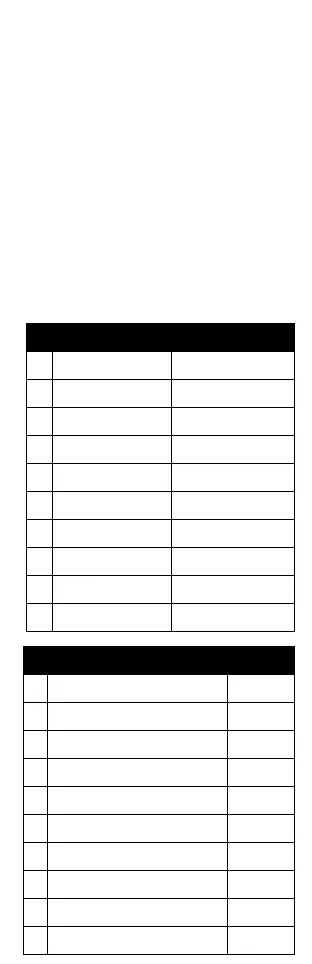3
4 Press digit 0 - 3 to select the device that you
wish to set up:
0 - STB/cable/streamer
1 - TV
2 - DVD/VCR
3 - Audio/receiver/sound bar
5 Find your device type and brand in the tables
below, then press and hold its number until your
device turns o . Release the button when your
device turns o and the remote’s LED blinks twice.
Setup for that device is complete.
Note: If your brand does not appear in the table below,
use “Setup method B: Direct code entry” or “Setup
method C: Code search.”
# TV BLURAY/DVD
1 Insignia Insignia
2 LG LG
3 Panasonic Panasonic
4 Philips, Magnavox Philips, Magnavox
5 Samsung Pioneer
6 Sharp Samsung
7 Sony Sharp
8 TCL Sony
9 Toshiba Toshiba
0 VIZIO Yamaha
# SET-TOP BOX AUDIO
1 AT&T Bose
2 Bell Denon
3 Comcast, X nity LG
4 Cox Communications Onkyo
5 DIRECTV Panasonic
6 DISH Network Philips
7 Frontier Communications, Verizon Pioneer
8 Rogers Samsung
9 Shaw Sony
0 Spectrum Yamaha
