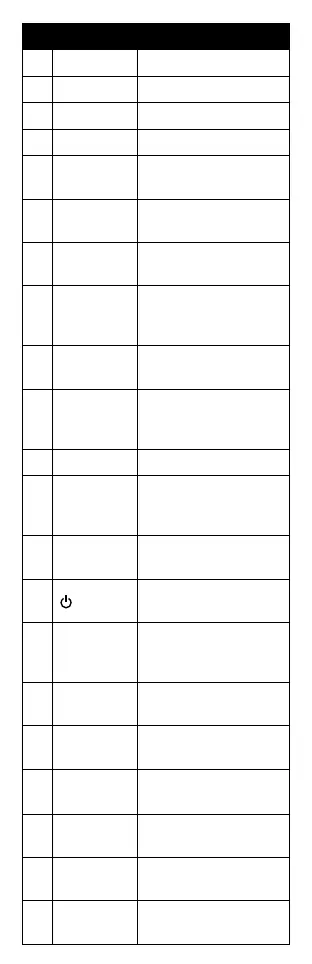8
# ITEM DESCRIPTION
1 LED Lights when buttons are pressed
2 SET Programs the remote
3 MENU Displays the main menu
4 OK Con rms a selection
5
Navigate through menu items
6 GUIDE Displays the program guide
7 Control buttons Controls playback
8
VOL + / - and
MUTE
Raises or lowers the volume
and mutes the sound
9 Numbers Enter channel numbers
10 Delimiter (–)
Enters a digital sub-channel
number (for example 4.1)
11 Home Opens the HOME menu
12 VOD
Press to order Video-on-de-
mand or Pay-per-view
13 Input
Selects INPUT/SOURCE to be
displayed (for example HDMI 1)
14
Power
Turns devices on and o
15
TV, DVD, STB,
STREAM
Press to control a TV, DVD, set-
top box, or streaming device
16 INFO
Displays info on the current
program
17 EXIT Exits the current menu
18
Red, green,
yellow, blue
Shortcut keys in some menus
19 LIST
Displays a LIST of current TV
programs
20
Record
Starts or stops recording
21 LAST Return to the last channel
