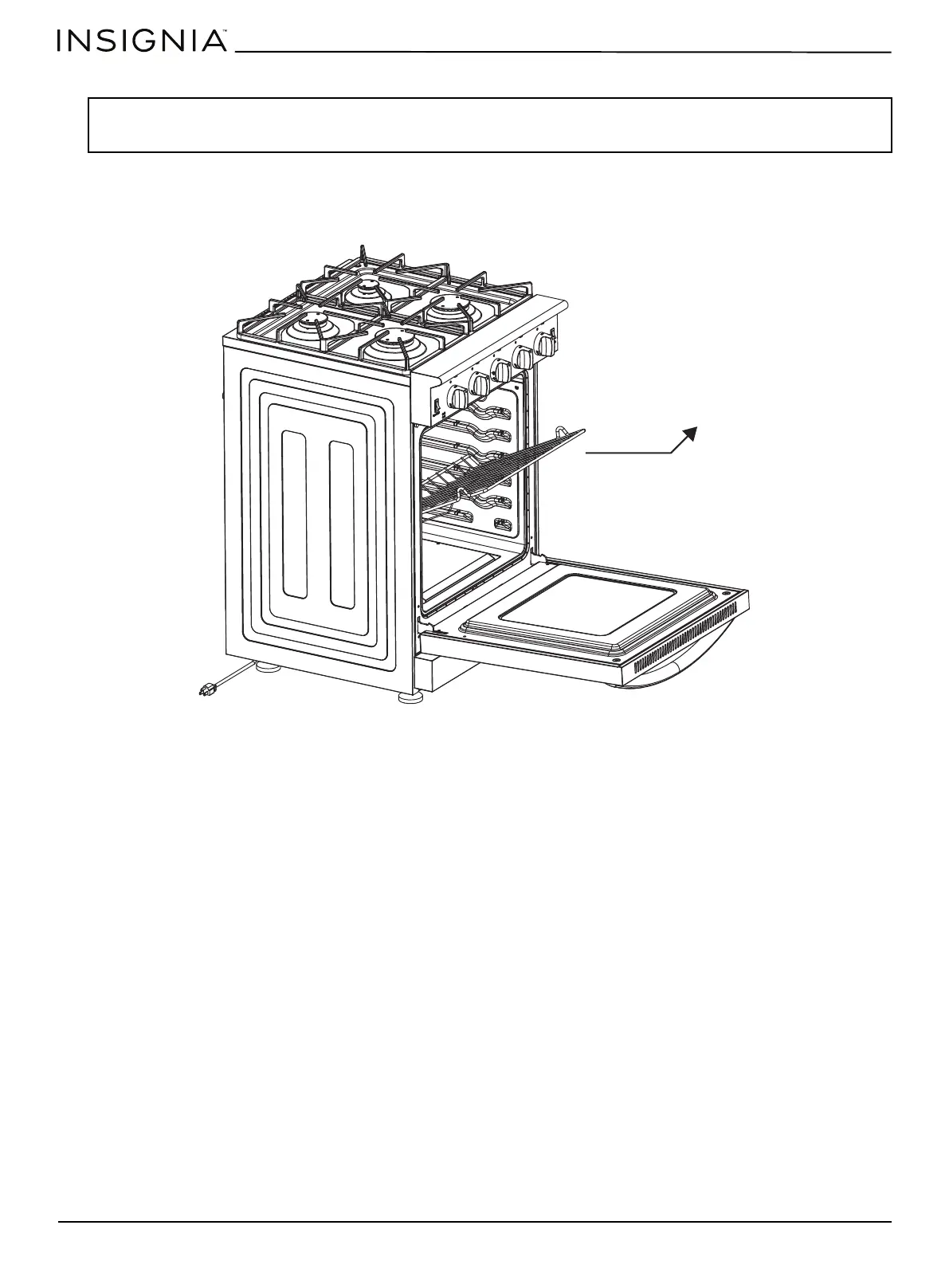www.insigniaproducts.com
22
3.7 Cu. Ft. Free-Standing Gas Range for RVs
Adjusting the oven rack
The oven racks slide into rails in the inside of the oven. The rails have a stop position so you do not accidentally pull a rack
completely out when you add or remove a backing dish.
1 Pull the rack toward you until it reaches the stop position, then tilt up the front edge of the rack and pull it completely
out.
2 With the rack tilted up, align it with the new rails, then slide the rack over the stop position.
3 Lower the rack, then push it all the way into the oven.
Note: The maximum load for an oven rack is 22 lbs (10 kg).
In the last review, we were told to change 8.8 lbs (4 kg) to 22 lbs (10 kg). The new source PDF shows 8.8 lbs (4 kg). Please verify which is
correct.
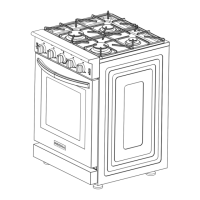