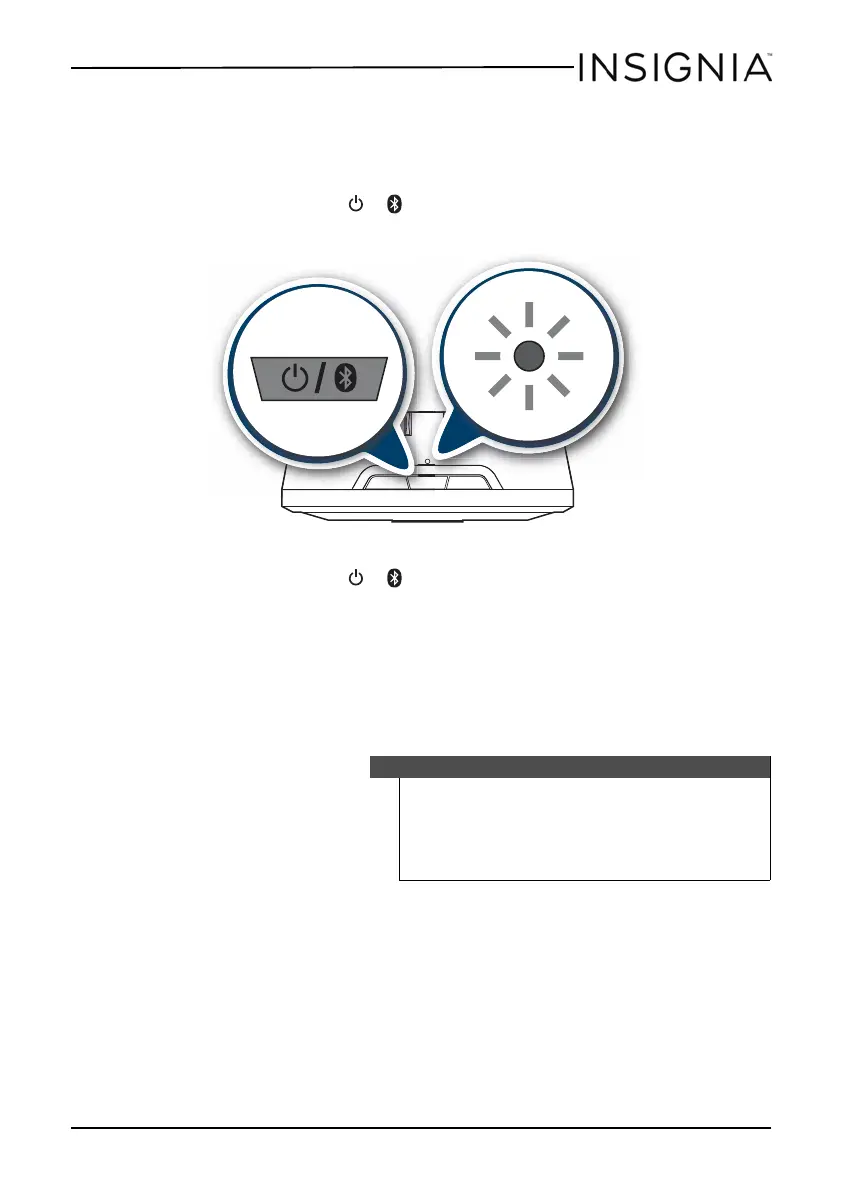7
NS-SPBTP1-W Bluetooth Plug-in Wall Speaker
www.insigniaproducts.com
Using your Bluetooth speaker
Turning on and pairing your speaker
1 Press and hold the / (power/pair) button for three seconds to
turn on your speaker.
2 Press and hold the / (power/pair) button for two seconds to
enter pairing mode. The pair indicator light flashes blue rapidly.
3 Open the Bluetooth settings on your Bluetooth-enabled device. After
the speaker is recognized, “NS-SPBTP1” appears in the list of Bluetooth
devices.
4 Select “NS-SPBTP1” to pair with your device. The pair indicator light
turns solid blue when your speaker is successfully connected. You can
use your paired device to control playback.
Controlling the volume
• You can change the playback volume by either pressing the
VOLUME+ or – buttons on the top of your speaker, or changing the
volume on your paired device. For maximum volume, turn both to
maximum.
Notes
• On most devices no password is needed to pair, however,
if a password is requested, the default password is 0000.
• Before playing back via Bluetooth, make sure that the
audio cable has been removed from the AUX IN jack of
your speaker.
