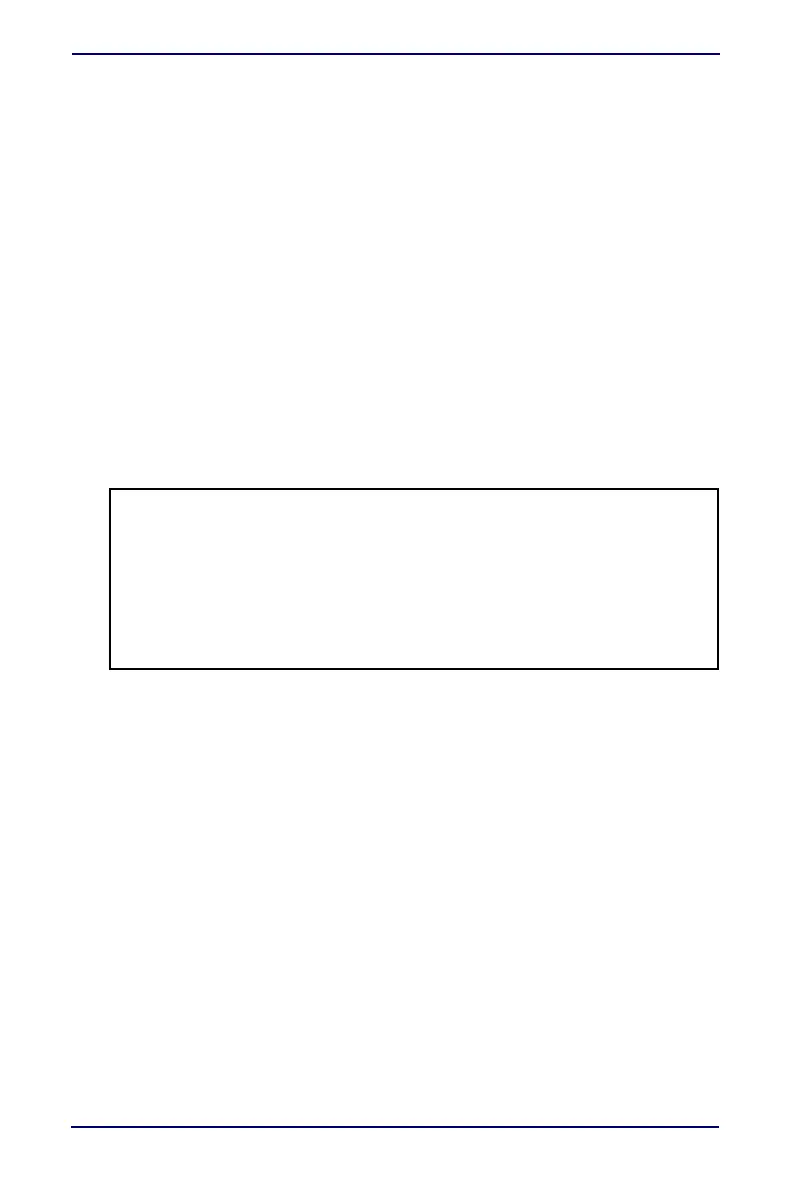11
13.8 Cu. Ft. Upright Convertible Freezer/Refrigerator
www.insigniaproducts.com
Using your freezer
The storage life of frozen foods varies and the recommended storage time should
not be exceeded.
Place frozen food into the freezer as quickly as possible after purchase. If there are
instructions on the packet, carefully follow these instructions regarding storage
times.
Pre-packed, commercially frozen food should be stored in accordance with the
frozen food manufacturer's instructions for a three star frozen food storage
compartment or home freezer.
Shelves are provided for the organization of odd-shaped items.
1 Plug in your freezer. Wait for 30 minutes, then open the freezer door to
determine if the freezer is working properly.
2 Press and hold Lock for three seconds, then + or - on the control panel to set
the temperature inside the freezer. A beep sounds when the MAX or MIN
temperatures are reached.
The default temperature is 0° F (-18° C). The temperature range of Freezer
mode is 10° F ~-11° F (-12° C~-24° C. The temperature range for Fridge mode is
35 ~ 46° F (2° C ~ 8° C).
Using the Lock button
To prevent accidental activation, the control panel automatically locks after 30
seconds of inactivity. To use the control panel, you must unlock it first.
Press and hold the Lock button on the control panel for three seconds to lock the
control panel. The lock icon turns on and the control panel beeps. Press again for
another three seconds to unlock it. The lock icon turns off and the panel beeps.
Switching between Freezer and Refrigerator modes
This freezer has an advanced design feature that lets you change it from a freezer
to a refrigerator.
The Freezer/Fridge light on the control panel indicates the current mode.
1 Press and hold Lock for three seconds to unlock the control panel.
2 Press and hold the Freezer/Fridge button for three seconds to change modes.
The panel beeps and the indicator changes to the new mode.
Quick Freezing foods
The quick freeze mode lowers the temperature below the normal operating
temperature to quickly freeze foods.
1 Press and hold Lock for three seconds to unlock the control panel.
2 Press the Quick Freeze button to enter quick freeze mode. The blue snowflake
turns on.
Notes:
• If the freezer is unplugged or loses power, you must wait three to five
minutes before restarting it. The freezer will not start if you attempt to restart
it sooner.
• Large amounts of food lower the cooling efficiency of the freezer.
• If you choose to change the thermostat setting, adjust the thermostat
control by one increment at a time. Allow several hours for the temperature
to stabilize between adjustments.
• Do not put bottled food or drinks in the freezer.
