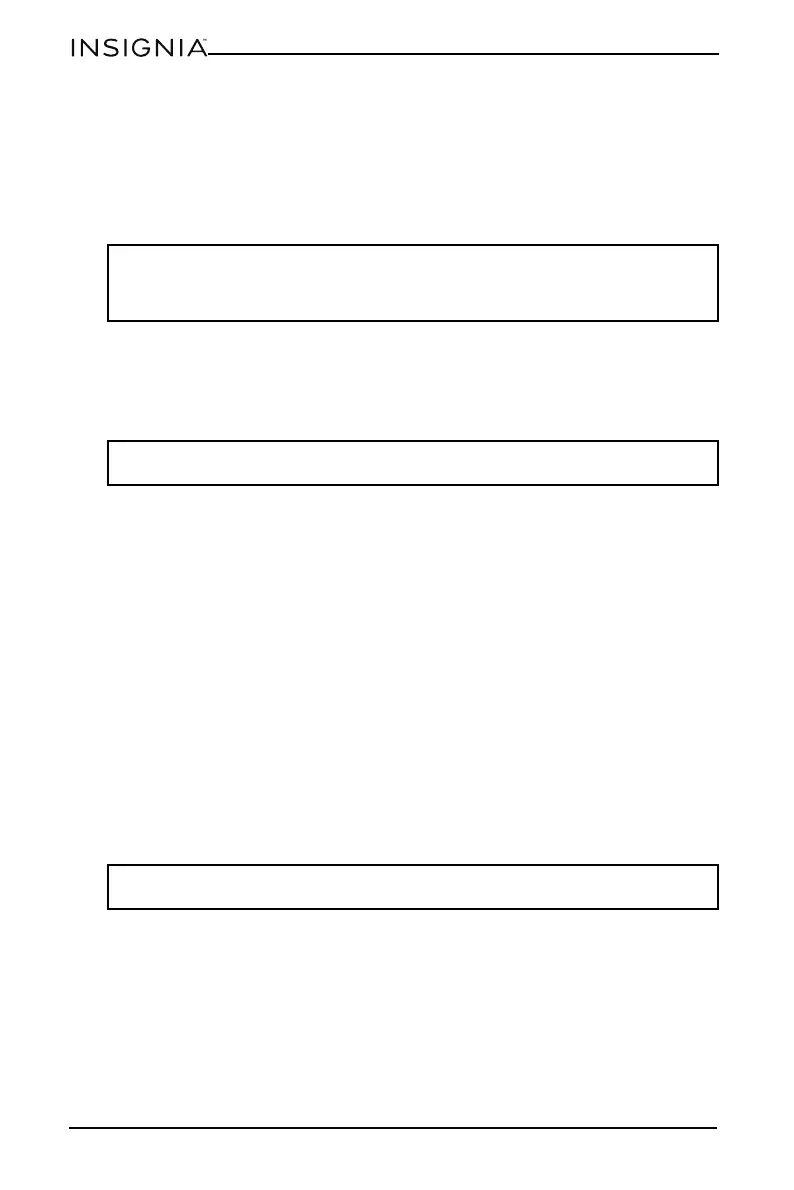14
www.insigniaproducts.com
Maintaining your cooler
Your cooler is designed for year-round use with only minimal cleaning and
maintenance.
When you first receive it, wipe the cabinet with a mild detergent and warm water,
then wipe dry with a dry cloth. Do this periodically to keep your cooler looking
new.
Cleaning the interior of your cooler
1 Unplug your cooler from the wall outlet.
2 Remove all beverages.
3 Wash the interior with a damp, warm cloth.
4 Clean the door gasket (seal) so the door closes correctly.
5 Dry the interior and exterior with a soft cloth.
Defrosting your cooler
The ice build-up on the inner back wall of your cooler automatically defrosts in a
compressor-off cycle.
Defrost water drains out of your cooler, passing through the drain outlet in the
inner back wall into a drain pan located above the compressor. The water
evaporates from the drain pan on its own.
Storing your cooler
1 Turn off your cooler and unplug it from the wall outlet.
2 Remove all beverages.
3 Clean your cooler.
4 Leave the door open slightly to avoid possible formation of condensation,
mold, or odor.
CAUTION:
To prevent damage to the finish, do not use:
• Gasoline, benzine, thinner, or other similar solvents.
•Abrasive cleaners.
Note: We recommend that you soak your cloth in a baking soda solution before washing
the interior. Mix one quart of warm water and two tablespoons of baking soda.
WARNING: Make sure that children do not have access to your cooler. If the door
accidentally closes while a child is inside your cooler, the child may suffocate.
