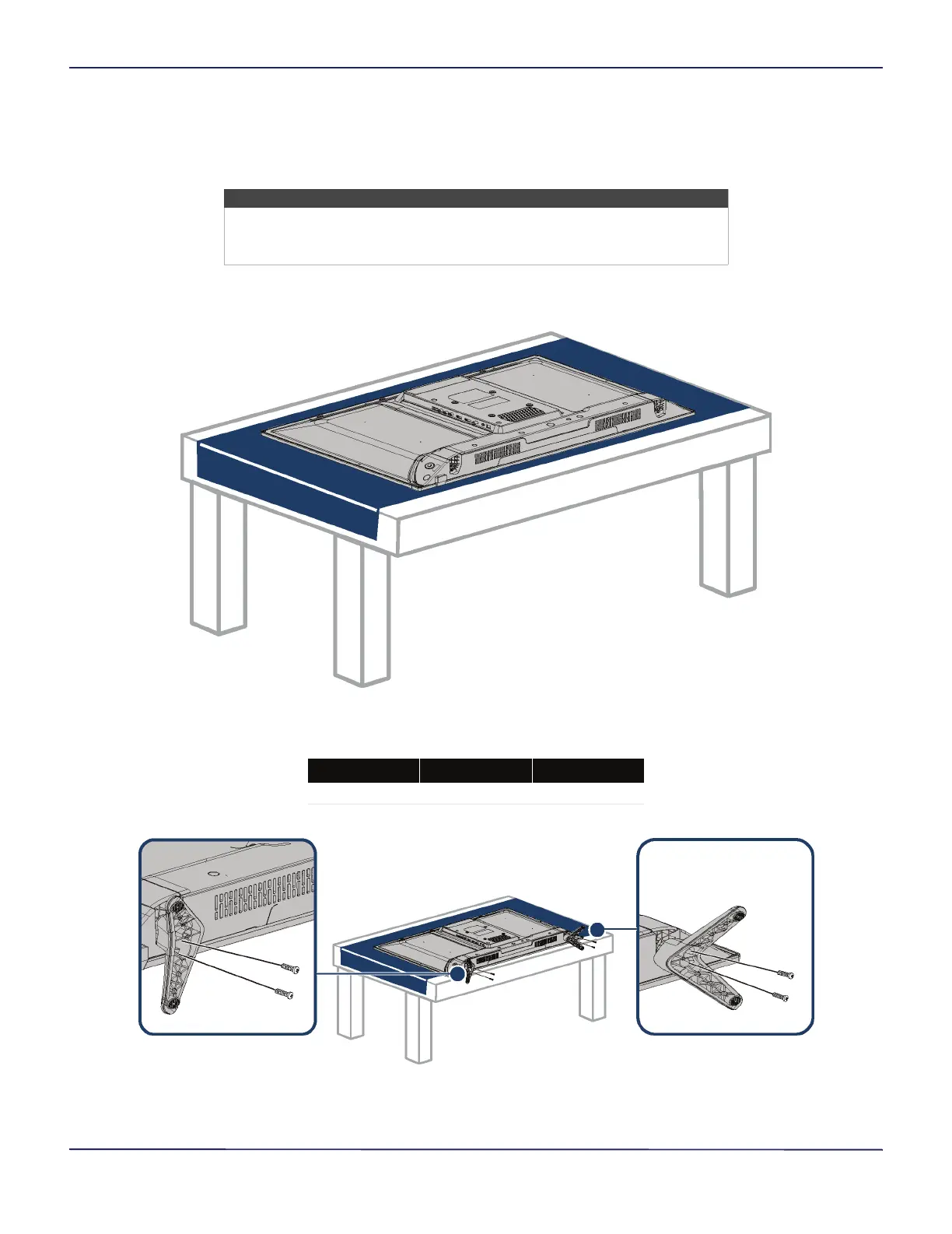5
32" 720p 60Hz LED TV
www.insigniaproducts.com
Installing the stands or wall-mount bracket
• If you want to place your TV on a table or in an entertainment center, go to Installing the stands.
• If you want to mount your TV on a wall, go to Installing a wall-mount bracket.
Installing the stands
1 Carefully place your TV face-down on a cushioned, clean surface to protect the screen.
2 Align the screw holes on the TV stands with the holes on the bottom of your TV, then secure each stand to your TV
with two of the provided screws.
Notes
• If you plan to wall-mount your TV, do not install the stands.
• Store the stands and stand screws in case you decide to use the stands
in the future.
Screw type Screw length # of screws
ST4 15 mm 4
