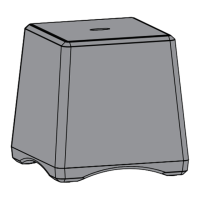5 V1 | 17-0930
Question 27: Can this speaker use multiple services simultaneously?
No. You can only use one service at a time.
Question 28: How do I change the time on the speaker?
Factory reset the speaker and go through setup again. If the time is incorrect, your device may have selected an
incorrect time zone. Manually select the time zone on your device, factory reset the speaker, then go through
setup again.
Question 29: Do I need to reset the alarm when the power goes out?
No. This speaker will remember your alarm if the power goes out.
NS-CSPGASP2 has a battery that lasts for five hours. The alarm will still trigger in the event of power or Wi-Fi loss.
Question 30: Does this speaker link to Google Calendar?
Yes. This speaker can connect with your calendar through the Google Assistant and can provide updates and a
daily briefing of upcoming events.
Question 31: How long is the temperature displayed on screen?
The temperature is displayed for 60 seconds.
Question 32: How do I change this speaker’s location information?
You can change this speaker’s location information via the Google Home app.
Question 33: Can I plug this speaker in and use it in other countries?
The power adapter senses voltage and supports 110–240V. All you need is the appropriate plug adapter.
However, some apps may not be supported in other countries.
Question 34: What Android OS is needed for the apps that are used with
the speaker?
You need Android 4.3 or higher to use this speaker.
Troubleshooting
No power
• Make sure that your speaker is plugged in.
• Make sure that your speaker is charged. (NS-CSPGASP2 only)
No sound or low volume in Bluetooth mode
• Make sure that your Bluetooth device is turned on, Bluetooth is turned on, and NS-CSPGASP,
NS-CSPGASP2 or the device name you entered during Google Home App setup is selected.
• Turn up the volume on your speaker.
• Turn up the volume on your Bluetooth device.
• Make sure that your Bluetooth device is not muted.
• Make sure that your speaker is not paired to another Bluetooth device.
• Make sure that your Bluetooth device is not paired to another Bluetooth device.
Cannot establish Bluetooth connection
• Shorten the distance between your speaker and your Bluetooth device.
• Turn your devices off, then on. Re-pair your speaker and your Bluetooth device.
• Make sure that your speaker is not paired to another Bluetooth device.
• Make sure that your speaker and Bluetooth device are both in pairing mode.
• Make sure that your Bluetooth device supports Bluetooth v4.0 and below.
• Make sure that your Bluetooth device is not connected to any other device.

