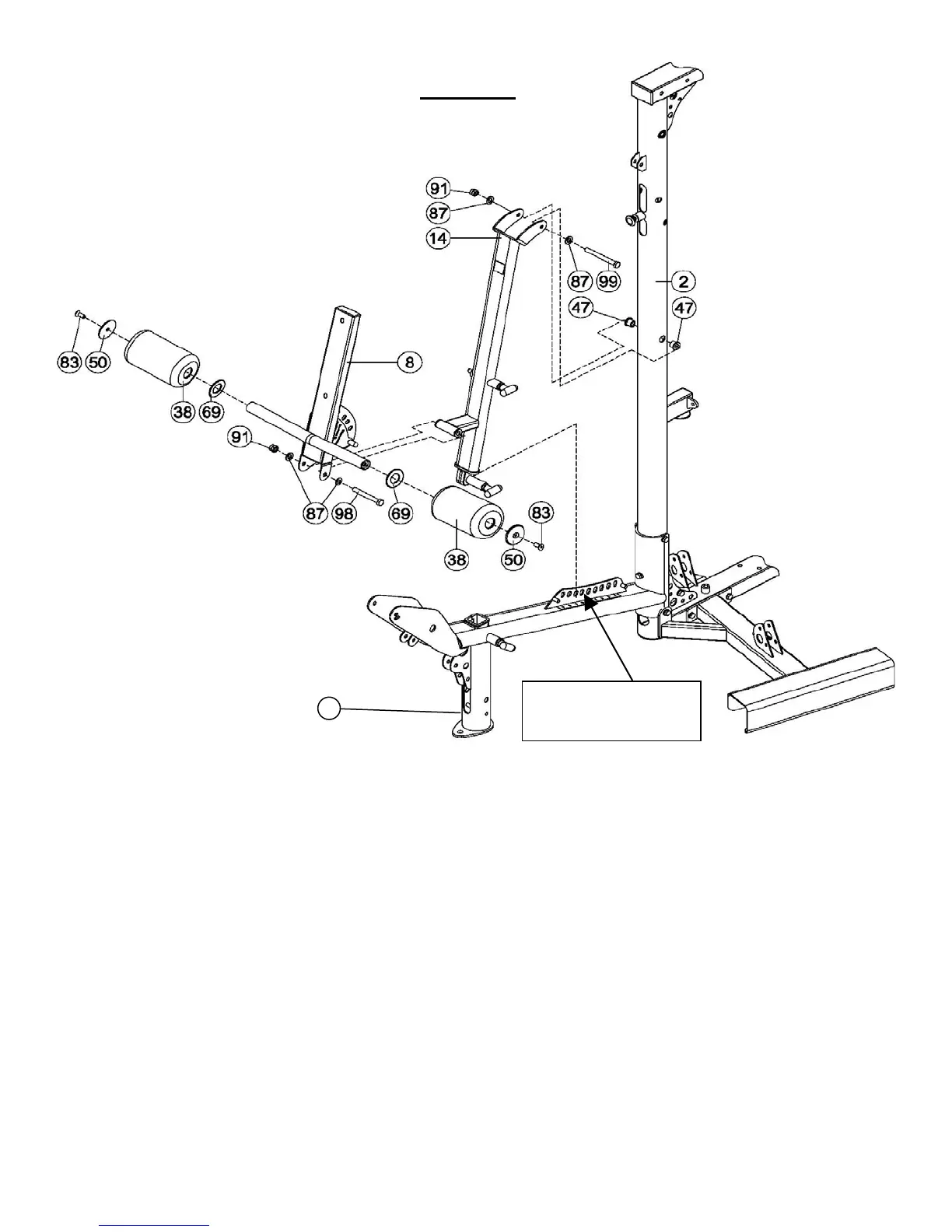Selector Plate
STEP 4
A) Attach the bottom of the Back Pad Support Frame (14) to the Selector Plate on the Seat
Base Frame (4).
B) Attach the Back Pad Support Frame (14) to the Main Upright (2) using the M12*110
bolt (99). Tighten this bolt now but ensure that the Back Pad Support Frame can move
easily.
C) Attach the Back Pad Mount (8) to the Back Pad Support Frame (14) using the
M12*95 bolt (98). Tighten this bolt now but ensure that the Back Pad Mount (8)
moves easily.
D) Install the Large Covered Foam Rollers (38) onto the Back Pad Mount. Ensure that the
Large Plastic Washers (69) are placed on the Foam Roller tube first then the pad (38),
Aluminum End Cap (50) and then secure this with the M10*25 flat head screws (83).
Tighten now.
PAGE 8
