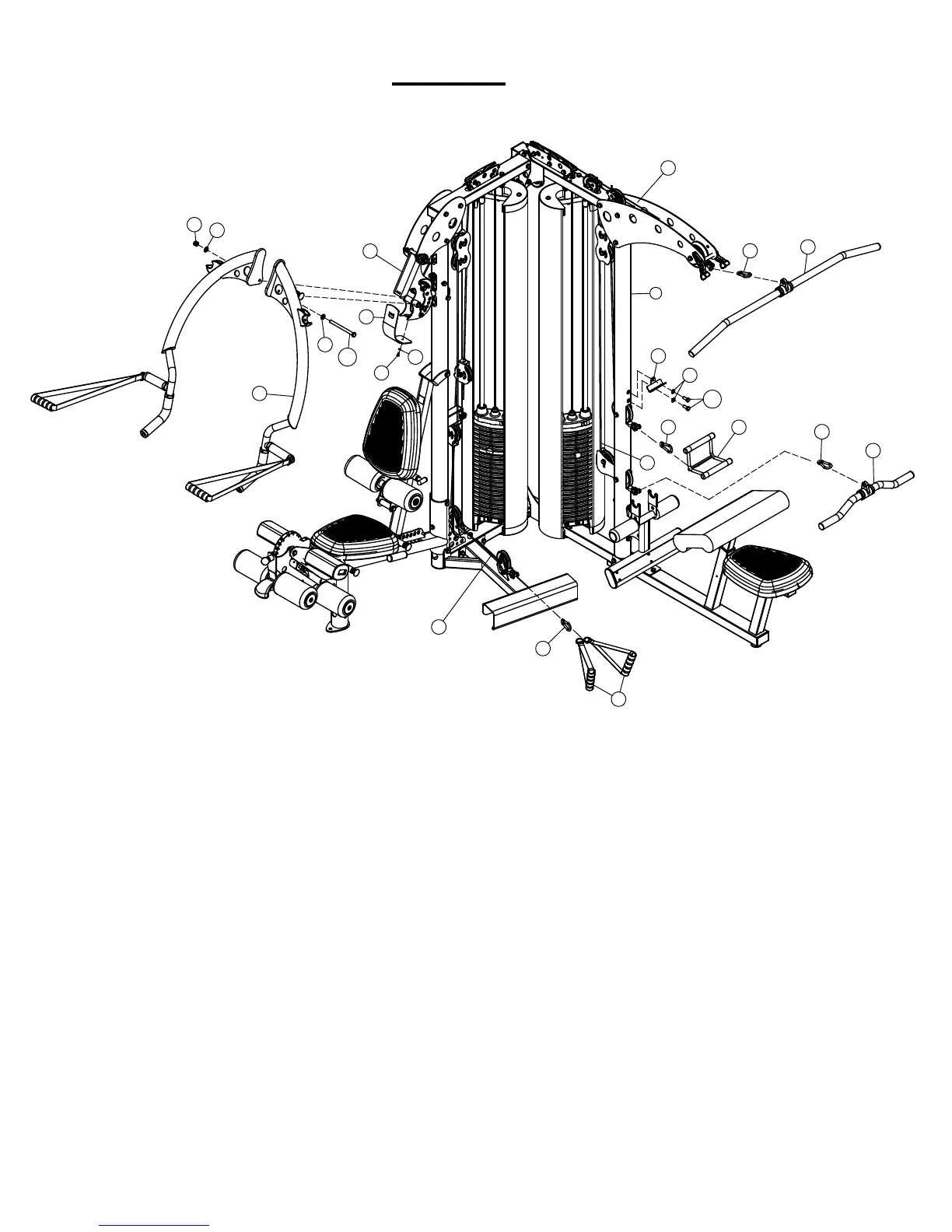44
16
78
18
78
17
78
55
106
86
10
78
13
107
87
87
91
12
64
84
56
1
40
45
STEP 17
A) Attach the Press Arm Assembly(13) to the Press Arm Mount (12) using the M12*150 bolt
(107) and wrench tighten now but make sure the Press Arm can move freely. Attach the
Press Arm Cover Plate (64) to the Press Arm Mount and secure with the M5*12 screw (84)
and the M5 washer (56).
Tighten the screw now.
B) Attach the Double “D” Low Row Handle Mount (10) to the Main Frame Lat (1) using
M10*20 bolts (106) and M10 Washers (86). Attach the Double “D” Low Row Handle (16)
to the upper end of the Lat Lower Cable (44) with the Spring Clip (78).
C) Attach the Curl Bar (18) to the bottom end of the Lat Lower Cable (44) using one Spring
Clip.
D) Attach two “D” Handle Straps (55) to Press Arm Lower Cable (40) using one Spring Clip.
E) Attach the Lat Bar (17) to the Lat Upper Cable (45) using one Spring Clip.
PAGE 21
