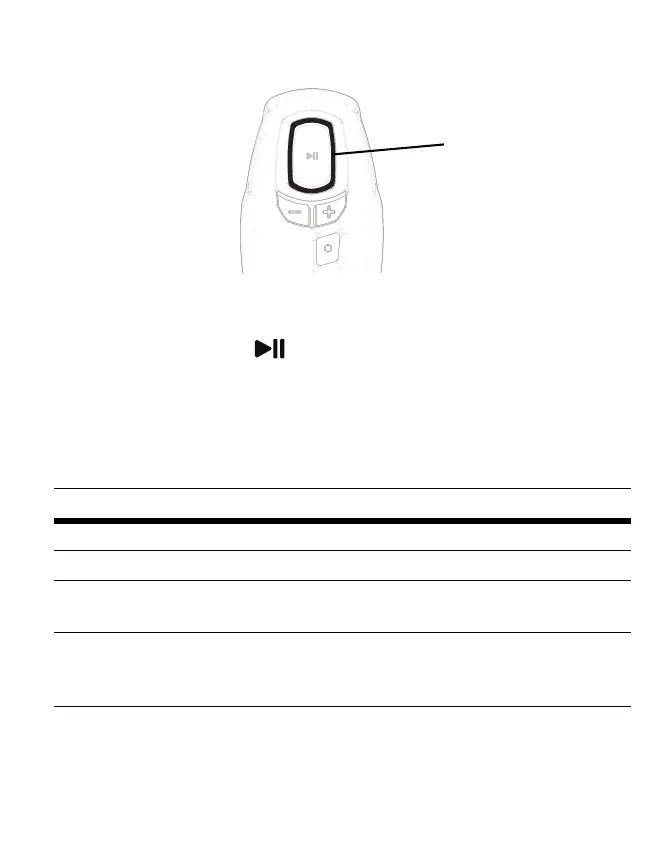Inspire Sleep Remote English 13
Status Ring
Figure 7. Status ring
The sleep remote has a status ring (Figure 7) around the
Therapy On button ( ). The status ring lights up and
indicates if therapy is on, off, or paused.
To check your therapy status:
• Pick up or gently shake the sleep remote. The status ring
lights up to indicate your therapy status.
Note: Your sleep remote may not respond to a gentle shake
if it has been excessively bounced during the previous 30
minutes, such as when it has been in a car. If your remote
Status ring light: Means:
Solid white Therapy is off
Solid green Therapy is on and stimulation is active
Slowly dimming and
brightening green
Therapy is on and stimulation is paused
Flashing yellow bars
A yellow status light on the back of the sleep
remote is on. Turn the sleep remote over and
review the status lights.