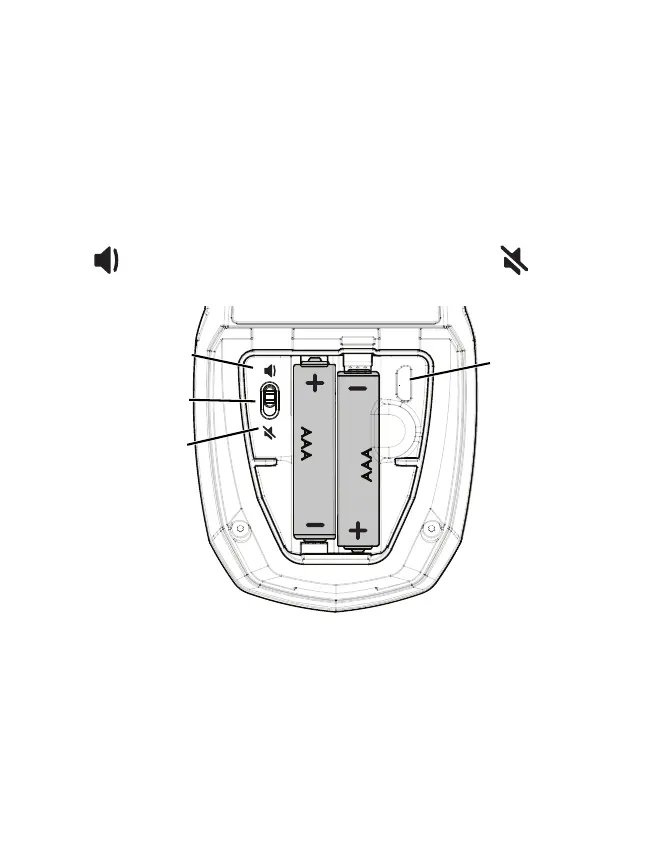Inspire Sleep Remote English 19
Turning Audio Tones On or Off
Your sleep remote audio tones can be turned on or off.
Inspire recommends that you keep audio tones on.
Turning audio tones on or off:
1. Remove the battery compartment cover. (For
instructions, refer to page 37.)
2. Push the audio tones switch up to turn the audio tones on
( ) and down to turn the audio tones off ( )
(Figure 10).
Figure 10. Turning audio tones on or off
3. Replace the battery compartment cover. (For
instructions, refer to page 38.)
Off
On
Audio tones
switch
Do not connect
anything to this
port