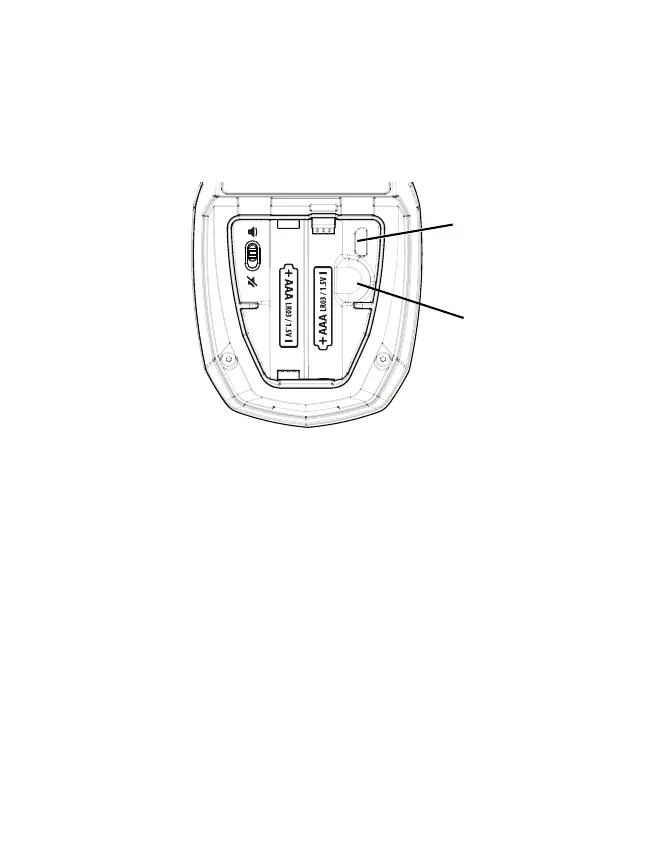38 English Inspire Sleep Remote
To replace the sleep remote batteries:
1. Insert your finger in the finger hole to loosen the first
battery, and then gently remove the batteries.
2. Position each battery to match the figure in the battery
compartment (Figure 17).
Figure 17. Battery compartment and battery placement
To close the battery compartment:
1. Insert the battery door tabs into the two slots located
above the batteries.
2. Gently lower the battery compartment cover.
3. Gently press down on the end of the battery
compartment cover to lock it in place.
4. Inspect the battery door to make sure it is properly
closed.
Finger hole
Do not connect
anything to this
port