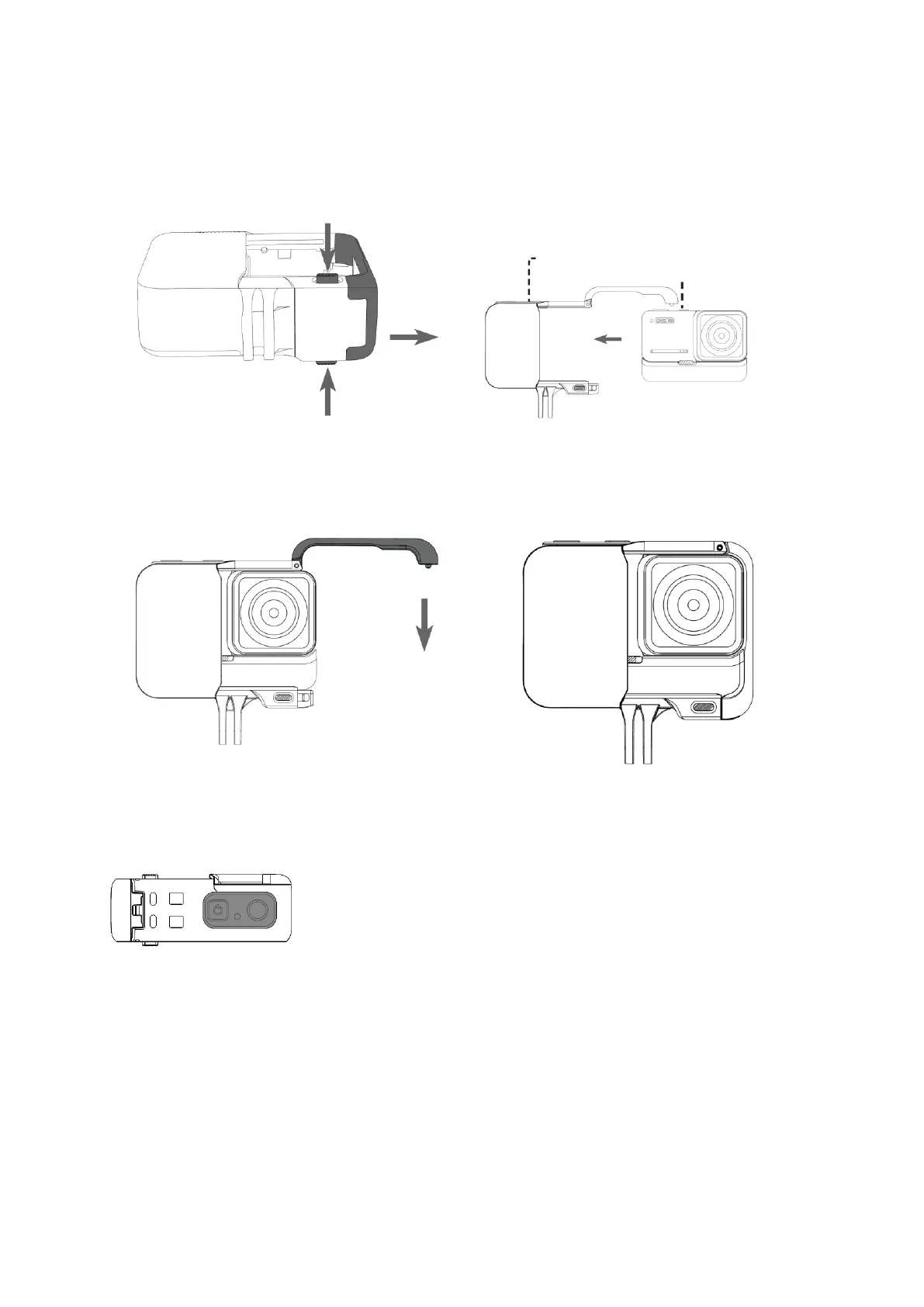7
• Install the mounting bracket on the ONE RS before capturing. It will reinforce
connections between the assembled camera mods, giving added protection and
ensuring waterproofing. Please read the “Waterproofing: What to Know” manual
for more waterproofing precautions.
1. Open the mounting bracket.
To open the frame, press the two red
unlocking buttons at the bottom of the
mounting bracket at the same time.
2. Insert ONE RS into the mounting
bracket.
3. Close the mounting bracket.
Push the open side of the frame down
until its connecting points click in place.
4. Installed successfully.
Note: The button cover on the mounting bracket can be
disassembled. If the cover or windproof foam is damaged, it
can be removed and replaced. When reinstalling, the buttons
should be aligned as in the picture. If you need this part replaced, please contact
Insta360’s official customer service team.
Buttons should be aligned correctly