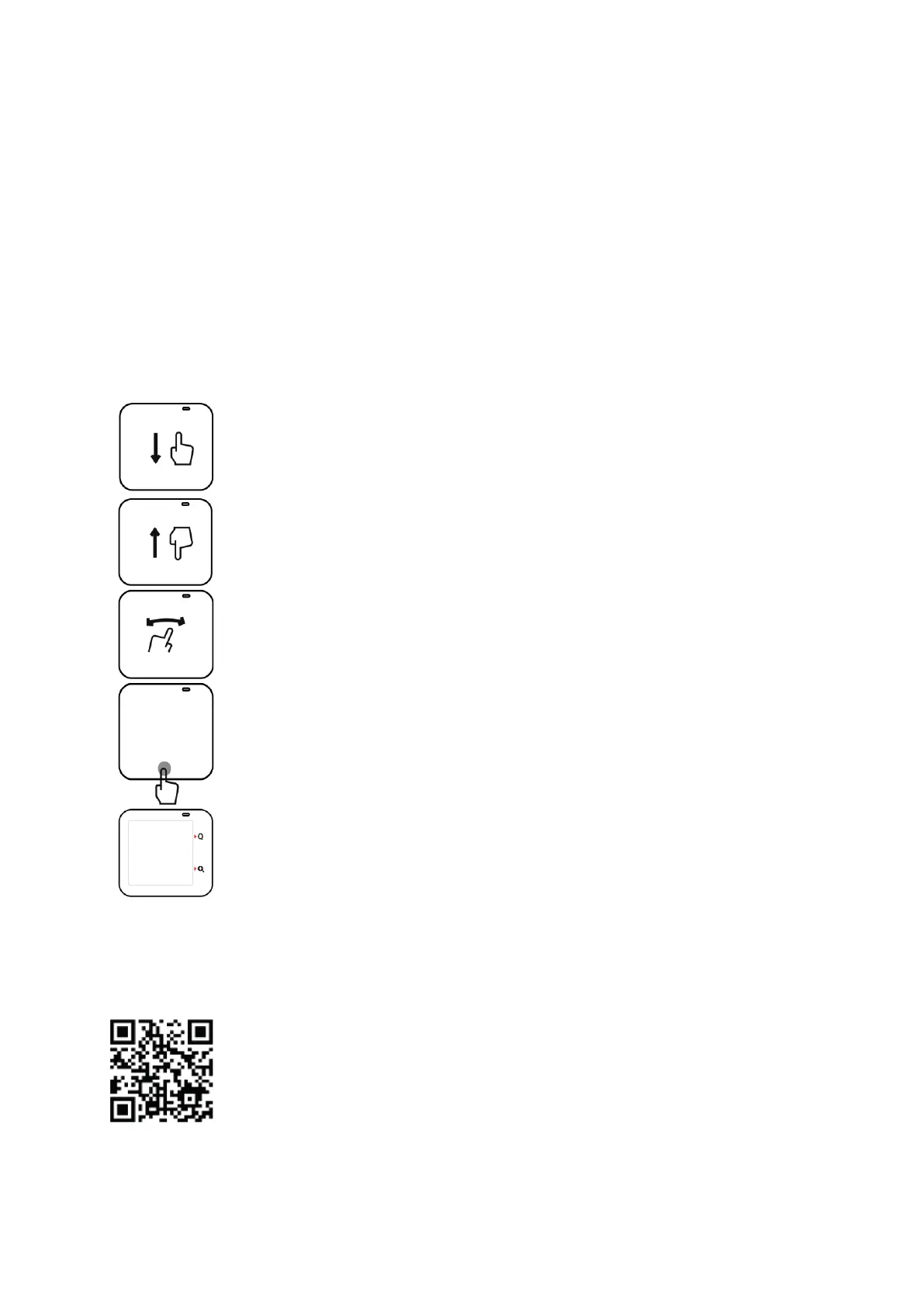8
Know Your Insta360 ONE RS
Power on / Power off
When the camera is turned off, press the power button to power it on. In standby mode,
press the power button to light off/on the touchscreen. In standby mode, long press the
power button for two seconds to power it off.
Using the Touch Screen
Note: When using ONE RS in water, please lock the touch screen to avoid accidental
presses. After locking the touch screen, you can use the power button to change modes.
Swipe down
Open the shortcut menu, where you can adjust the screen brightness,
toggle touch screen function, turn LED on/off, toggle grid, access
settings and so on.
Swipe up
Access media gallery.
Swipe left/right from the centre
Select capture mode.
Tap the parameters at the bottom
Set the resolution and framerate settings.
Tap the Q icon to select pre-set capture modes.
Tap the + icon to zoom in or out.
Download the Insta360 App
Scan the QR code or search for “Insta360” in the App Store / Google Play
to download the companion app.
