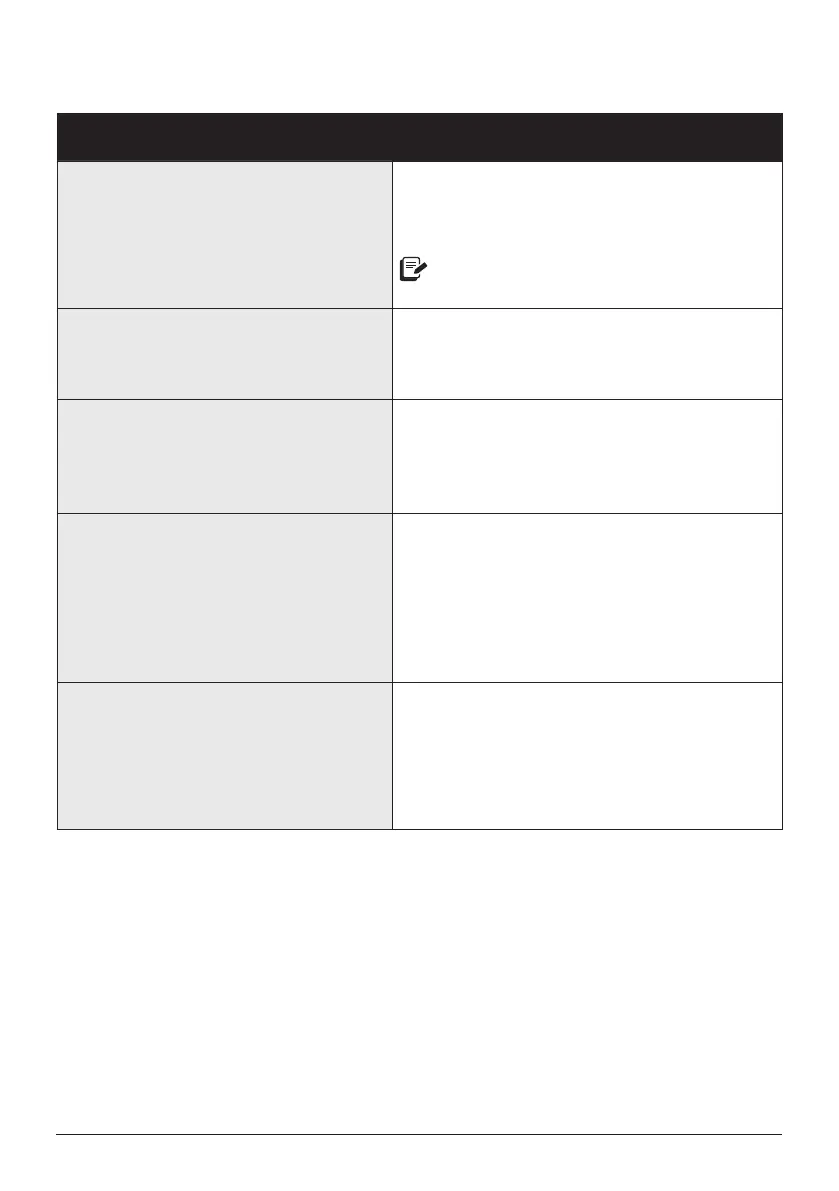26 | support@instantpot.com | 1-800-828-7280
Settings
To do this Do this
Turn sound on/off.
When in standby, press and hold + above
Time until display indicates S On (sound on) or
SOFF (sound off).
Audible safety and error message alerts
cannot be turned off.
Change display temperature ºC / ºF.
Press and hold + above Temp until the
display indicates ºC or ºF. The temperature is
displayed in the unit indicated.
Adjust and save custom cooking times
and temperatures.
Once a Smart Program is selected, changes to
the cooking time, temperature and pressure
level are saved once the Smart Program
begins.
Reset an individual smart program.
When in standby, press and hold one Smart
Program button until the cooker returns to
Standby and displays OFF.
The Smart Program’s pressure level, cooking
time and temperature are restored to the
factory default setting.
Reset all smart programs.
When in standby, press and hold Cancel until
the cooker beeps.
All Smart Program pressure levels, cooking
times and temperatures are restored to the
factory default setting.
