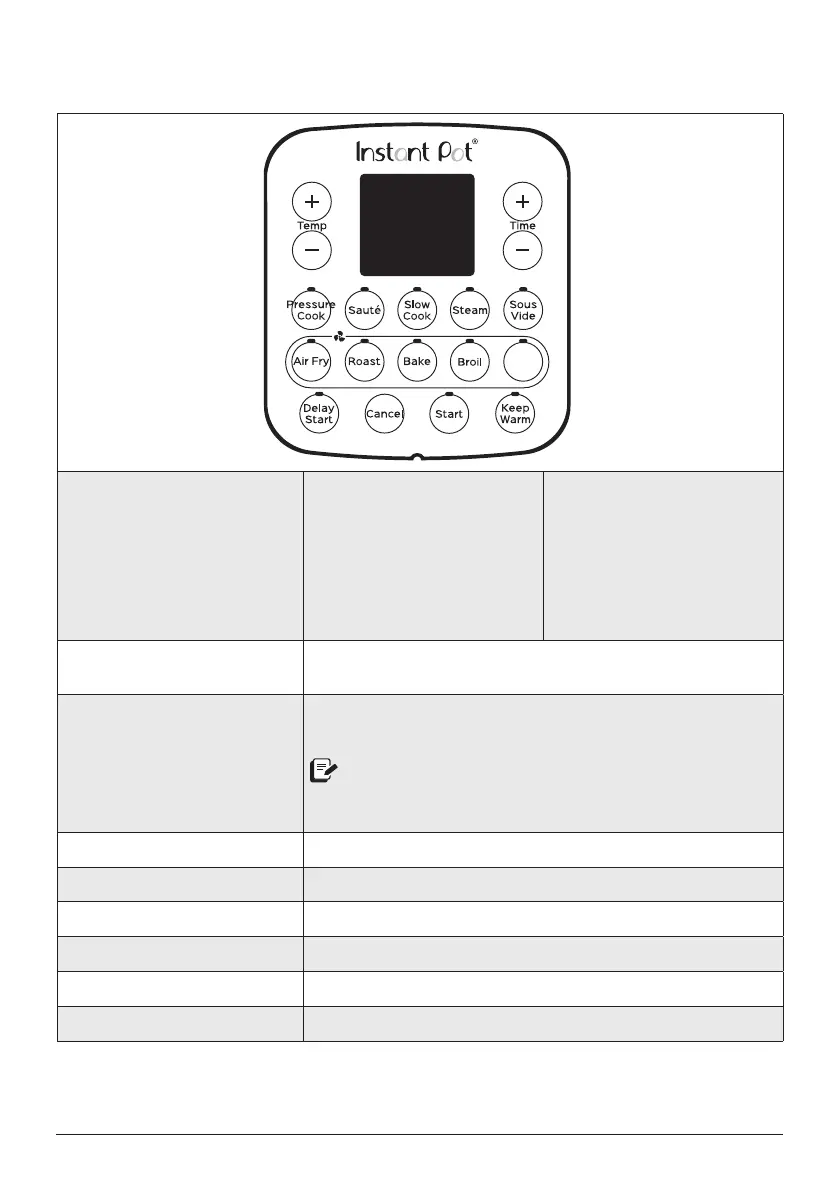instantpot.com | 15
Control Panel
Smart Programs
Pressure cooking lid
• Pressure Cook
• Sauté
• Slow Cook
• Steam
• Sous Vide
Air fryer lid
• Air Fry
• Roast
• Bake
• Broil
• Proong
Time display
The time display shows the time in HH:MM format. Counts up or
down, depending on the Smart Program.
Temperature/ pressure display
Pressure cooking lid: Displays Lo (Low) or Hi (High) pressure
level.
When using the Sous Vide Smart Program, the display
indicates temperature in ºC (Celsius) or ºF (Fahrenheit).
Air fryer lid: Displays temperature in ºC or ºF.
− / + Temp Adjust the cooking temperature in °C or °F.
− / + Time Adjust time for cooking, Delay Start and Keep Warm.
Keep Warm Turns the Keep Warm setting on or off.
Delay Start Delay the start of cooking.
Start Begins the selected Smart Program.
Cancel Stop a Smart Program at any time.
View the full user manual online at instantpot.com/duocrisp for more information.
Proofing
