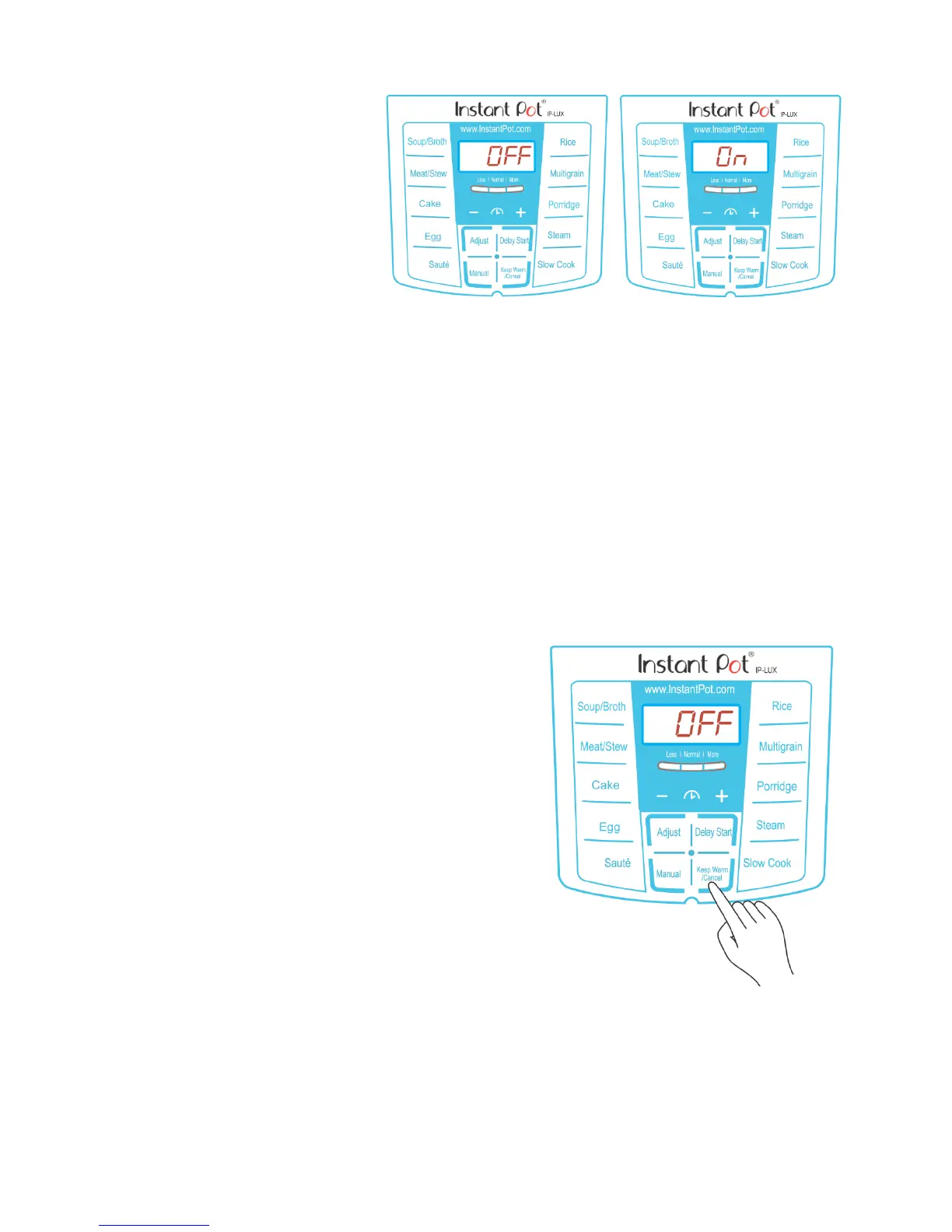12
Your Instant Pot® has 3 states
which are shown on the LED display
and funcon indicators.
Standby state: the LED
display shows “OFF”.
Pre-heang state: the LED
display shows “On” and the
acvated funcon indicator
lights up.
Program operang state:
the acvated funcon indicator lights up and the LED display shows me. For pressure
cooking, slow cooking and delay start funcons, the me counts down. For “Keep Warm”,
the me counts up.
The 3 operaon keys include “+”, “-“, and “Adjust” keys. The “+” and “-“ are used to change the
me value.
The "Adjust" key can make 3 types of adjustments:
1. Changing the pressure keeping me for pressure cooking funcons, except "Manual"
and "Rice" funcons. "Rice" is fully automac.
2. Changing the temperature of "Slow Cook" and "Sauté".
The most important key is “Keep Warm/Cancel”. When
Instant Pot® is being programmed or in operaon,
pressing this key will cancel the program and return
the cooker to standby state. When the cooker is in
standby state, pressing this key acvates the keep-
warm program.
The “Soup/Broth” key is for making various soups and
broth. You can use the “Adjust” key to select a
shorter or longer cooking me, depending on the
desired cooking result. Instant Pot® controls the
pressure and temperature to a level that the liquid
never goes into a heavy boiling state. For example,
when making chicken broth with the "Soup/Broth"
funcon, the broth is clear and the chicken remains
intact aer cooking. If you need the food content to
be fully broken down, please sr and mix the soup
before serving.
The “Meat/Stew” key is for cooking meat and stew. The
“Adjust” key can be used to change the cooking me to achieve the desired meat texture. In
general, the "More" seng is for fall-of-the-bone cooking results.
The “Cake” key is a general seng for baking various types of cakes such as New York style
cheesecakes, banana breads, sponge cakes, etc. The ’More’ seng is for baking dense cakes
like New York style cheesecakes, the ‘Normal’ seng is for baking medium density cakes like
banana bread, whereas the ‘Less’ seng is for baking light, airy cakes like sponge cakes. Users
can also press the ‘+’ or ‘-’ key to set customized baking mes for dierent recipes.
