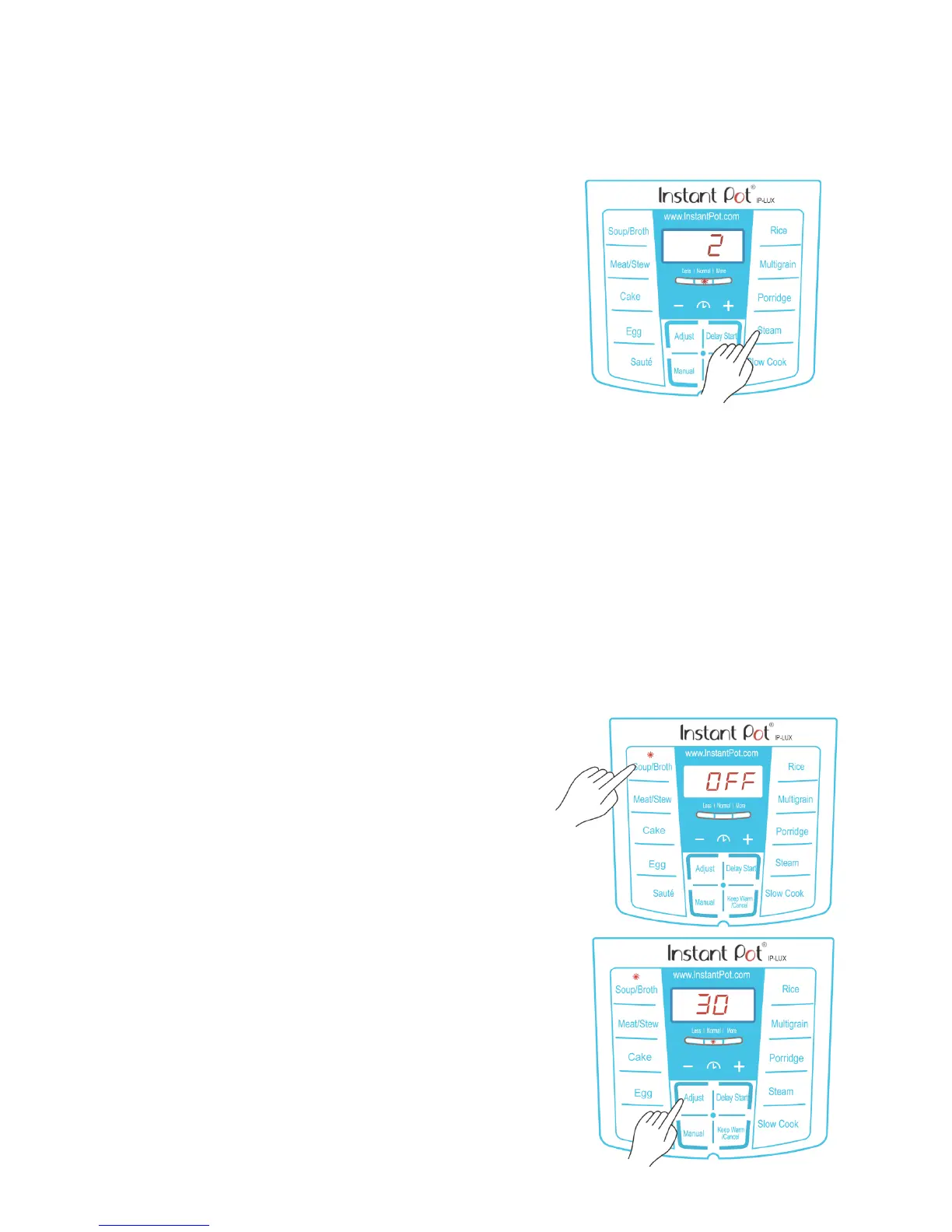14
The me you are seng is the delayed me before the program starts. Please allow
sucient cooking me and cooling down me before serving. The me delay can be adjusted
with the “+” or “-“ key for up to 24 hours. Please see the “Delayed Cooking with Delay Start”
secon for details.
In order to familiarize yourself with the Instant Pot® and start
cooking with your favourite recipe, it is highly recommended
for rst me users to do a test run. This test run will help you
become familiar with Instant Pot®, make sure the unit is free
of residues from the manufacturing process, and indicate
whether your unit is working properly. This oponal, but
recommended, test run will complete in about 15 minutes.
1. Make sure the pressure release handle and oat valve are unobstructed and clean, and that
the sealing ring is properly inserted.
2. Place the inner pot in the cooker base and add water to the “3” mark in the inner pot.
3. Close the lid. Make sure that the pressure release handle is poinng to the "Sealing" mark on
the lid.
4. Press the "Steam" buon, and press the “-“ buon to change the me to 2 minutes.
5. In 10 seconds, your Instant Pot® will go into the preheang cycle (display showing “On”).
Within a few minutes, steam will release for a minute or two unl the Float Valve pops up to
seal the cooker. Once working pressure is reached, which may take a few minutes or up to 10
-13 minutes, the countdown mer will begin. When the countdown is nished, the Instant
Pot® will beep and automacally switch into the “Keep Warm” mode.
The test is now complete. Press the “Keep-Warm/Cancel” buon and/or unplug the unit. Once the
pot cools down, you can open it and are ready to try your
favorite recipes.
The following procedure is for "Soup/Broth", "Meat/Stew",
"Steam", "Cake", "Egg", “Rice”, "Mulgrain", "Porridge",
and “Manual” funcons.
1. Follow steps in the "Cooking Preparaon" secon of
this manual.
2. Connect the cooker to the power outlet. The LED display
shows “OFF” indicang that it’s in standby state.
3. Select a cooking funcon, e.g. “Soup/Broth”. Once a
funcon key is pressed, its indicator lights up.
Within 10 seconds aer pressing a funcon key,
you can sll select any other funcon keys and
adjust cooking me.
