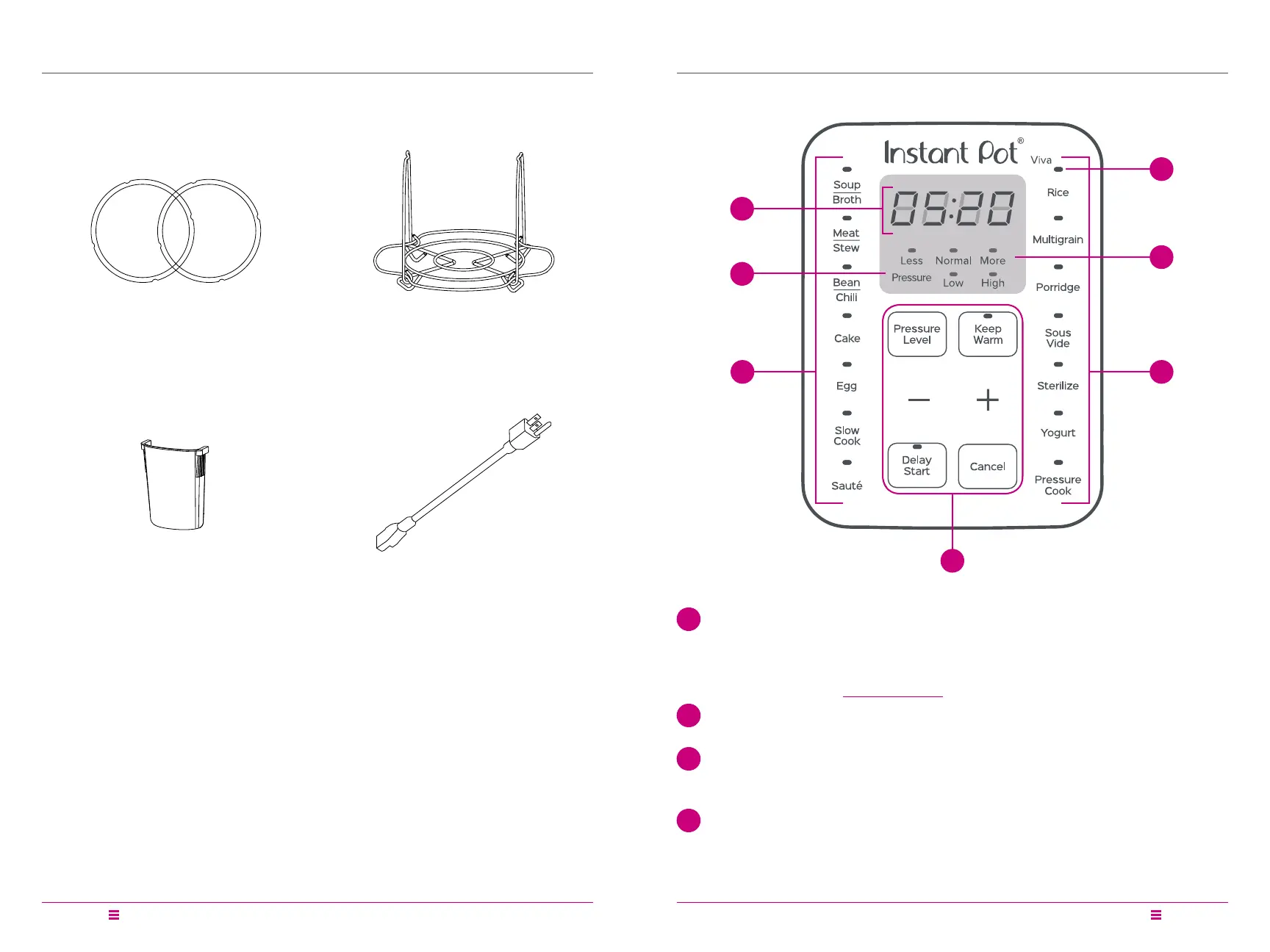1514
Product, Parts and Accessories Control Panel
1 Time Display
Countdown timer indicates cooking and Delay Start time in hour format:
05:20 is 5 hours, 20 minutes.
Keep Warm timer counts up.
Display also indicates Status Messages.
2 Pressure Field
Indicators illuminate to indicate Low or High pressure level.
3 Less – Normal – More
Pressure cooking: 3 preset time options.
Non-Pressure cooking: 3 temperature levels.
4 LED Indicators
Illuminate to indicate the active Smart Program and settings selected.
Accessories
Illustrations are for reference only and may differ from the actual product.
Steam Rack with Handles
Detachable Power Cord
(6 Quart models only)
Condensation Collector
Sealing Rings (×2)
(1x installed in lid)
5
2
1
6 6
4
3
