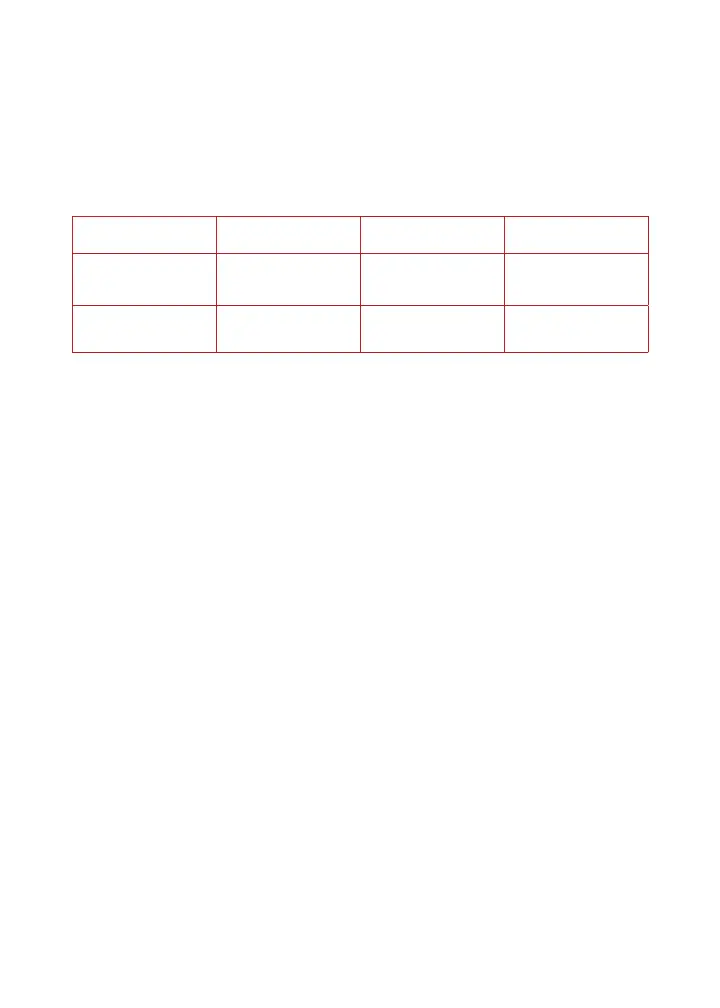9
Get started
SLOW COOK
Use Slow Cook to simmer foods at lower heat for longer periods
of time.
Choose from these settings in the Slow Cook Smart Program:
Setting Default Minimum Maximum
Cooking time
4 hours
(04:00)
30 minutes
(00:30)
12 hours
(12:00)
Cooking
temperature
95° C / 203° F NA NA
How to slow cook
Prep
Cut, chop, season or marinate your ingredients according to your
recipe.
Cook
1. Place the cooking pot onto the cooker base. The display shows
Ready.
2. Add the recipe ingredients and place the lid on the cooking pot.
3. Press Slow Cook. The cooking time blinks.
To use the default cooking time, skip to step 4.
4. Use the Control Dial to increase or decrease cooking time.
5. Press Start to start preheating. The display shows Slow Cook.
6. When timer ends, display shows End.
7. Press Cancel if you want to finish cooking before timer runs out.
The display shows Ready.
If you stop cooking at this point, the system will not enter Keep Warm mode
