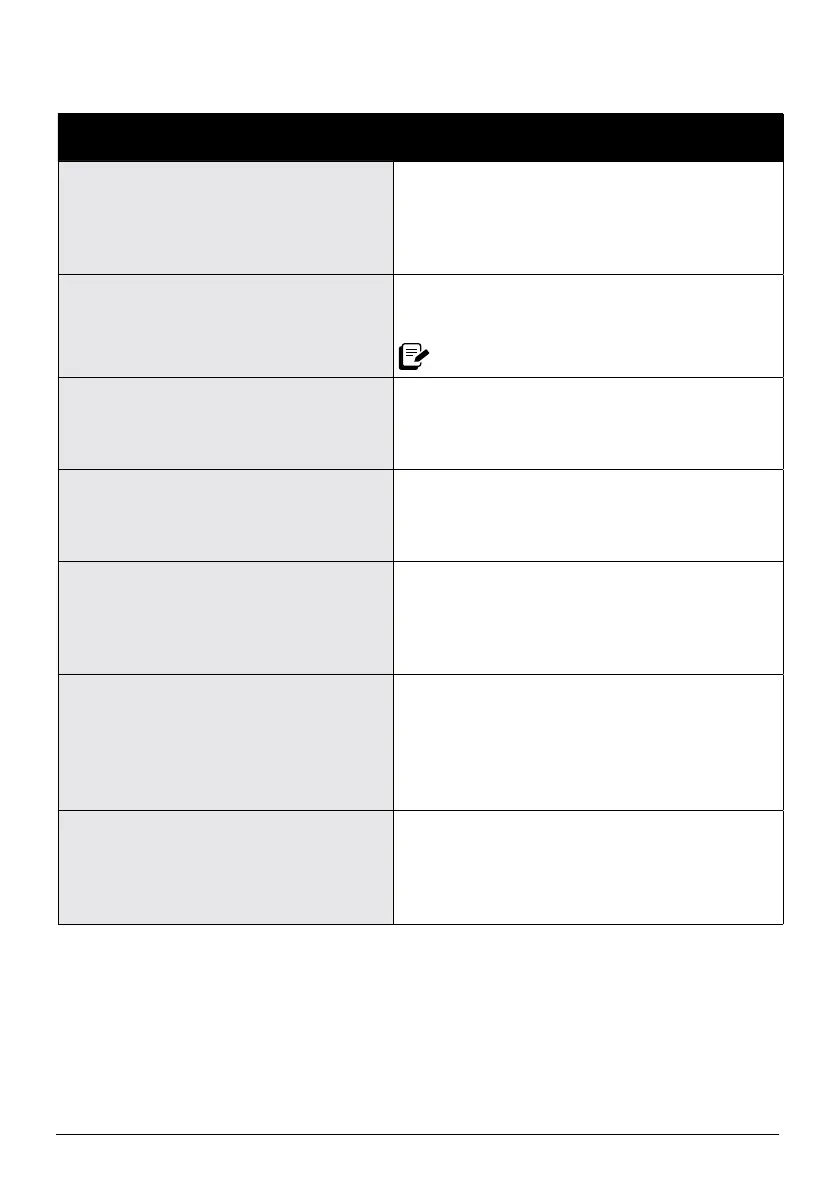instantappliances.com | 11
Settings
To do this... Do this!
Wake the air fryer.
Touch any button, press the dial, or remove
and re-insert the air fryer basket to wake the air
fryer. The display shows OFF to let you know
that it's in standby mode and ready for action.
Turn sounds on and off.
In standby mode, touch and hold both
Time and Temp for 5 seconds.
Error alerts cannot be silenced.
Change temperature scale (ºC or ºF).
In standby mode, touch and hold the Temp
key for 5 seconds to toggle between °C
and °F.
Save a custom cooking time.
Select a smart program, then touch Time,
and use the dial to adjust the time as you like.
Touch Start to save the change to memory.
Save a custom cooking temperature.
Select a smart program, then touch Temp
and turn the dial to adjust the temperature
as you like. Touch Start to save the change
to memory.
Reset an individual smart program.
In standby mode, touch and hold the smart
program key you want to reset (for example:
Air Fry) for 5 seconds. The cooking time
and temperature for that Smart Program
are restored to the factory default settings.
Reset all smart programs.
In standby mode, press and hold the dial
for 5 seconds. The cooking times and
temperatures for all Smart Programs are
restored to the factory default settings.