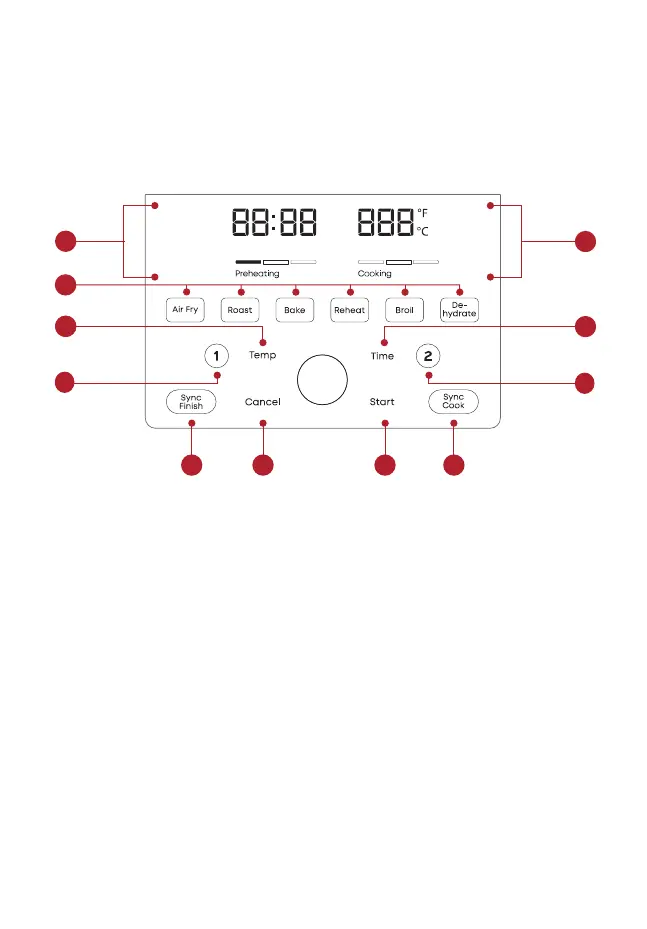7
User Manual
USING YOUR VORTEX AIR FRYER
Control panel
We’ve designed the control panel to be simple to use and easy to read.
1. Left + Right Zone Status Display
• Cooking temperature
• Cooking time
• Messages
• Error codes
2. Time/Temperature
• Cooking time
• Cooking temperature
• Messages
3. Smart Programs
4. Temperature Control
• Increase or decrease cooking
temperature
5. Time Control
• Increase or decrease cooking time
6. Left (1) + Right (2) Zone Selectors
7. SyncFinish
• Set separate programs
to end at the same time
8. SyncCook
• Match right and left zone settings
9. Cancel
10. Start
5
3
1
2
7
8109
34
6
6