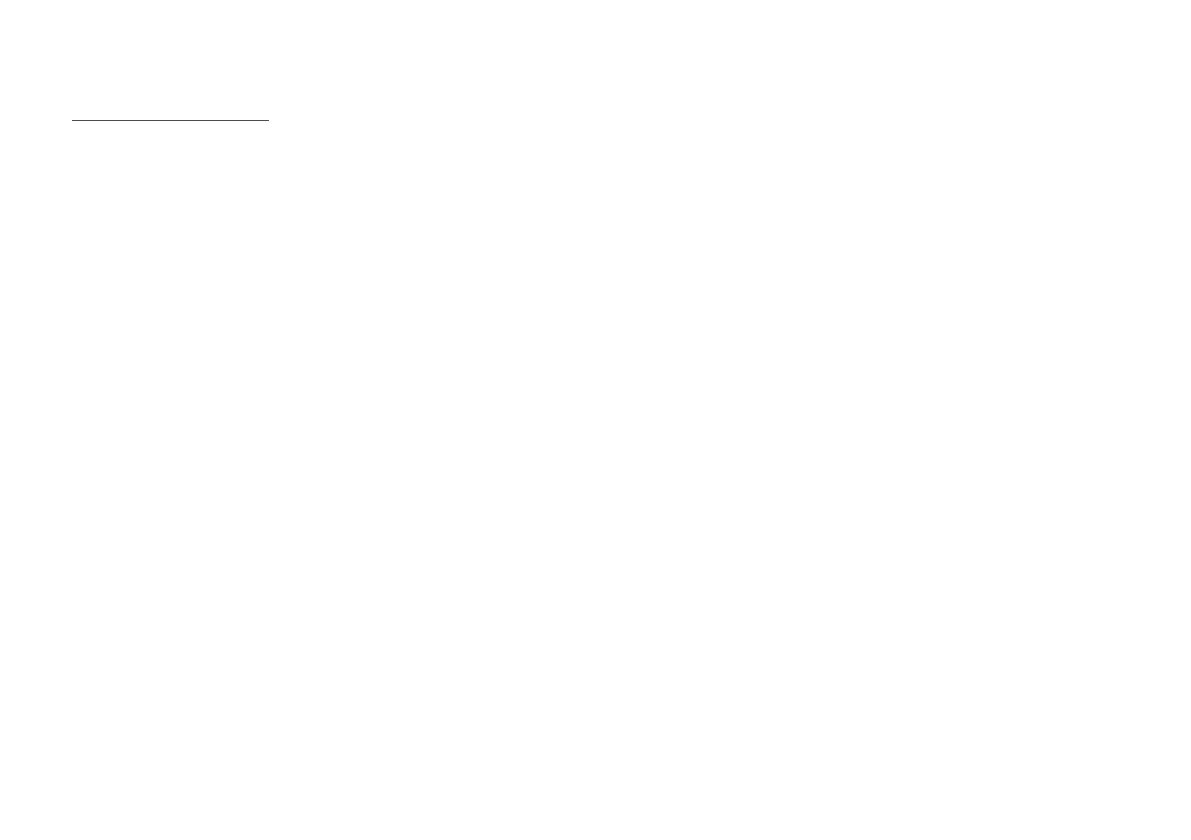15
Cancel Touch to stop cooking. Air fryer returns to Standby and displays “OFF”.
Sound On/Off When in Standby, touch and hold both Temp and Time keys for 3 seconds to toggle
sound on or off.
Note: Error alerts cannot be silenced.
Touch and hold Temp until the display changes from ºF to ºC, or vice versa.
When in Standby, touch and hold the Smart Program for 3 seconds. The Smart Program is
restored to its default setting.
When in Standby, press the dial in and hold it for 3 seconds. All settings and Smart Programs are
restored to default settings.
Temperature
(ºF to ºC)
Smart Program
Reset
Full Reset
More Controls
More Controls |