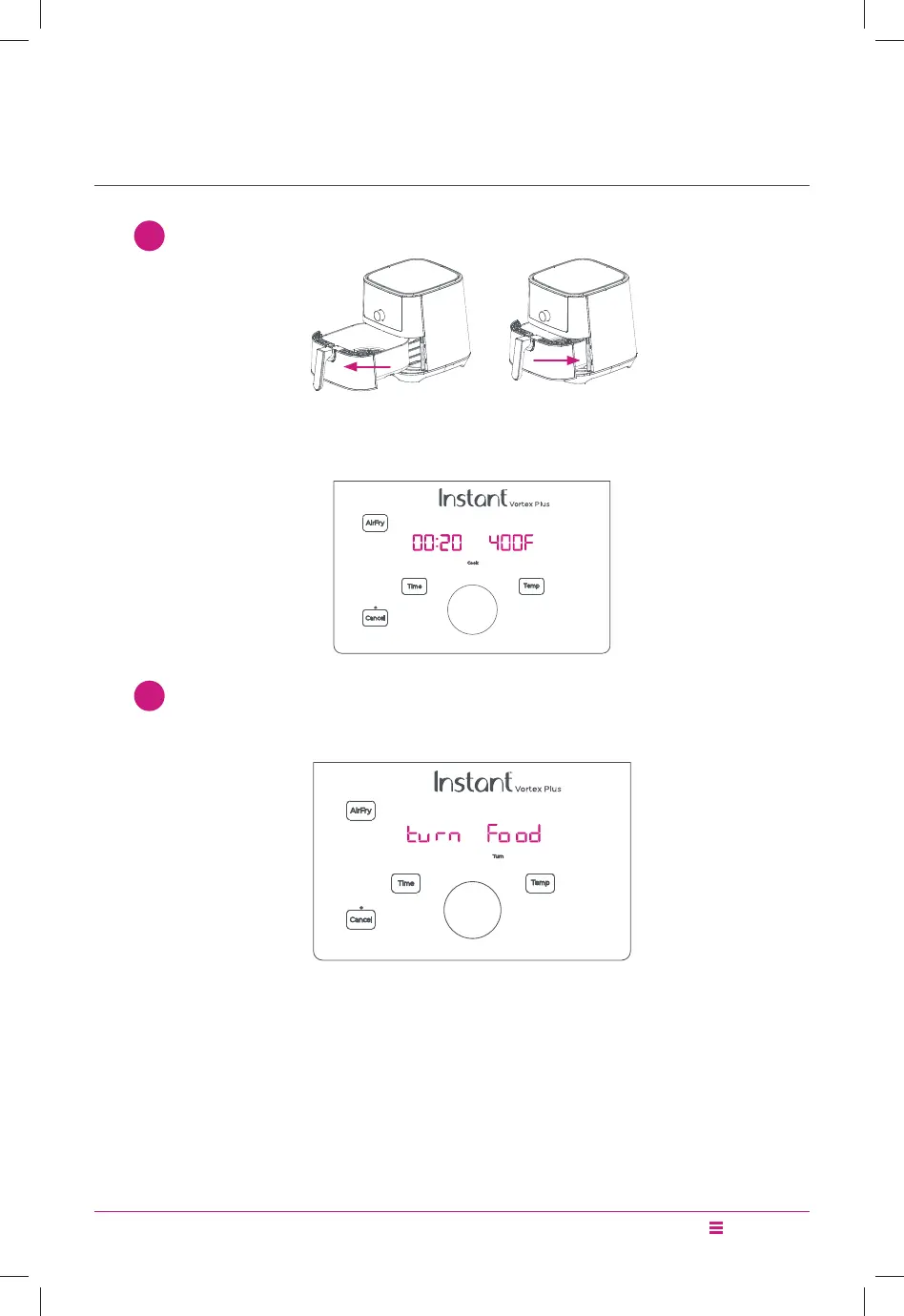21
Getting Started
Carefully remove and re-insert the Air Fryer Basket.
Display shows cooking time and temperature.
Status Indicator reads Cook.
Part way through the Smart Program, the Display will change to
turn Foodtoremindyoutoiporshakeyourfooditems.
Remove the Air Fryer Basket to pause the Smart Program, turn or shake
food as desired, and insert it into the cooking chamber to resume.
*
Note: Notice only appears on Air Fry and Roast. Some food items do not require attention.
Cooking will proceed after 10 seconds whether food has been turned or not.
10
9