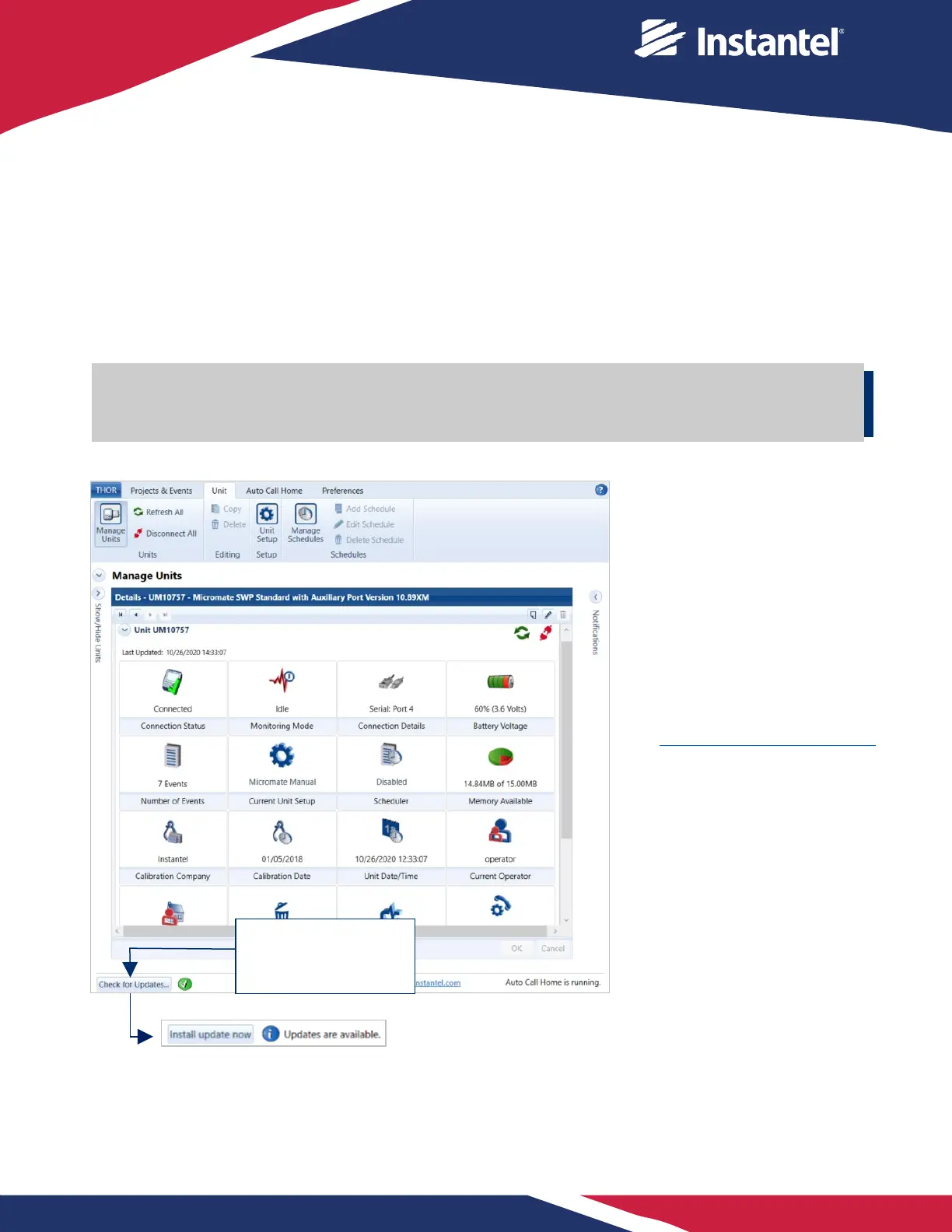2. HOW TO UPGRADE INDIVIDUAL MICROMATE UNITS USING THOR SOFTWARE
This section describes how to upgrade the Micromate’s firmware using THOR software. Files included with
this release: MICROMATE.BIN – Micromate Application firmware.
PREREQUISITES
• THOR version 1.2.0.38 or higher. Please upgrade THOR before performing any firmware upgrades.
• Internet access. This allows THOR to automatically obtain the new firmware version. (If THOR is not connected to the
internet you must manually place the MICROMATE.BIN file in the folder C:\ProgramData\Instantel\THOR\System.)
• A communication link must be established between THOR and the Micromate unit. (To load the firmware
onto the Micromate unit.)
INSTRUCTIONS
1. Start THOR and click on the
Check for Updates button, if
it displays that Updates are
available, click on the Install
update now button.
• Clicking the Firmware Version icon in THOR will display the current Firmware Version on the Micromate unit.
• New firmware is transferred from THOR to the Micromate unit overriding any older firmware versions on the unit.
If you need to download the
latest version of THOR, you
can download it here:
https://www.instantel.com/resources
button, becomes Install
update now button.
