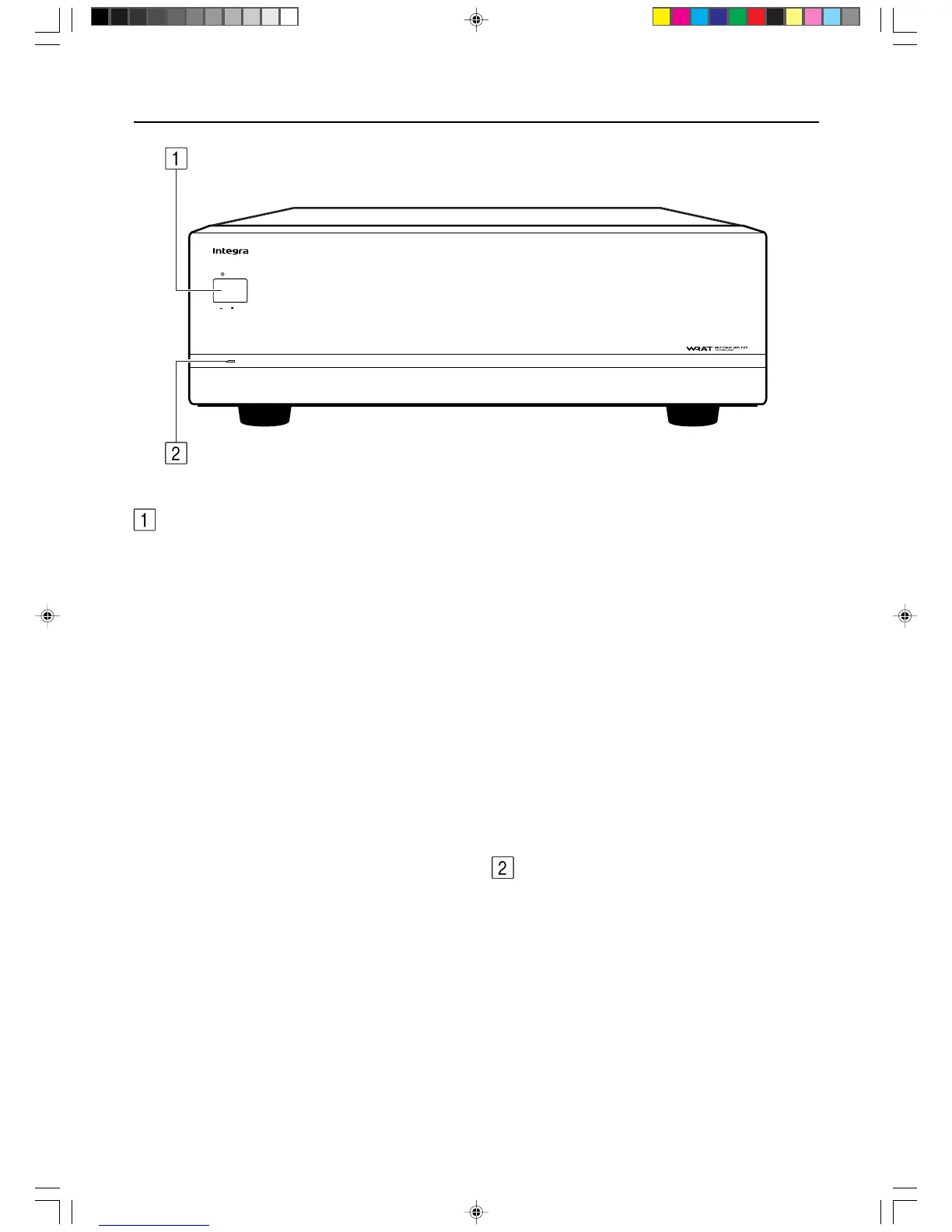6
Front panel facilities and connections
Power
After plugging in the power cord into the rear panel and wall
outlet, pressing this switch connects the ADM-2.1 to the AC
mains. The function of this switch differs depending on the setting
of the TRIGGER switch on the rear panel. Before turning on the
power, be sure to set the TRIGGER switch. Besides, before
turning on the power, make sure all cables are properly connected.
The TRIGGER switch is factory set to OFF.
When the TRIGGER switch is set to OFF
Pressing the Power switch turns on the ADM-2.1. The Standby/On
indicator lights orange after flashing red for 5 seconds.
Press the Power switch again to turn off the ADM-2.1.
When the TRIGGER switch is set to 12V TRIGGER
If no signal is supplied to the 12V TRIGGER IN jack, pressing the
Power switch enters the standby state and the Standby/On
indicator lights red.
If 12V DC is supplied to the 12V TRIGGER IN jack, pressing the
Power switch turns on the ADM-2.1 and the Standby/On indicator
lights orange after flashing red for 5 seconds.
If the ADM-2.1 is in the standby state, the ADM-2.1 turns on
automatically when 12V DC is supplied to the 12V TRIGGER IN
jack.
When the signal input to the 12V TRIGGER IN jack is interrupted,
the indicator lights red and the ADM-2.1 enters standby state
(Auto Power On/Off Function).
Press the Power switch to turn off the ADM-2.1.
When the TRIGGER switch is set to AUDIO
If no signal is supplied to the AUDIO IN jacks, pressing the Power
switch enters the standby state and the Standby/On indicator lights
red after flashing red for 5 seconds.
If an audio signal is supplied to the AUDIO IN jacks, pressing the
Power switch turns on the ADM-2.1 and the Standby/On indicator
lights orange after flashing red for 5 seconds.
If the ADM-2.1 is in the standby state, the ADM-2.1 turns on
automatically when an audio signal is supplied to the AUDIO IN
jacks.
When the signal input to the AUDIO IN jacks is not supplied for
more than 4 minutes, the indicator turns to red and the ADM-2.1
enters standby state (Auto Power On/Off Function).
Press the Power switch to turn off the ADM-2.1.
Note:
You cannot use the Auto Power On Function when the power is
turned off. To use the Auto Power On Function, leave the
ADM-2.1 in the standby state once the ADM-2.1 enters the
standby state.
Standby/On indicator
The Standby/On indicator lights red when the ADM-2.1 is in the
standby state and lights orange when the ADM-2.1 is turned on.
ADM-2.1
Off
On
Power
Standby/On
#US_ADM-2.1_04-07.p65 8/25/00, 6:22 PM6
