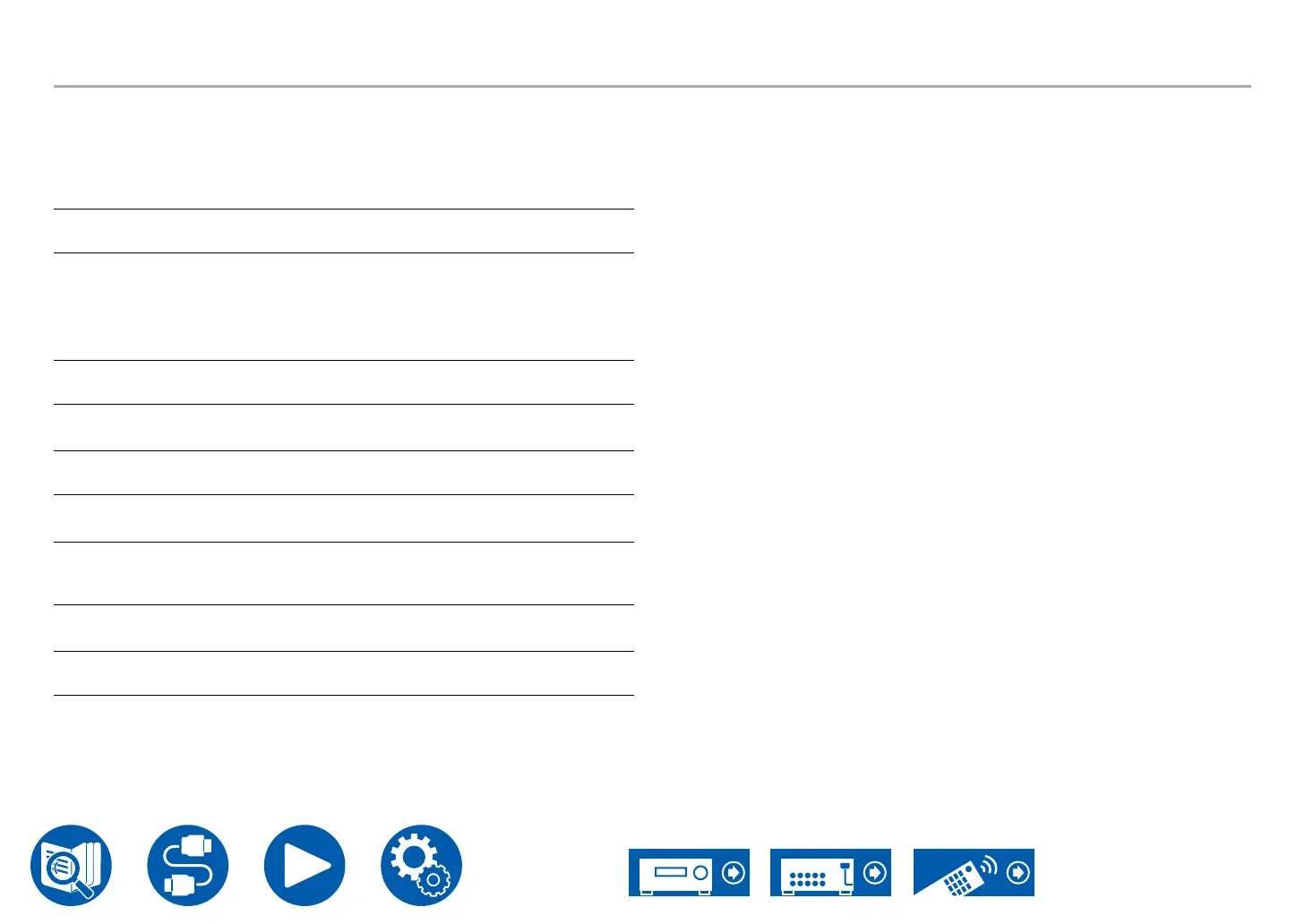110
SetupSetup
3. Audio Adjust
4. LFE Level
Set the low-frequency effect (LFE) level for Dolby Digital series, DTS series,
Multichannel PCM, and DSD signals.
LFE Level (Default Value: 0 dB)
Select the low-frequency effect (LFE) level of each signal from "0 dB" to "-∞
dB". If the low-frequency effect sound is too strong, select "-20 dB" or "-∞ dB".
5. Volume
Change the Volume settings.
Mute Level (Default Value: -∞ dB)
Set the volume lowered from the listening volume when muting is on. Select a
value from "-∞ dB", "-40 dB", and "-20 dB".
Maximum Volume (Default Value: Off)
Set the maximum value to prevent the volume from becoming too loud. Select
a value from "Off", and "50" to "99".
Power On Volume (Default Value: Last)
Set the volume level of when the power is turned on. Select a value from "Last"
(Volume level before entering standby mode), "Min", "0.5" to "99.5" and "Max".
• You cannot set a higher value than that of "Maximum Volume".
Headphone Level (Default Value: 0.0 dB)
Adjust the output level of headphones. Select a value between "-12.0 dB" and
"+12.0 dB".