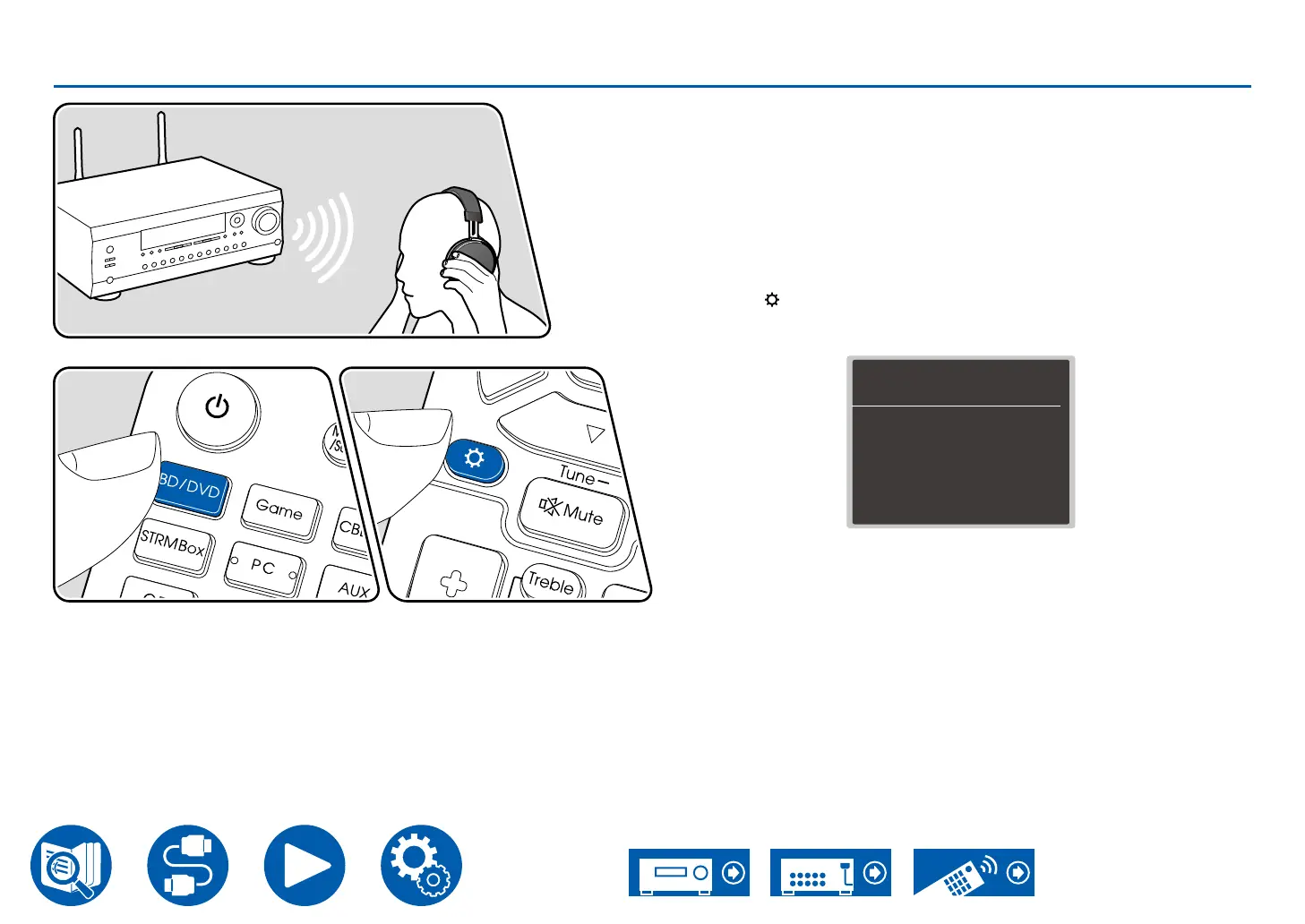62
Playback
Transmitting audio from this unit to BLUETOOTH wireless technology enabled devices
Pairing
1. Press the input selector you want to play.
• Select a source other than "BLUETOOTH". This function does not work if
you select "BLUETOOTH".
• This function can be used in one location, either the main room (where
this unit is located) or a separate room (ZONE 2). When using in the main
room, set the input selector for the separate room to anything other than
"BLUETOOTH". Set the input selector similarly for the main room when
using in the separate room.
2. Press the button on the remote controller, select "6. Hardware" -
"Bluetooth" - "Bluetooth Transmitter", and press the Enter button.
3. In "Bluetooth Transmitter", select "On".
Bluetooth Transmitter
Bluetooth Transmitter
Search Devices
aptX HD
Low Latency Mode
Pairing Information
Device
Status
On
Start
Off
Off
Clear
Ready
Set to “Off” if you are not using the Bluetooth Transmitter.
4. In "Search Devices", press Enter.
• The search starts for BLUETOOTH wireless technology enabled devices
that are able to receive, then a list of relevant devices is displayed.
5. Select the device you want to output the audio from, and when you press
Enter the message "Now Pairing…" is displayed and the two are paired.
• Depending on the BLUETOOTH wireless technology enabled device,
you may need to pair manually. If the device name does not appear in the
list, check the settings of the BLUETOOTH wireless technology enabled
device.
The illustration shows an image.
