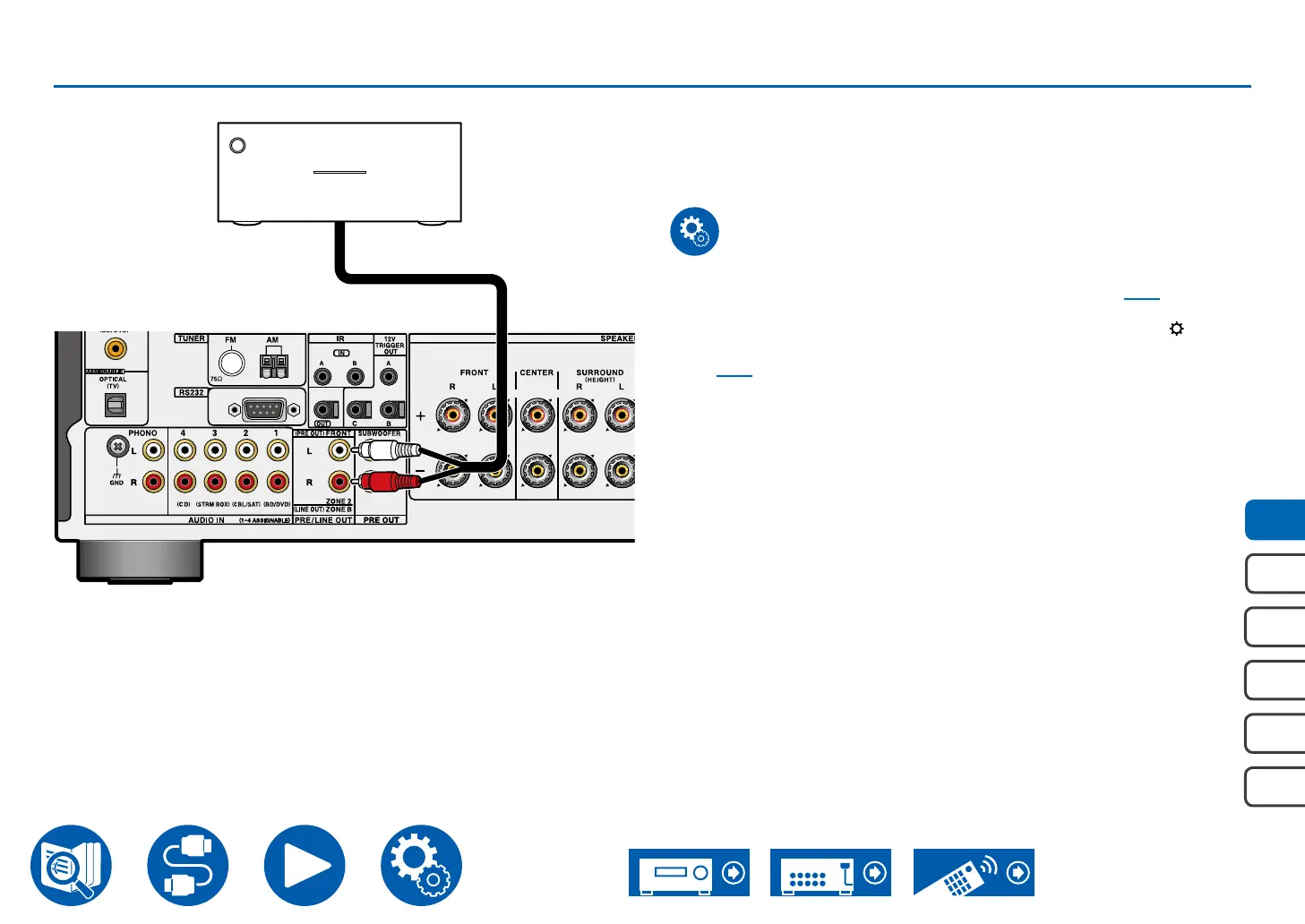5.1ch
7.1ch
3.1.2ch
3.1ch
5.1.2ch
46
Speaker Connections
Connecting a Power Amplier
You can connect a power amplier to the unit and use the unit as a pre-amplier
in order to produce a large volume that cannot be output with the unit only.
Connect the front speakers to the power amplier. For details, refer to the power
amplier's instruction manual.
• Use the PRE OUT FRONT jacks for connection as show on the left.
Setup
• Set "2. Speaker" - "Conguration" - "Speaker Channels" ( →p104) according
to the number of channels of the connected speakers.
• Settings are required to output audio to the power amplier. Press on the
remote controller, and set "2. Speaker" - "Conguration" - "Zone 2 Preout"
( →p104) to "Front".
a Analog audio cable
a
Power amplier