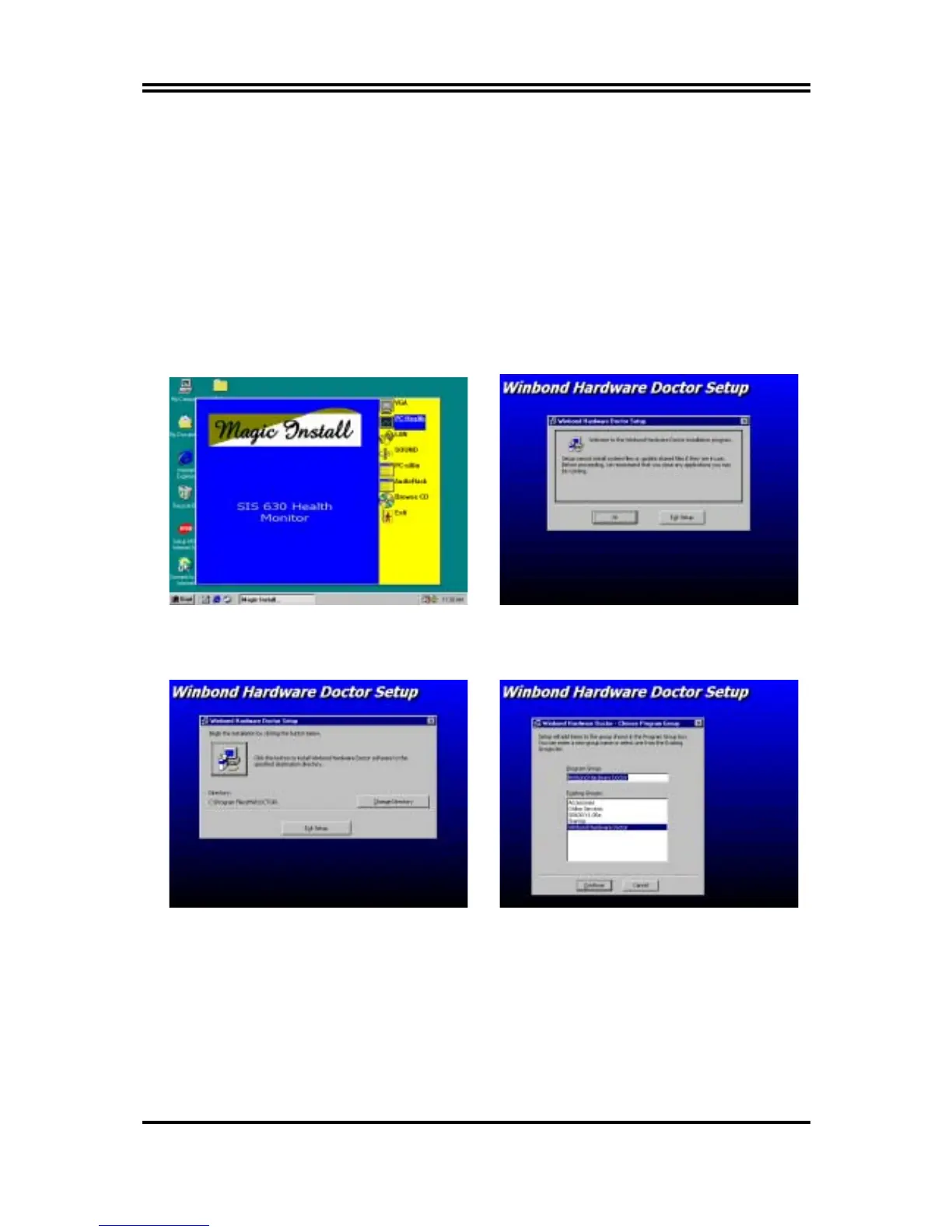46
4-2 PC-HEALTH Winbond Hardware Doctor Monitoring
Software
The path of the file is X:\SIS630\HEALTH-W\SETUP.EXE
(Only support WINDOWS 95/98/98SE/98ME)
In Windows 95/98 Winbond Hardware Doctor Monitoring Software needs some
system files to copy in Utility that’s why it needs install PC-HEALTH twice to
complete setup.
1. Click PC-Health when Magic Install
Menu appears
2. Click OK when Winbond Hardware
Doctor Setup Window appears
3. Click the Button to start installation 4. Select Program Group name or enter a
new group name, click continue to setup
and click OK after setup complete
