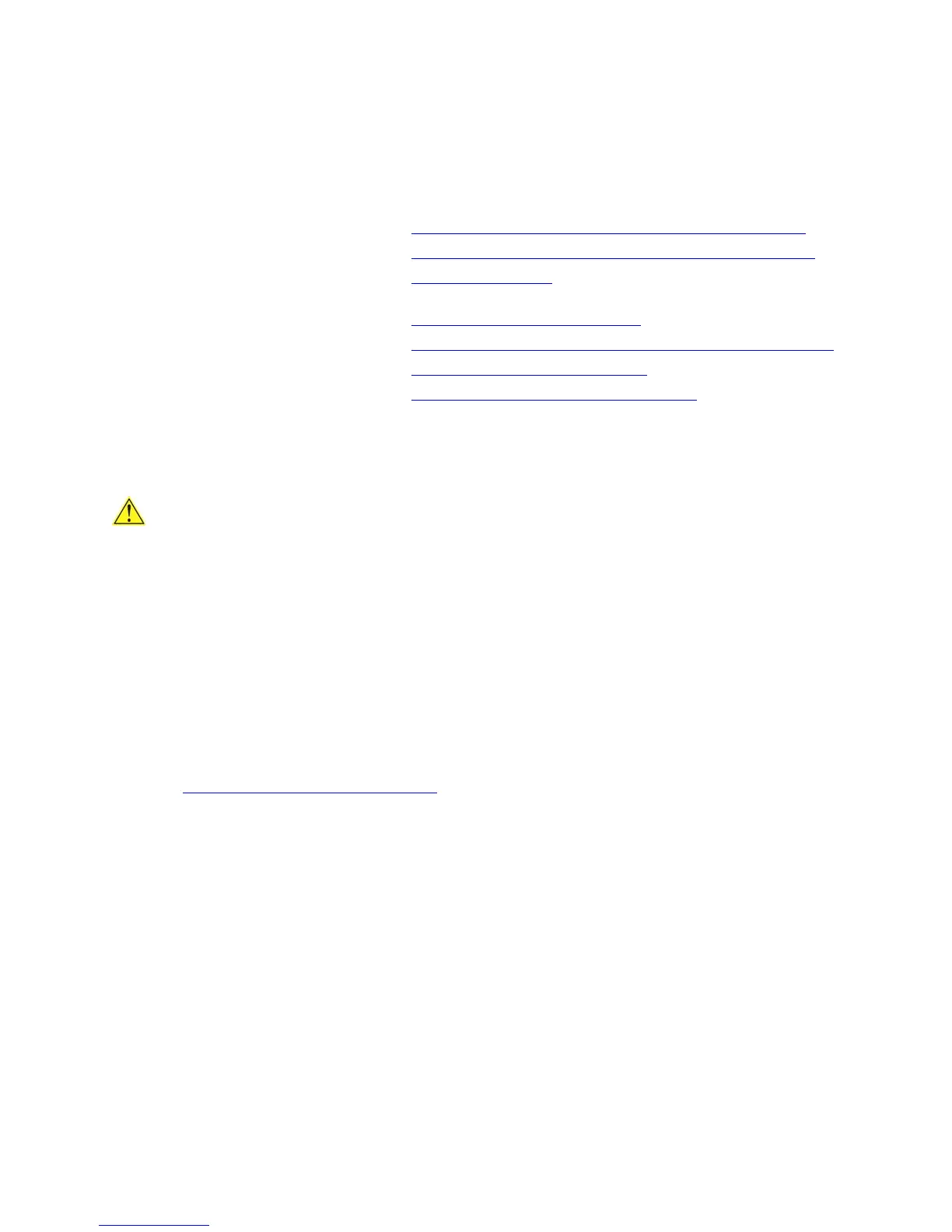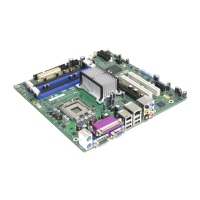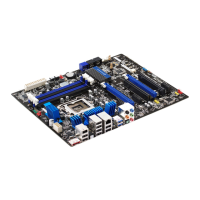Intel Desktop Board DX79TO Product Guide
14
Online Support
For more information on Intel Desktop Board DX79TO consult the following online
resources:
• Intel Desktop Board DX79TO http://www.intel.com/products/motherboard/index.htm
• Desktop Board Support http://www.intel.com/p/en_US/support?iid=hdr+support
• Available configurations for
Intel Desktop Board DX79TO
http://ark.intel.com
• Supported processors http://processormatch.intel.com
• Chipset information http://www.intel.com/products/desktop/chipsets/index.htm
• BIOS and driver updates http://downloadcenter.intel.com/
• Integration information http://www.intel.com/support/go/buildit
Processor
CAUTION
Failure to use an appropriate power supply and/or not connecting the 12 V (2 x 4 pin)
power connector to the Desktop Board may result in damage to the board, or the
system may not function properly.
Intel Desktop Board DX79TO supports an Intel processor in the LGA2011 package.
Processors are not included with the Desktop Board and must be purchased
separately. The processor connects to the Desktop Board through the LGA1366
socket.
Go to the following page or link for more information about:
• Instructions on installing or upgrading the processor, page 35 in Chapter 2
• Supported
processors for Intel Desktop Board DX79TO,
http://processormatch.intel.com