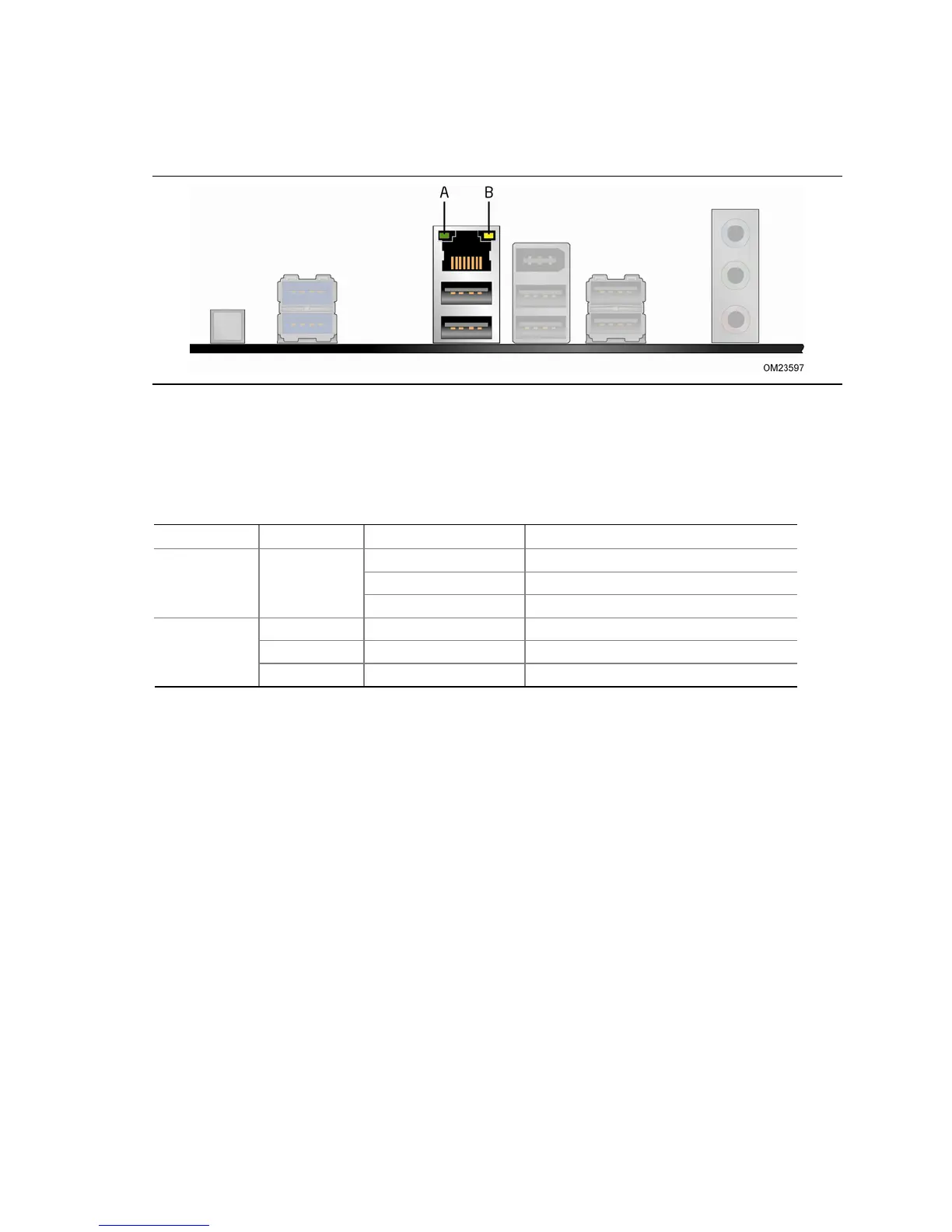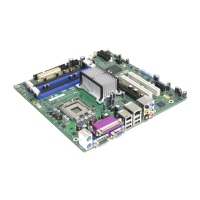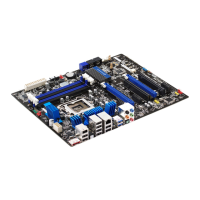Desktop Board Features
19
Two LEDs are built into the RJ-45 LAN connector located on the back panel (see
Figure 3). These LEDs indicate th
e status of the LAN.
Figure 3. LAN Connector LEDs
Table 3 describes the LED states when the board is powered up and the LAN
subsystem is operating.
Table 3. LAN Connector LEDs
LED LED Color LED State Indicates
A Off LAN link is not established
Green
On LAN link is established
Blinking LAN activity is occurring
N/A Off 10 Mb/s data rate
Green On 100 Mb/s data rate
B
Yellow On 1000 Mb/s data rate
Legacy I/O
Intel Desktop Board DX79TO includes an I/O controller that provides the following
legacy I/O features:
• Consumer Infrared (CIR) support
• Low pin count (LPC) interface
• Intelligent power management, including a programmable wake up event interface
• PCI power management support
Expandability
Intel Desktop Board DX79TO provides the following expansion capability:
• Two PCI Express 3.0 x16 connectors. Operation at PCI Express 3.0 speeds requires
a processor that supports the PCI Express 3.0 Specification.
• Three PCI Express 2.0 x1 connectors
• One PCI bus connector