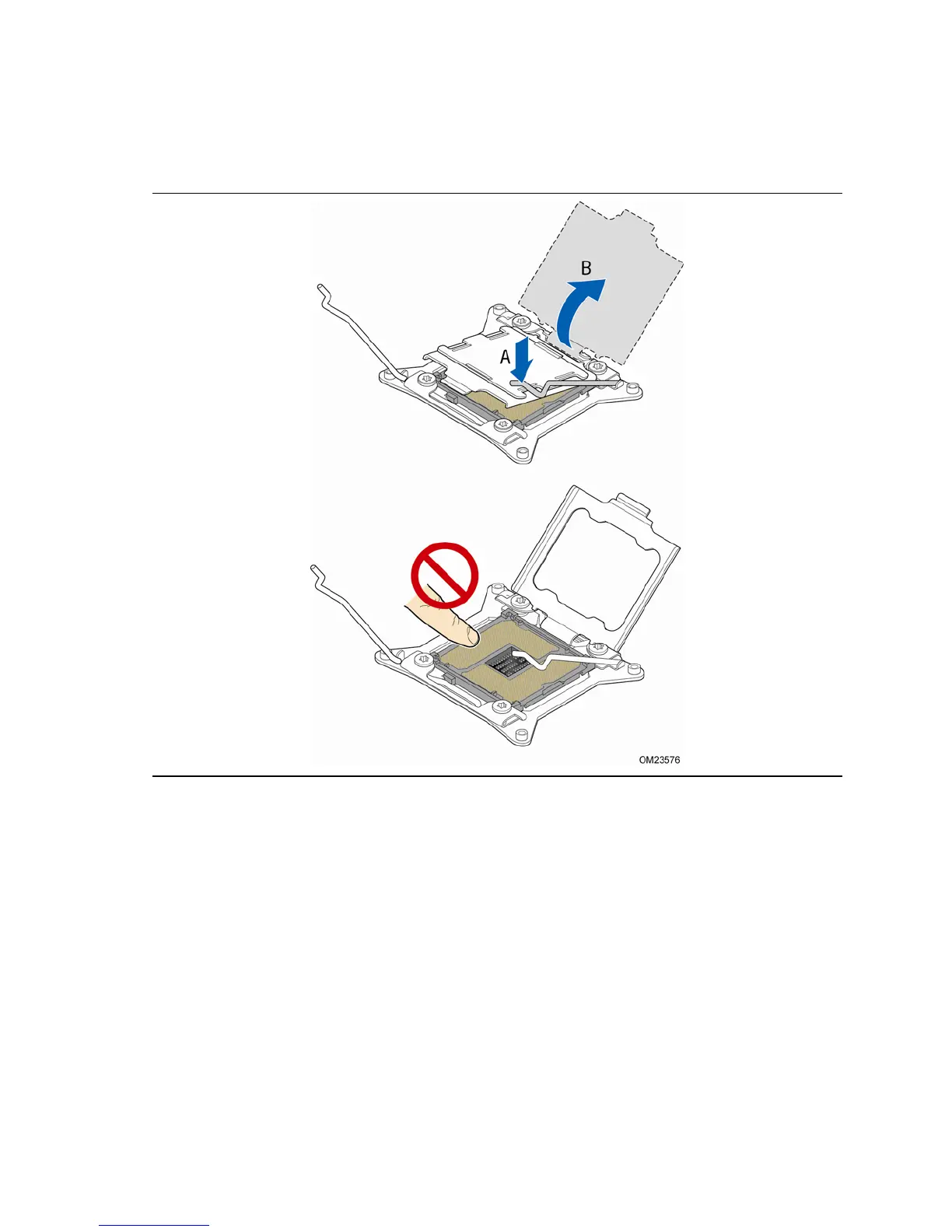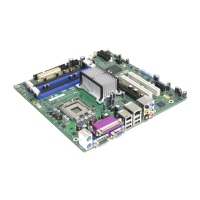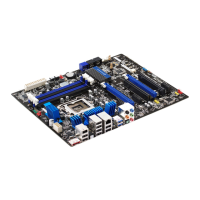Intel Desktop Board DX79TO Product Guide
36
4. Push down on the lever “OPEN 1st” (Figure 11, A) to lift the socket load plate as
shown. Grasp the load plate and lift up to open it fully (Figure 11, B). Do not
touch the socket contacts.
Figure 11. Open the Load Plate