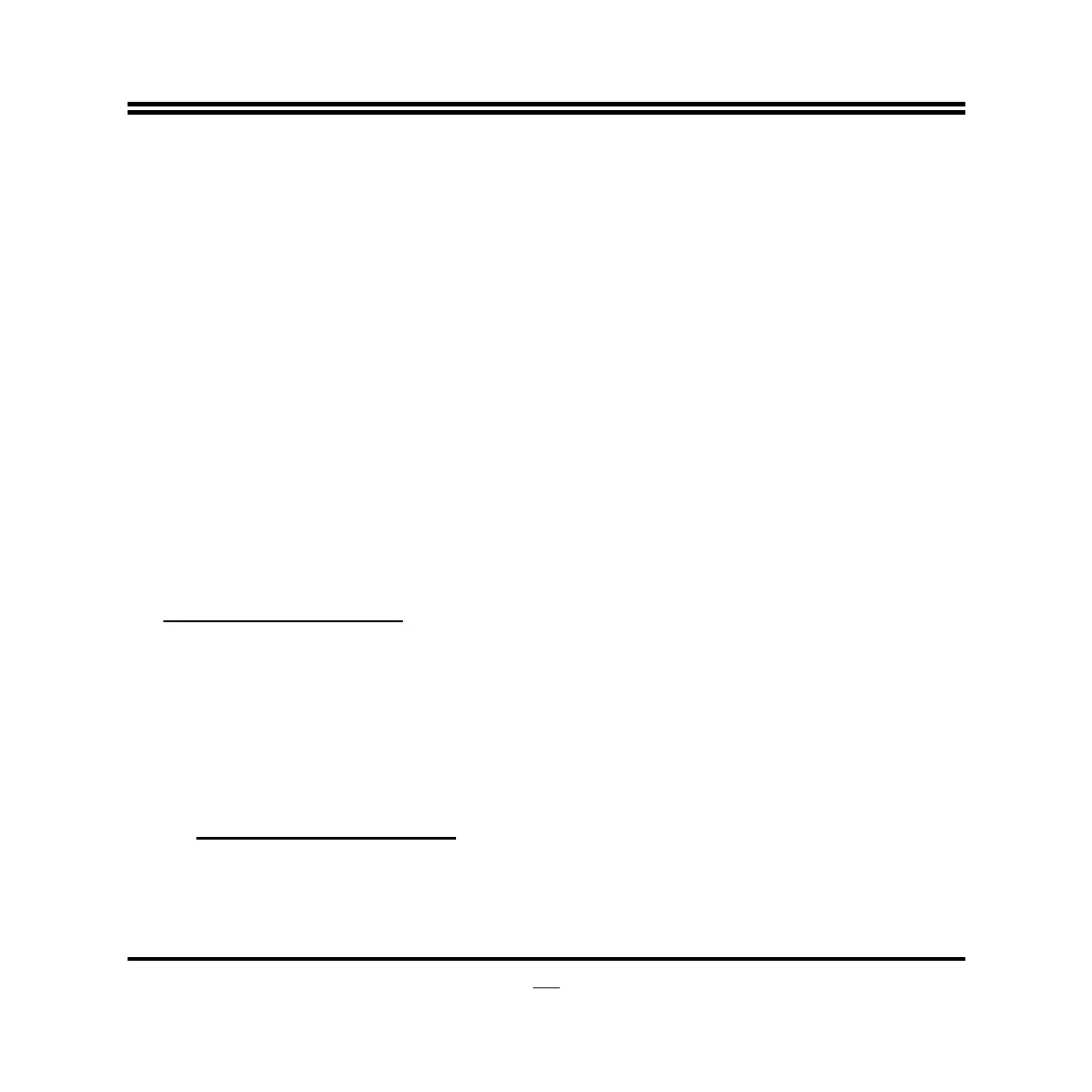29
► USB Configuration
Press [Enter] to make settings for the following sub-items:
Legacy USB Support
The optional settings are: [Enabled]; [Disabled]; [Auto].
[Enabled]: To enable legacy USB support.
[Auto]: To disable legacy support if no USB devices are connected.
[Disabled]: to keep USB devices available only for EFI specification,
EHCI Hand-off
This is a workaround for OSes without EHCI hand-off support. The EHCI
ownership change should be claimed by EHCI driver.
The optional settings are: [Disabled]; [Enabled].
USB Transfer time-out
Use this item to set the time-out value for control, bulk, and interrupt transfers.
The optional settings are: [1 sec]; [5 sec]; [10 sec]; [20 sec].
Device reset time-out
Use this item to set USB mass storage device start unit command time-out.
The optional settings are: [10 sec]; [20 sec]; [30 sec]; [40 sec].
Mass Storage Devices:
The name of current generic flash disk will show when connected.
The optional settings are: [Auto]; [Floppy]; [Forced HDD]; [Hard Disk]; [CD-ROM].
► PC Health Status
Press [Enter] to view hardware health status and make settings for the following
sub-items:
► SmartFan Configuration
Press [Enter] to make settings for SmartFan Configuration:
SmartFan Configuration:
CPUFAN Type
The optional settings are: [4 Pin]; [3 Pin].
CPUFAN Smart Mode
When set as [Enabled], the following sub-items shall appear: