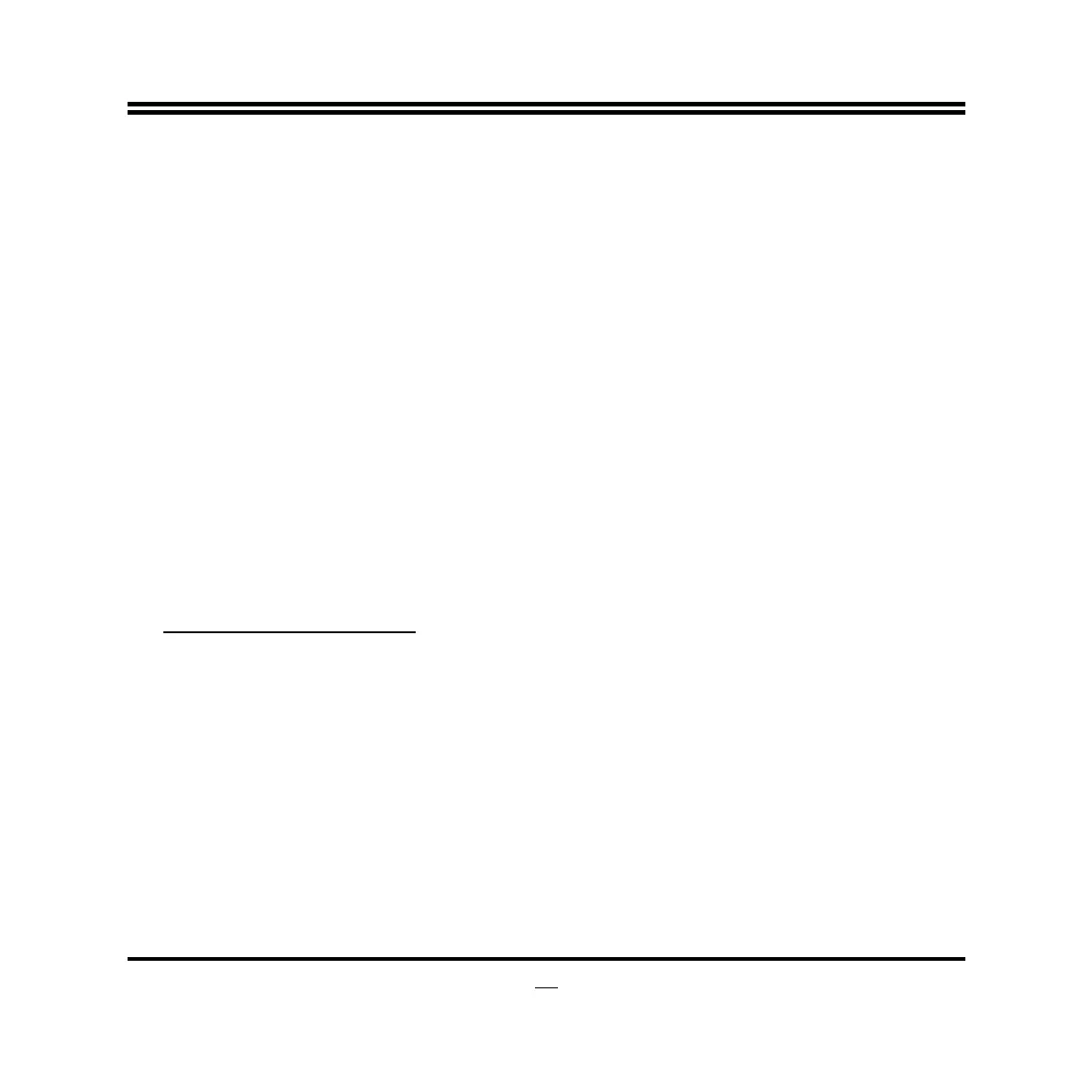30
CPUFAN Full Speed Temperature
Use this item to set CPUFAN full speed temp. Fan will run at full speed when
above this temperature.
CPUFAN Idle Speed Temperature
Use this item to set CPUFAN idle speed temperature. Fan will run at idle speed
when below this temperature.
CPUFAN Idle Speed Duty
The above items are for user to set respective fan duty when below idle
temperature.
CIR Controller
Use this item to enable or disable CIR controller.
The optional settings are: [Enabled]; [Disabled].
Case Open Detect
Use this item to detect case has already open or not, show message in POST.
The optional settings are: [Enabled]; [Disabled].
► Super Port Configuration
Press [Enter] to make settings for the following sub-items:
Seial Port Configuration
► COM1 Port Configuration
Press [Enter] to make settings for the following items:
Serial Port
Use this item to enable or disable serial port.
Change Settings
Use this item to select an optimal setting for super IO device.
Select RS232/RS422/RS485
Use this item to select serial port RS232/RS422/RS485 mode.
The optional modes are: [RS422]; [RS232]; [RS485].
Mode Speed Select
Use this item to select serial port RS232/RS422/RS485 speed.
The optional settings are: [RS232/422/485=250Kbps]; [RS232= 1Mbps,