
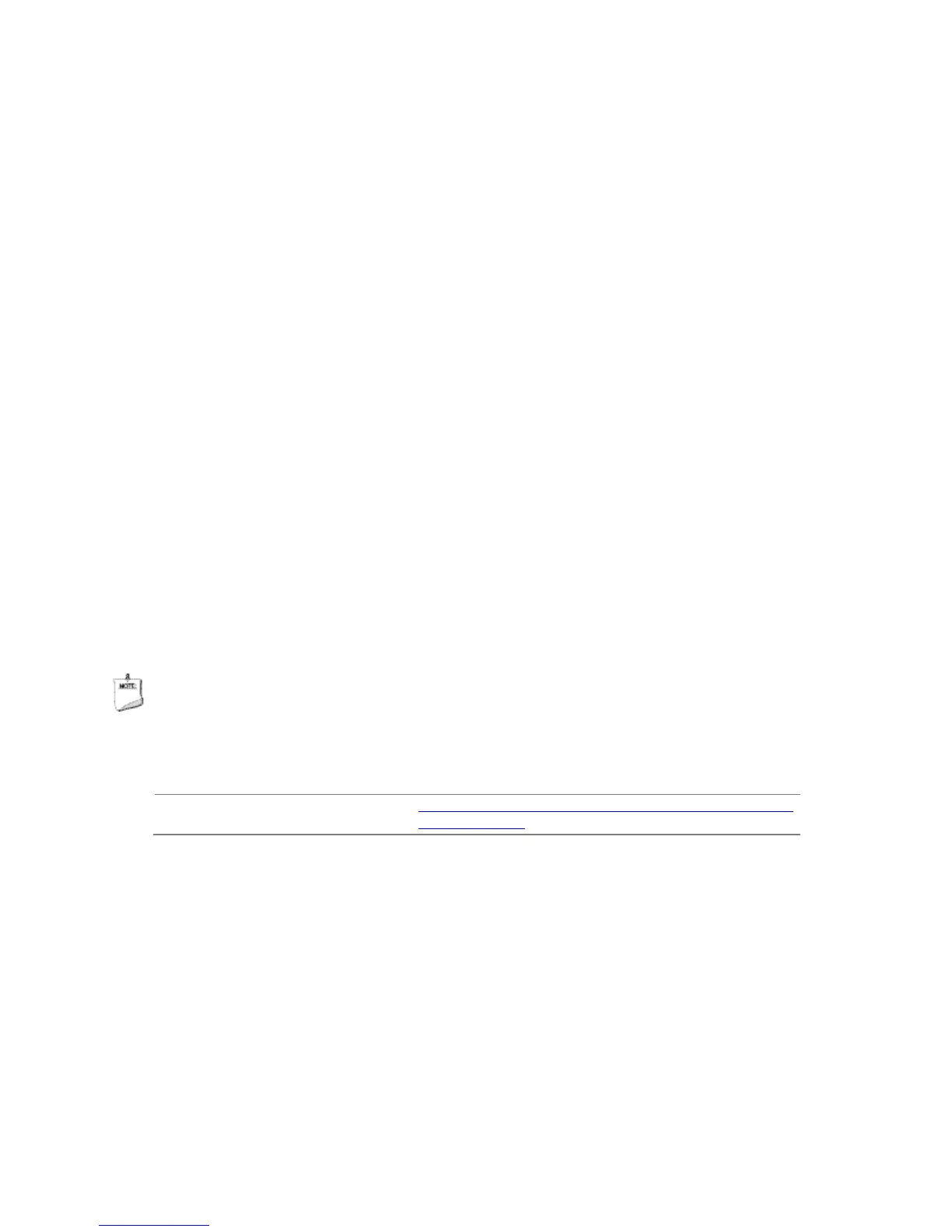 Loading...
Loading...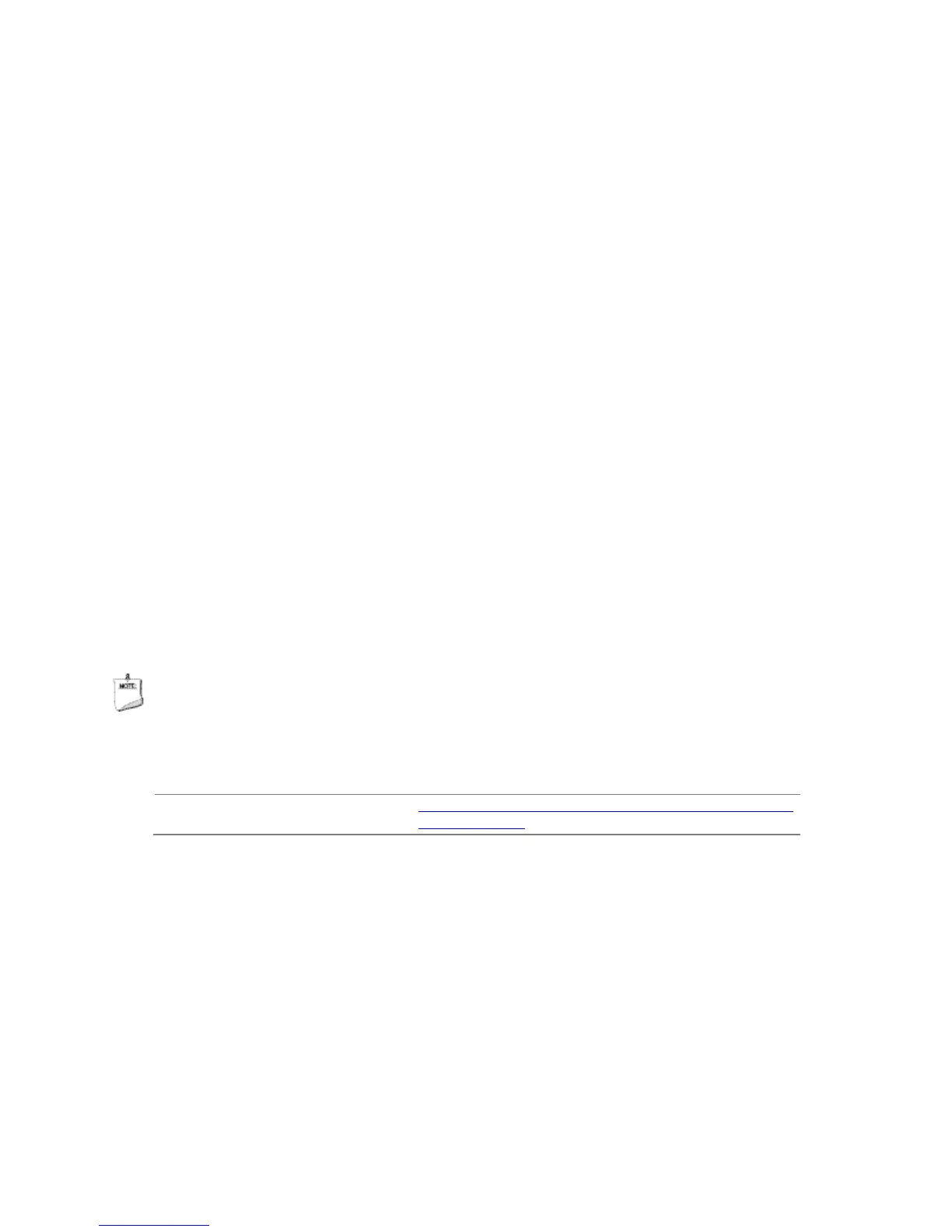
Do you have a question about the Intel D54250WYK and is the answer not in the manual?
| Socket | Soldered-down BGA |
|---|---|
| Number of Internal Drives Supported | 2 |
| TDP | 15 W |
| Intel® vPro™ Technology | No |
| Intel® Visual BIOS | Yes |
| Intel® Boot Agent | Yes |
| Number of SATA Ports | 2 |
| Number of USB Ports | 8 |
| Integrated Bluetooth | Yes |
| Consumer Infrared Rx Sensor | Yes |
| HDMI Port Quantity | 1 |
| Mini DisplayPort Quantity | 1 |
| Number of Displays Supported | 3 |
| Total Memory Size | 16 GB |
| Number of Memory Channels | 2 |
| Max Memory Bandwidth | 25.6 GB/s |
| Number of DIMMs | 2 |
| ECC Memory Supported | No |
| Supported Operating Systems | Windows 8.1, Windows 8, Windows 7 |
| Board Form Factor | UCFF |
| Internal Drive Form Factor | 2.5" SSD or HDD |
| DC Input Voltage Supported | 12-19 V |
| Processor Included | Intel Core i5-4250U |
| RAID Configuration | No |
| USB Revision | USB 3.0 |
| Integrated Wireless | Intel Dual Band Wireless-AC 7260 |
| Memory Types | DDR3L 1333/1600 1.35V SO-DIMM |
| Integrated LAN | Gigabit Ethernet |