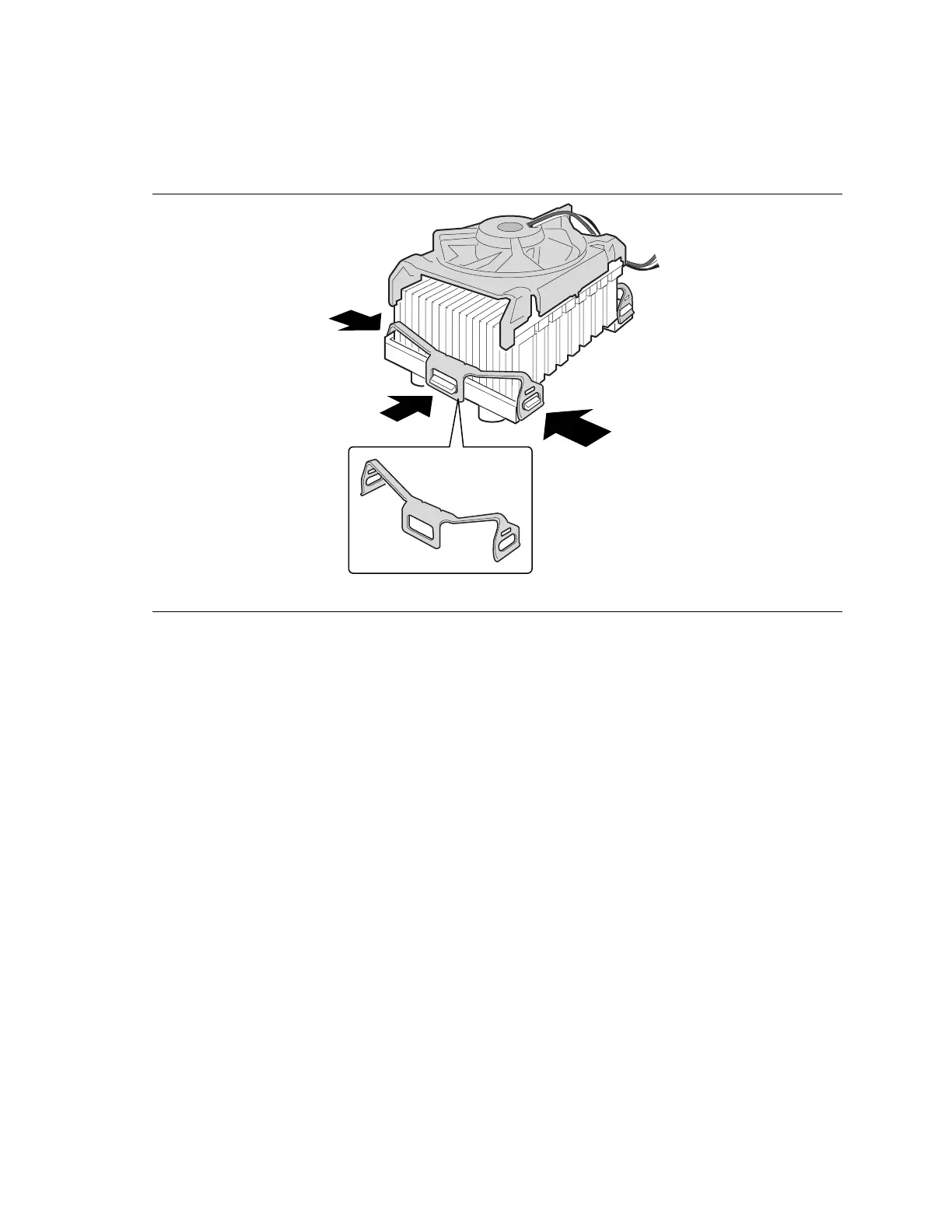Intel Desktop Board D850GB/D850GBAL Product Guide
32
3. Install the heatsink clip on each side by attaching the opening at both ends of the clip (B) to the
tabs on the processor RM. Then, fasten the side clip (A) to the processor RM until you hear a
click. Repeat this procedure on the opposite side of the heatsink (see Figure 15).
OM10643
A
B
B
Figure 15. Installing the Heatsink Clips