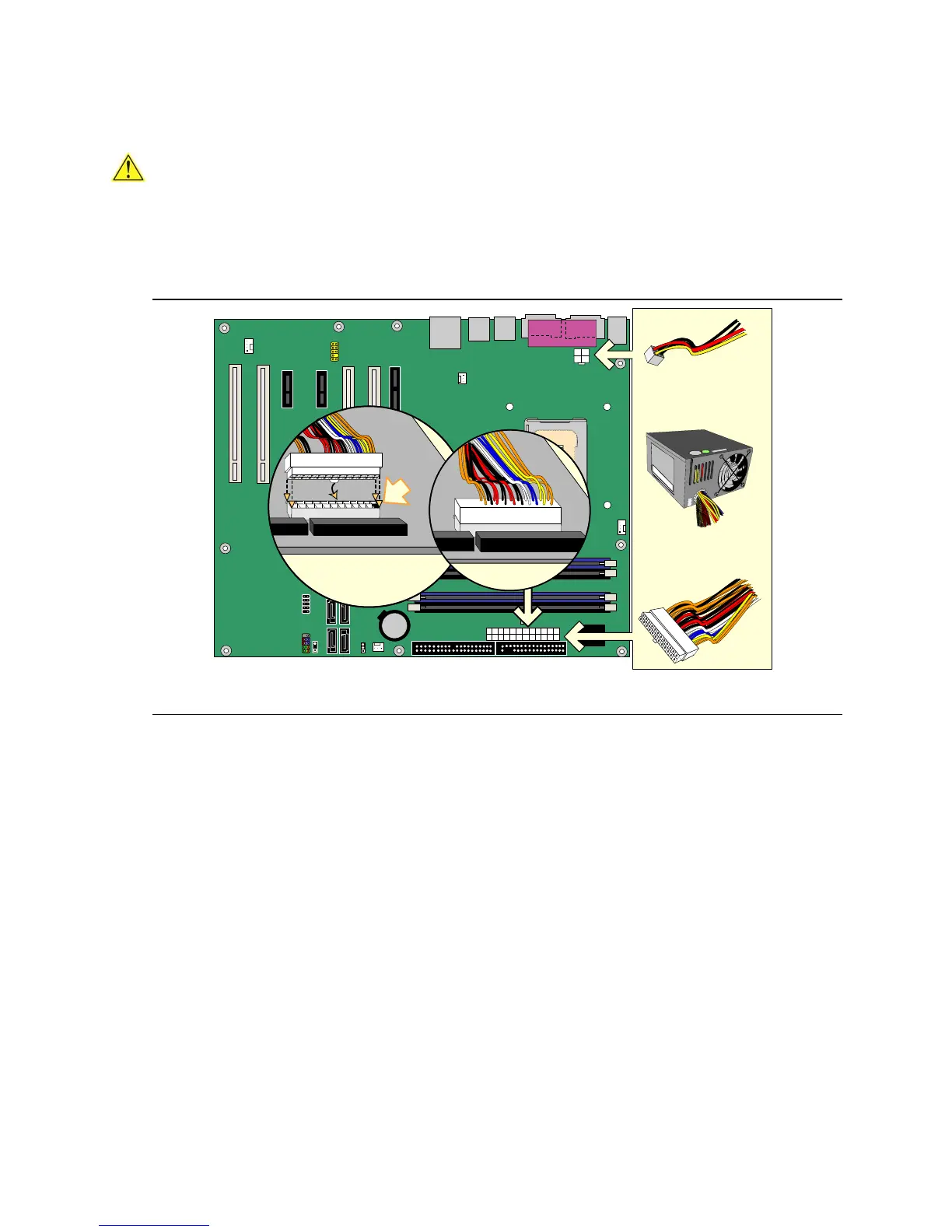Installing and Replacing Desktop Board Components
49
Connecting Power Cables
CAUTION
Failure to use the appropriate power supply and/or not connecting the 12 V (2x2) power connector
to the desktop board may result in damage to the board or the system may not function properly.
See Table 5 on page 16 for power supply requirements. Figure 24 shows the location of the power
connectors.
OM17622
R
Intel
82945
(GMCH)
Intel
82801
(ICH7)
R
Channel A DIMM 0
2
Figure 24. Connecting 2x12 Power Supply Cables
1. Observe the precautions in "Before You Begin" on page 27.
2. Connect the 12 V processor core voltage power supply cable to the 2x2 connector.
3. Connect the main power supply cable to the 2x12 connector.
