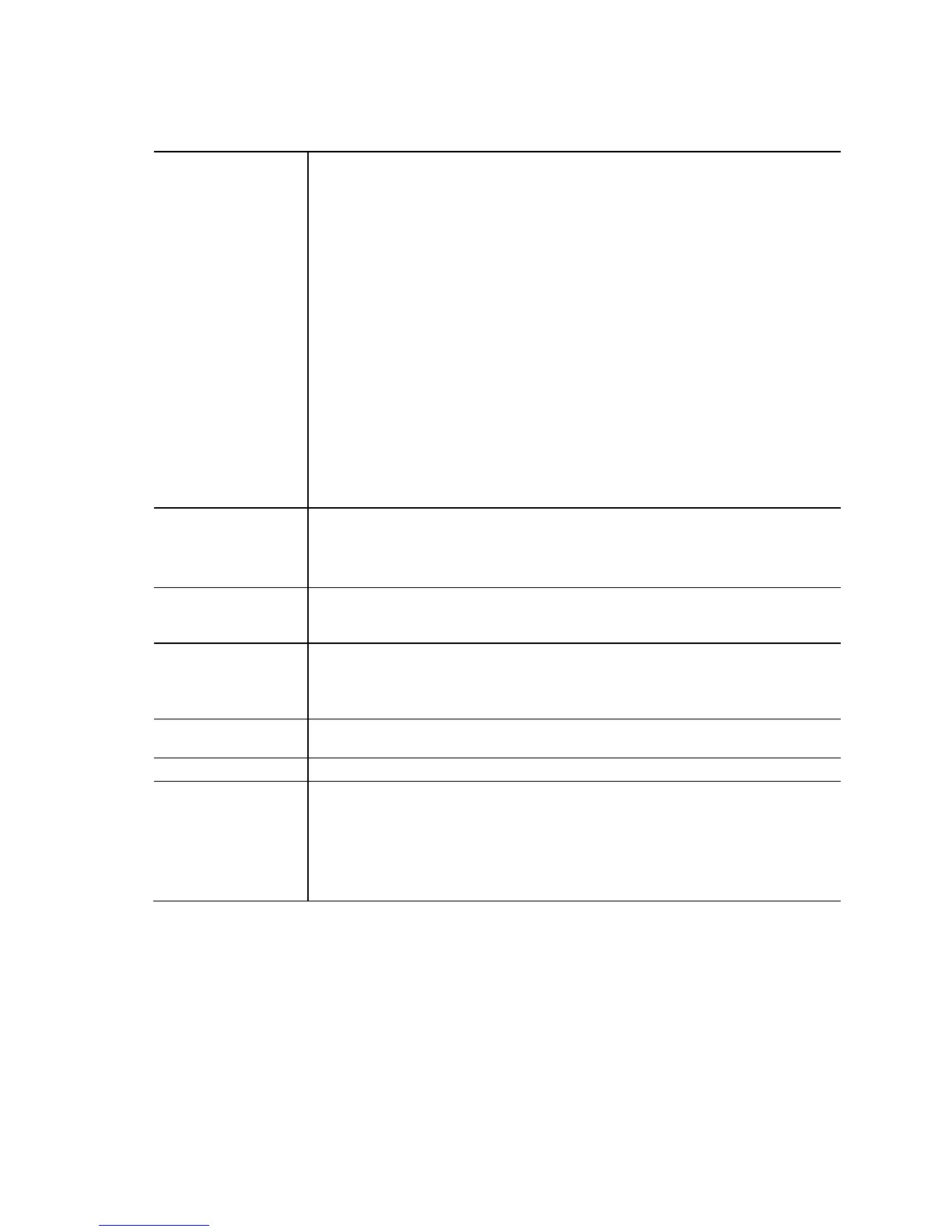Intel Desktop Board DH77DF Technical Product Specification
12
Table 1. Feature Summary (continued)
Peripheral
Interfaces
• Four USB 3.0 ports:
― Two USB 3.0 ports are implemented with stacked back panel connectors
(blue)
― Two front panel USB 3.0 ports are implemented through one internal
connector (blue)
• Ten USB 2.0 ports:
― Four ports are implemented with stacked back panel connectors (two black
and two orange high current charging ports)
― Two front panel
high current charging ports are implemented through one
internal header (orange)
― Two front panel ports are implemented through one internal header (black)
― Two ports are implemented in the PCI Express Full-/Half–Mini Card slot
• Six Serial ATA (SATA) ports:
― Two SATA 6.0 Gb/s interfaces through the Intel H77 Express Chipset with
Intel
®
Rapid Storage Technology RAID support (blue)
― Two internal SATA 3.0 Gb/s interfaces through the Intel H77 Express
Chipset with Intel Rapid Storage Technology RAID support (black)
― One internal mSATA port (PCI Express Full-/Half-Mini Card slot)
― One back panel eSATA port (red)
Expansion
Capabilities
• One PCI Express 3.0 x16 add-in card connector
• One PCI Express Full-/Half-Mini Card slot with support for mSATA
Note: PCI Express 3.0 is only supported by 3
rd
generation Intel Core
processor family processors
BIOS
• Intel
®
BIOS resident in the SPI Flash device
• Support for Advanced Configuration and Power Interface (ACPI), Plug and Play,
and SMBIOS
Instantly Available
PC Technology
• Support for PCI Express* Revision 3.0
• Suspend to RAM support
• Wake on PCI Express, LAN, front panel, Consumer Infrared (CIR), and USB
ports
LAN Support
Gigabit (10/100/1000 Mb/s) LAN subsystem using the Intel
®
82579V Gigabit
Ethernet Controller
Legacy I/O Control Nuvoton NCT67760 I/O controller for CIR and hardware management support
Hardware Monitor
Subsystem
• Hardware monitoring through the Nuvoton I/O controller
• Voltage sense to detect out of range power supply voltages
• Thermal sense to detect out of range thermal values
• Two fan headers
• Two fan sense inputs used to monitor fan activity
• Fan speed control