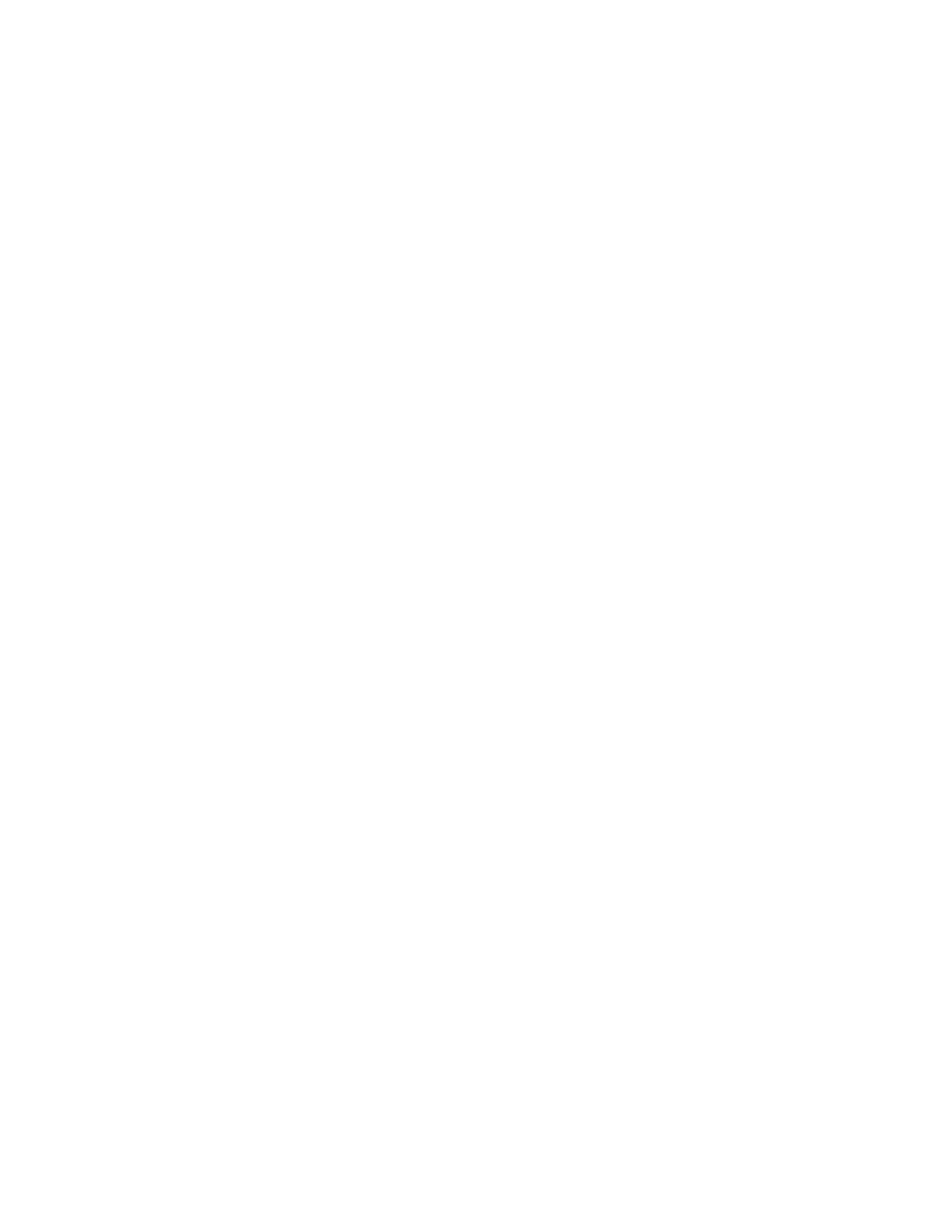Contents
vii
Figures
1. Intel Desktop Board DH61DL Components........................................................12
2. LAN Status LEDs ..........................................................................................18
3. Location of the Intel MEBX Reset Header..........................................................21
4. Location of the Standby Power Indicator ..........................................................25
5. Installing the I/O Shield ................................................................................29
6. Intel Desktop Board DH61DL Mounting Screw Hole Locations..............................30
7. Unlatch the Socket Lever...............................................................................31
8. Lift the Load Plate.........................................................................................32
9. Remove the Processor from the Protective Cover ..............................................33
10. Install the Processor .....................................................................................33
11. Secure the Load Plate in Place........................................................................34
12. Connecting the Processor Fan Heat Sink Power Cable to the Processor
Fan Header..................................................................................................35
13. Dual Channel Memory Configuration Example ...................................................36
14. Use DDR3 DIMMs .........................................................................................37
15. Installing a DIMM .........................................................................................38
16. Installing a PCI Express Half-Mini Wireless LAN Card .........................................39
17. Installing a PCI Express Full-Mini Wireless LAN Card ..........................................40
18. Connecting a Serial ATA Cable........................................................................41
19. Internal Headers ..........................................................................................42
20. Back Panel Audio Connectors .........................................................................46
21. Location of the System Fan Header .................................................................47
22. Connecting Power Supply Cables ....................................................................48
23. Location of the BIOS Configuration Jumper Block ..............................................49
24. Removing the Battery ...................................................................................56
25. Intel Desktop Board DH61DL China RoHS Material Self Declaration Table..............70
