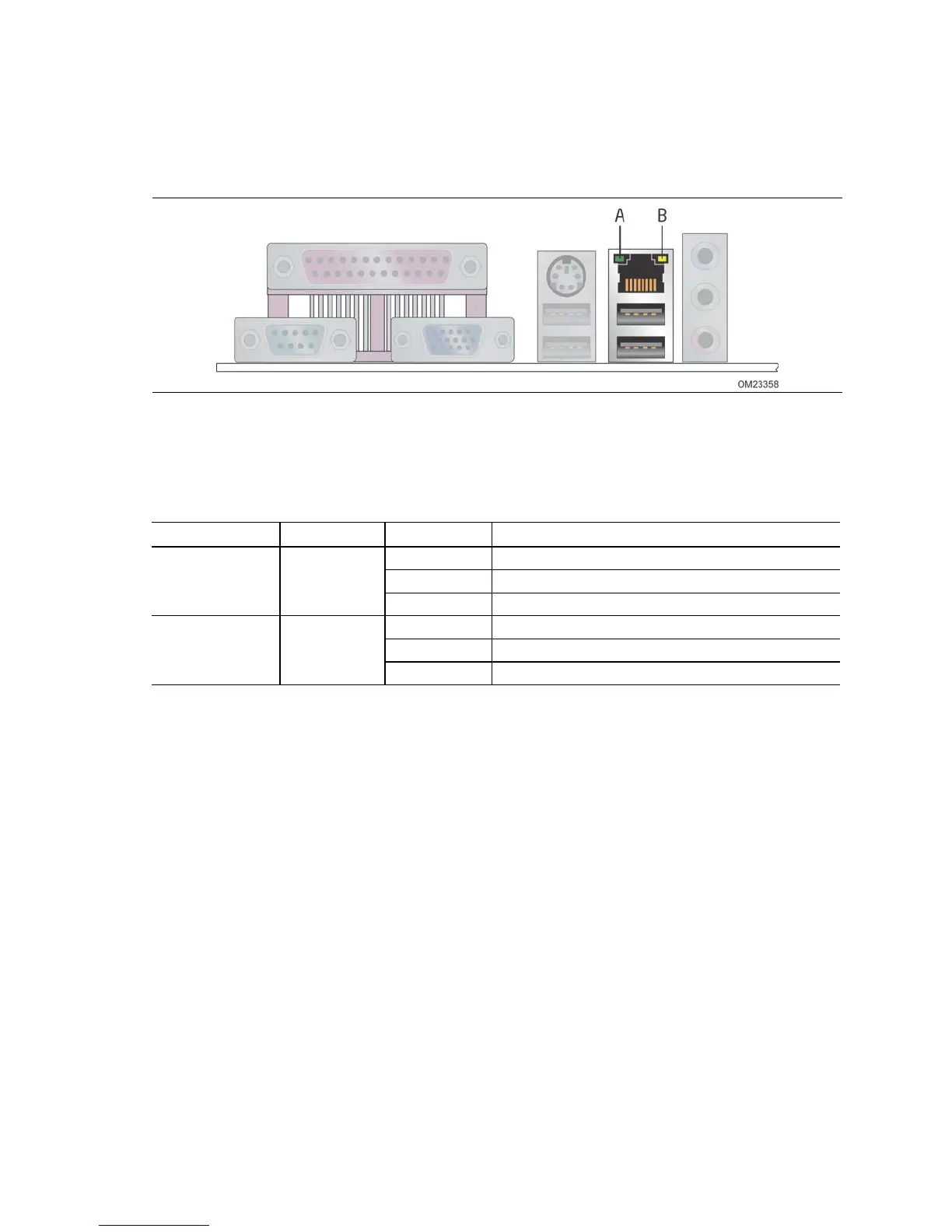Intel Desktop Board D2500HN Technical Product Specification
24
1.8.2 RJ-45 LAN Connector with Integrated LEDs
Two LEDs are built into the RJ-45 LAN connector (shown in Figure 4).
Figure 4. LAN Connector LED Locations
Table 4 describes the LED states when the board is powered up and the Ethernet LAN
subsystem is operating.
Table 5. LAN Connector LED States
LED LED Color LED State Condition
Link/Activity (A) Green
Off LAN link is not established.
On LAN link is established.
Blinking LAN activity is occurring.
Link Speed (B) Green/Yellow
Off 10 Mb/s data rate is selected or negotiated.
Green 100 Mb/s data rate is selected or negotiated.
Yellow 1000 Mb/s data rate is selected or negotiated.
