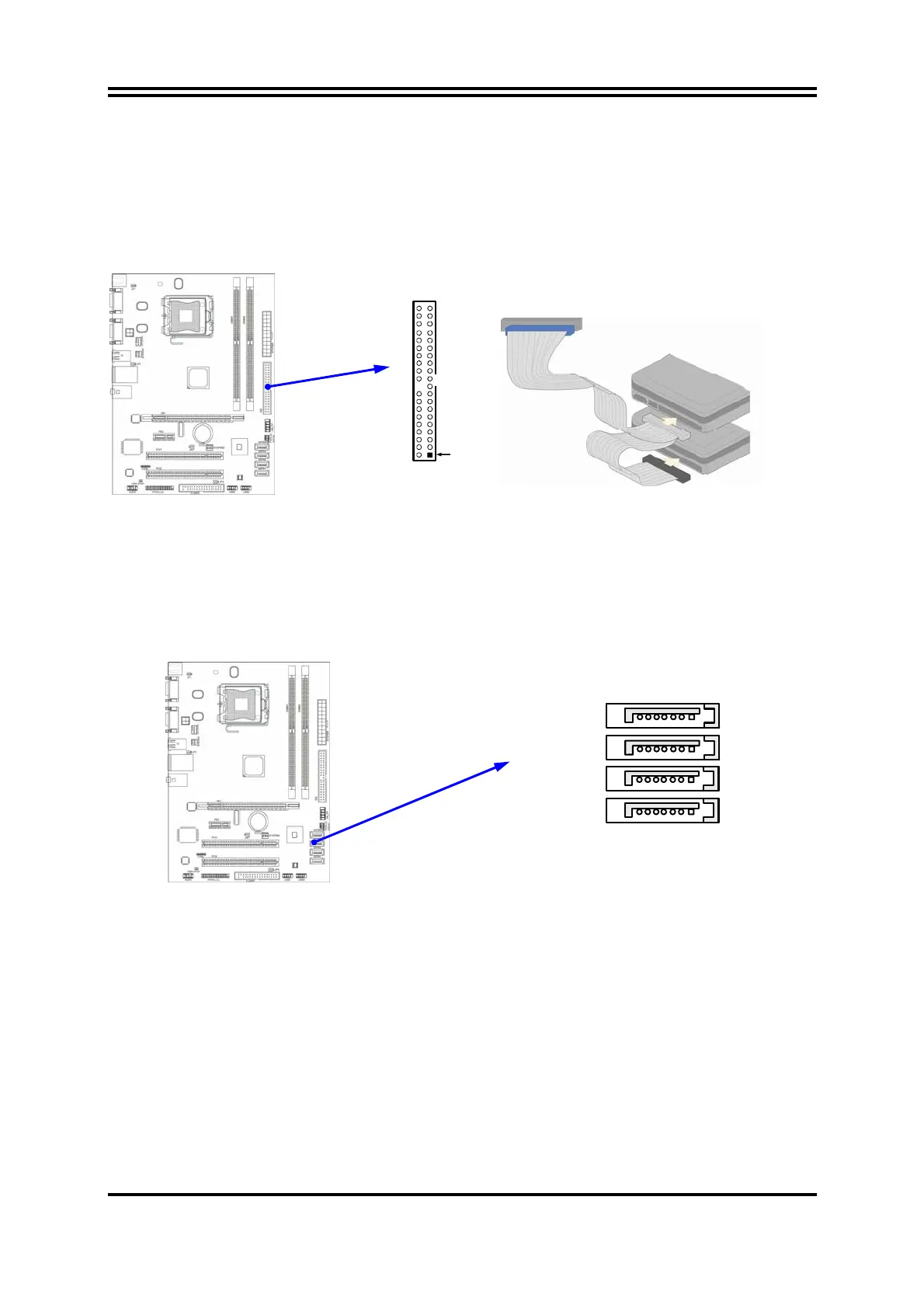11
z
Two hard disks can be connected to each connector. The first HDD is
referred to as the “Master” and the second HDD is referred to as the “Slave”.
z
For performance issues, we strongly suggest you don’t install a CD-ROM or
DVD-ROM drive on the same IDE channel as a hard disk. Otherwise, the
system performance on this channel may drop.
IDE Connector
Pin 1
IDE1
(9) Serial-ATA Port connector: SATA1 / SATA2 / SATA3/ SATA4
These connectors support the provided Serial ATA and Serial ATA2 IDE hard disk
cable to connecting the motherboard and serial ATA hard disk.
(10)
Serial COM Port: COM1
COM1 is the 9-pin connector. The On-board serial port can be disabled through
BIOS SETUP.
(11) VGA Connector (15-pin D-Sub) Connector: VGA
VGA is the 15-pin D-Subminiature female connector for display monitor.
Serial-ATA1 & 2 Compatible Connectors
SATA2
SATA1
SATA4
SATA3
