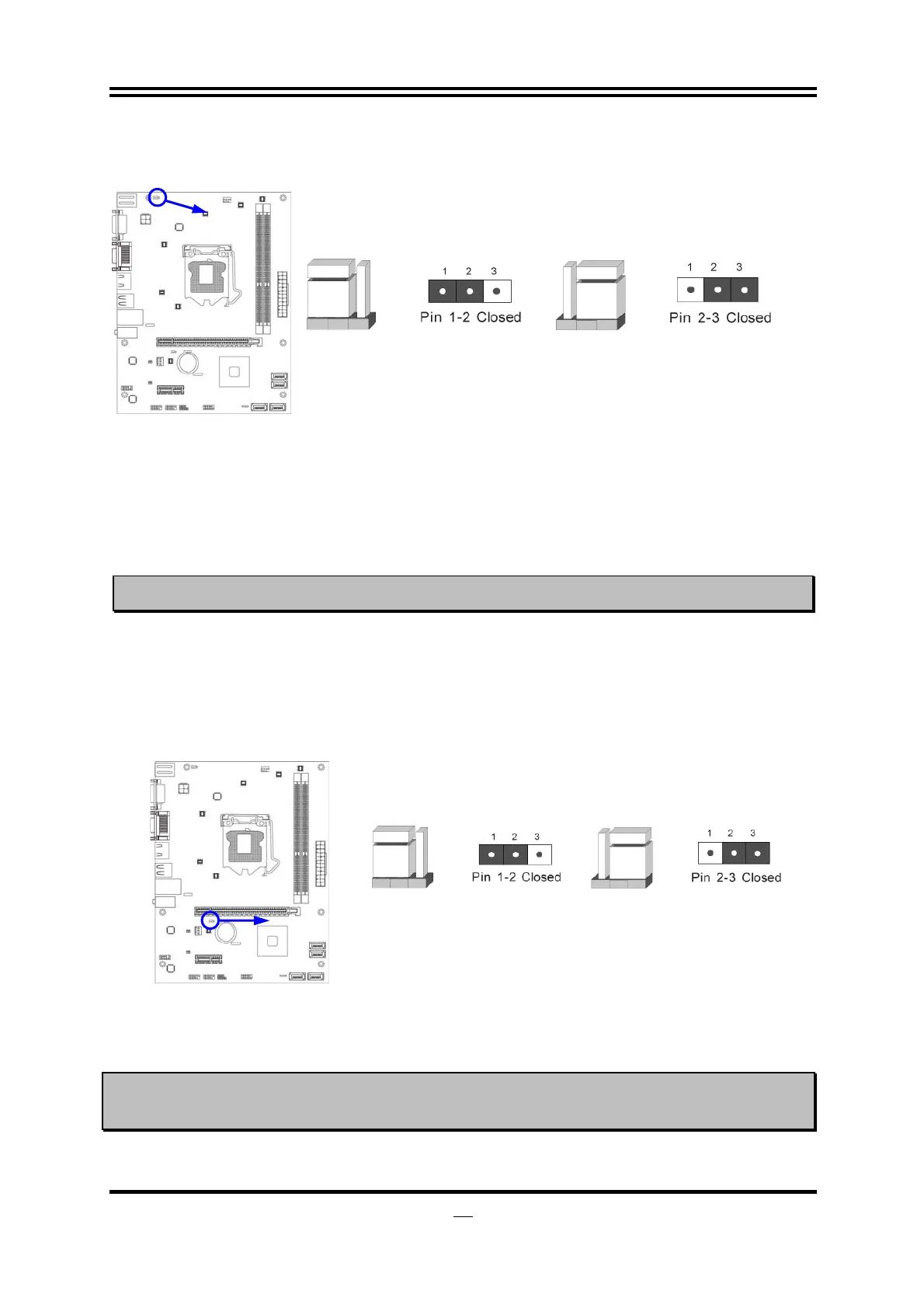13
3-4 Jumper Setting
(1) KB/MS Power on Function Enabled/Disabled: JP1
Ke
board /Mouse Power On Settin
2-3 Closed: KB/MS Power ON Enabled
JP1
JP1
1-2 Closed: KB/MS Power ON Disable (Default)
(2) CMOS RAM Clear (3-pin): JBAT
A battery must be used to retain the motherboard configuration in CMOS RAM.
Note: When should clear CMOS
1. Troubleshooting
2. Forget password
3. After over clocking system boot fail
WARNNING!
Please remove or turn off the power supply before CMOS clear.
Following these steps to clear CMOS:
1. Turn off the system and unplug the AC power
2. Remove ATX power cable from ATX power connector
3. Locate JBAT and short pins 2-3 for a few seconds
4. Return JBAT to its normal setting by shorting pins 1-2
5. Connect ATX power cable back to ATX power connector
CMOS RAM Clear Settin
2-3 Closed clear Cmos
JBATJBAT
-
ose
orma
Notice:
the photos used for illustration purpose in this manual are from the model
I61M2,
unless otherwise stated.
