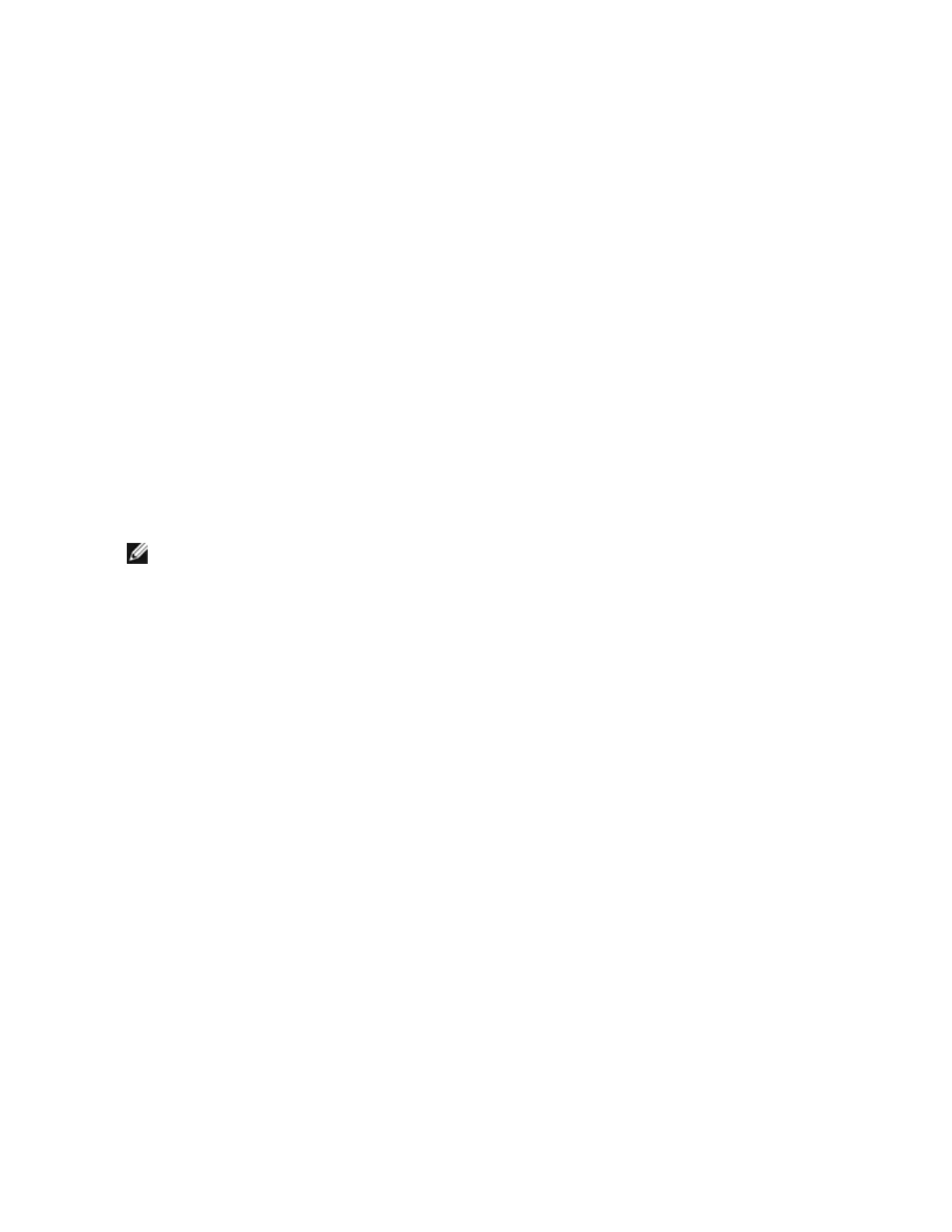l Intel® 82567LF-2 Gigabit Network Connection
l Intel® 82567V Gigabit Network Connection
l Intel® 82567LF Gigabit Network Connection
l Intel® PRO/1000 Gigabit Server Adapter
l Intel® PRO/1000 PM Network Connection
l Intel® PRO/1000 PM Network Connection
l Intel® 82562V 10/100 Network Connection
l Intel® 82562GT 10/100 Network Connection
l Intel® 82566DM Gigabit Network Connection
l Intel® 82566DC Gigabit Network Connection
l Intel® 82566DC-2 Gigabit Network Connection
l Intel® 82562V-2 10/100 Gigabit Network Connection
l Intel® 82562G-2 10/100 Gigabit Network Connection
l Intel® 82562GT-2 10/100 Gigabit Network Connection
l Intel® 82552 10/100 Network Connection
Setting Up Jumbo Frames in Microsoft* Windows*
NOTE: Jumbo Frames are not supported in multi-vendor team configurations.
1. Open Microsoft* Windows* Device Manager.
2. Open Properties on your adapter.
3. Click the Advanced tab.
4. Select Jumbo Frames from the list of advanced features.
5. Set your desired packet size (based on network capability).
6. Click OK to apply the changes.
All equipment on the network must also support the larger frame size. When setting up Jumbo Frames on
other network devices, be aware that different network devices calculate Jumbo Frame size differently. Some
devices include the header information in the frame size while others do not. Intel adapters do not include
header information in the frame size. When configuring Jumbo Frames on a switch, set the frame size four
bytes higher for CRC, plus four bytes if you are using VLANs or QoS packet tagging.
Advanced Network Services Teaming
Advanced Network Services (ANS) Teaming, a feature of the Advanced Network Services component, lets
you take advantage of multiple adapters in a system by grouping them together. ANS teaming can use
features like fault tolerance and load balancing to increase throughput and reliability. Before you can set up
ANS teaming in Microsoft* Windows*, you must install Intel® PROSet software. For more information, select
Intel PROSet in the Table of Contents (left pane) of this window.
