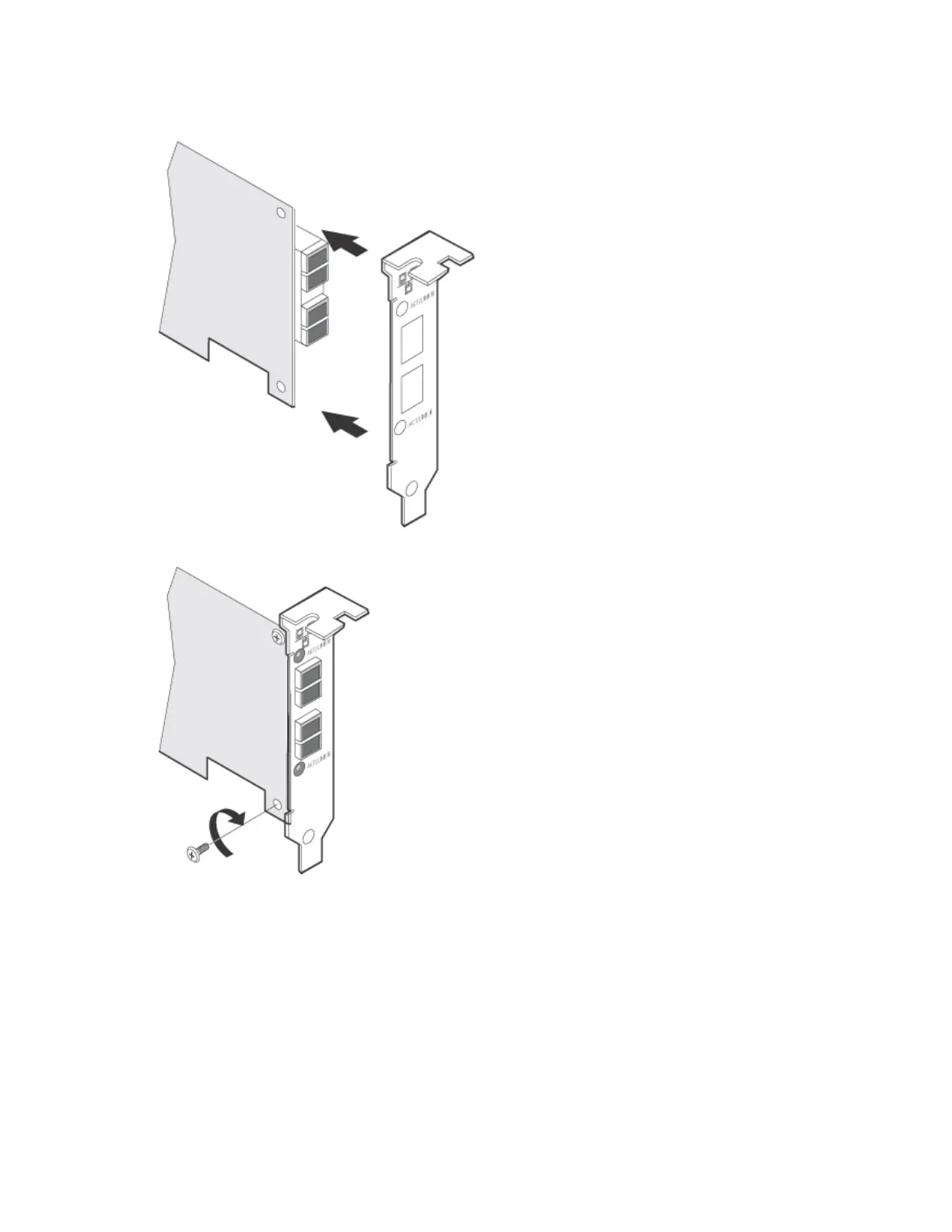4. Slide the low profile bracket onto the adapter.
5. Attach the low profile bracket to the adapter using the screws you removed in step 2.
6. Carefully tighten the screws until they are seated. Do not over tighten.
You may re-attach the standard sized bracket in the future if necessary.
Installing the Adapter
Selecting the Correct Slot
PCI-Express Adapters
l One open PCI-Express slot (v1.0a or newer), x4, x8, or x16.