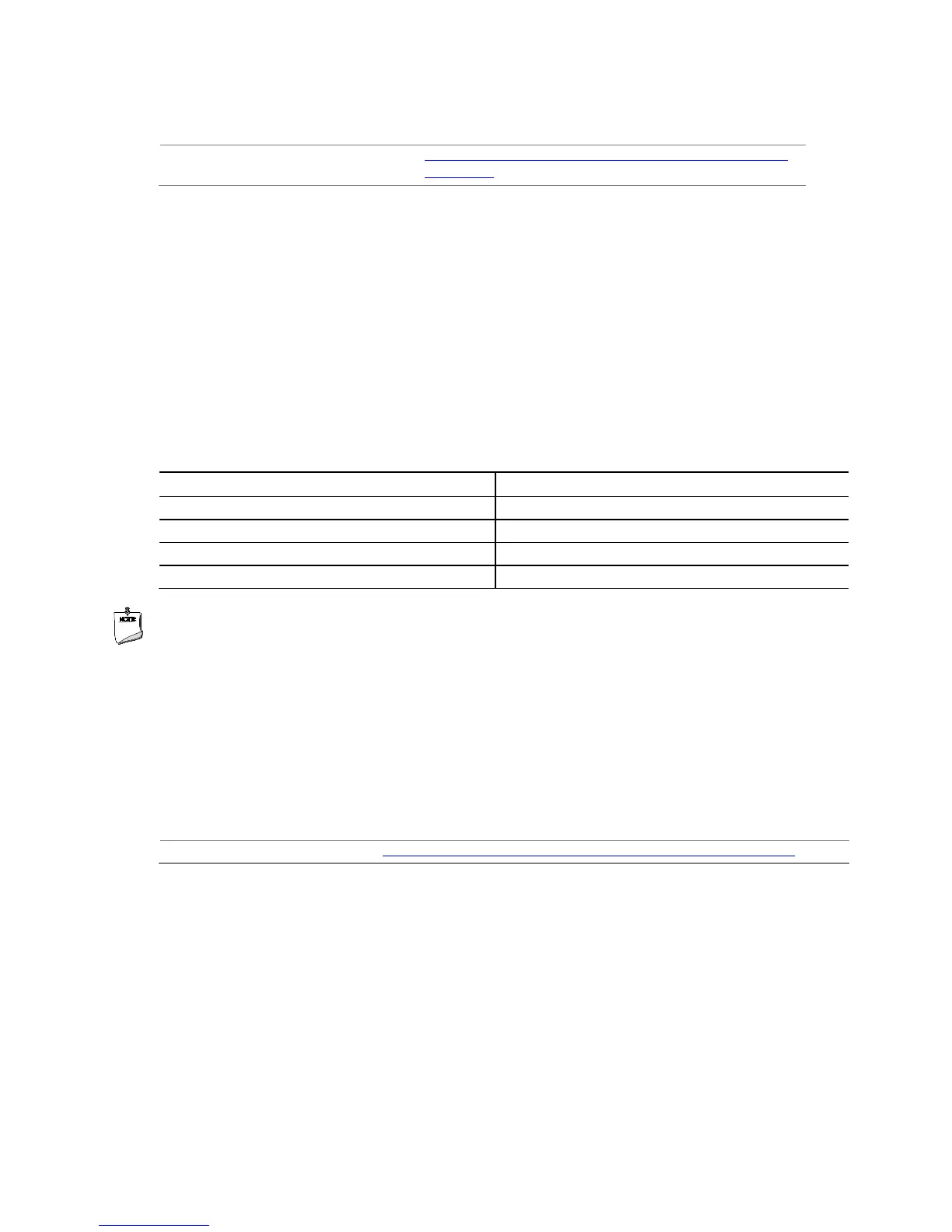Overview of BIOS Features
53
http://support.intel.com/support/motherboards/desktop/sb/CS-
034499.htm
3.5.1 Language Support
The BIOS Setup program and help messages are supported in US English. Check the Intel web
site for support.
3.6 BIOS Recovery
It is unlikely that anything will interrupt a BIOS update; however, if an interruption occurs, the
BIOS could be damaged. Table 18 lists the drives and media types that can and cannot be used
for BIOS recovery. The BIOS recovery media does not need to be made bootable.
Table 18. Acceptable Drives/Media Types for BIOS Recovery
(Note)
Can be used for BIOS recovery?
Hard disk drive (connected to USB)
CD/DVD drive (connected to USB)
USB diskette drive (with a 1.4 MB diskette) No (BIOS update file is bigger than 1.4 MB size limit)
NOTE
Supported file systems for BIOS recovery:
• NTFS (sparse, compressed, or encrypted files are not supported)
• FAT32
• FAT16
• FAT12
• ISO 9660
http://www.intel.com/support/motherboards/desktop/sb/cs-034524.htm
3.7 Boot Options
In the BIOS Setup program, the user can choose to boot from a hard drive, removable drive, or
the network. The default setting is for the hard drive first, removable drive second, and the
network third.
3.7.1 Network Boot
The network can be selected as a boot device. This selection allows booting from the onboard
LAN or a network add-in card with a remote boot ROM installed.