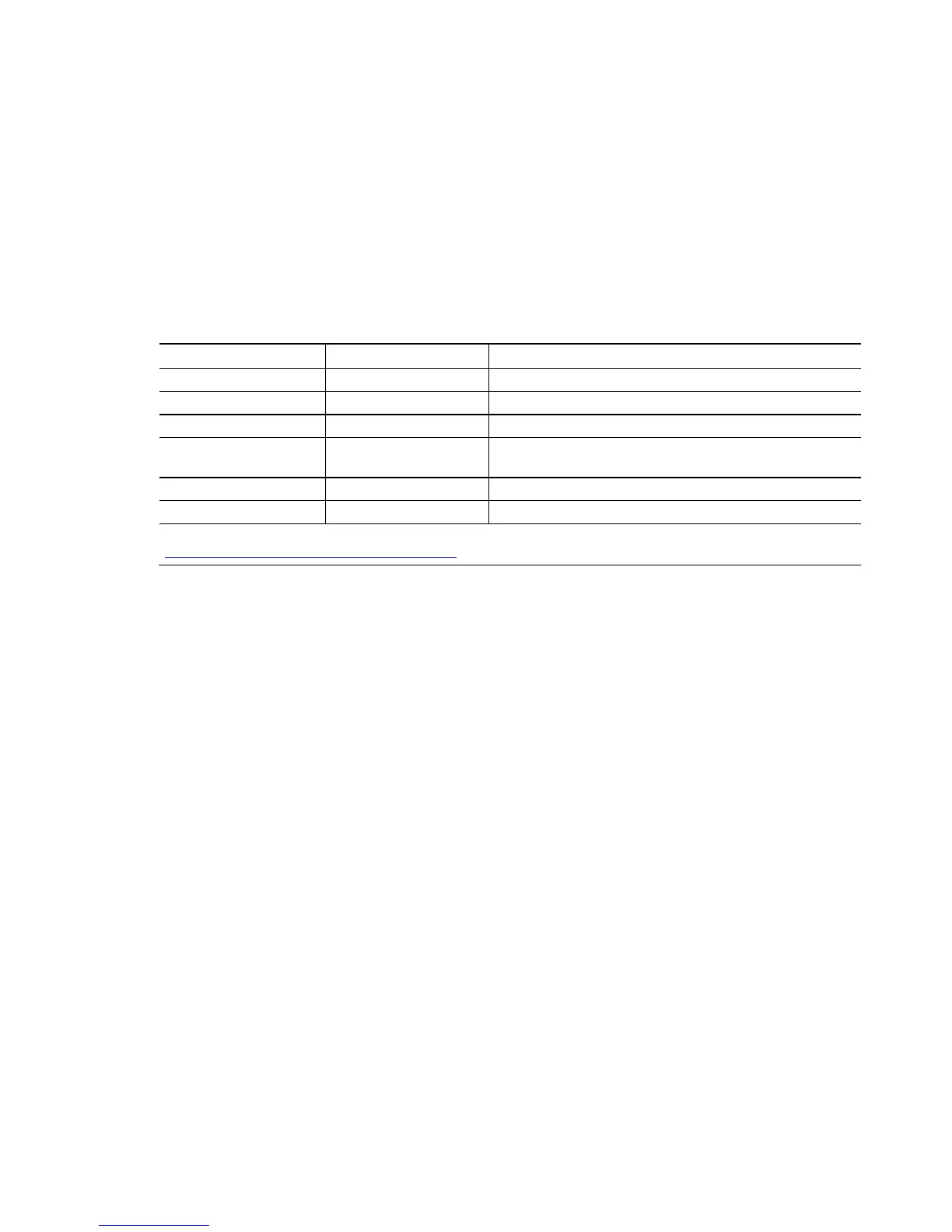58
3.10 System LED Functionality
The NUC system includes configurable RGB LED functionality in both the top cover skull lid as
well as the front panel status LEDs. The LEDs in both the Top and the Front panel are software
configurable with the WMI command set.
Table 22 shows the default location and behavior configurations of the RGB LEDs that are present
on the system.
Table 22. Default RGB LED Locations and Behaviors
S0 – Blue solid, S3 – Blue Blinking
Default Off, flash red during activity
Front Panel LED 2 Ethernet Activity Default On when Network connected, Flash Off during activity
Green Transitions to Red, measures power consumption based
on
S0 – Blue Solid, S3 – Blue Blinking
S0 – Blue Solid, S3 – Blue Blinking
For more behaviors please download the Intel NUC LED Companion Application from
https://downloadcenter.intel.com/download/27641
