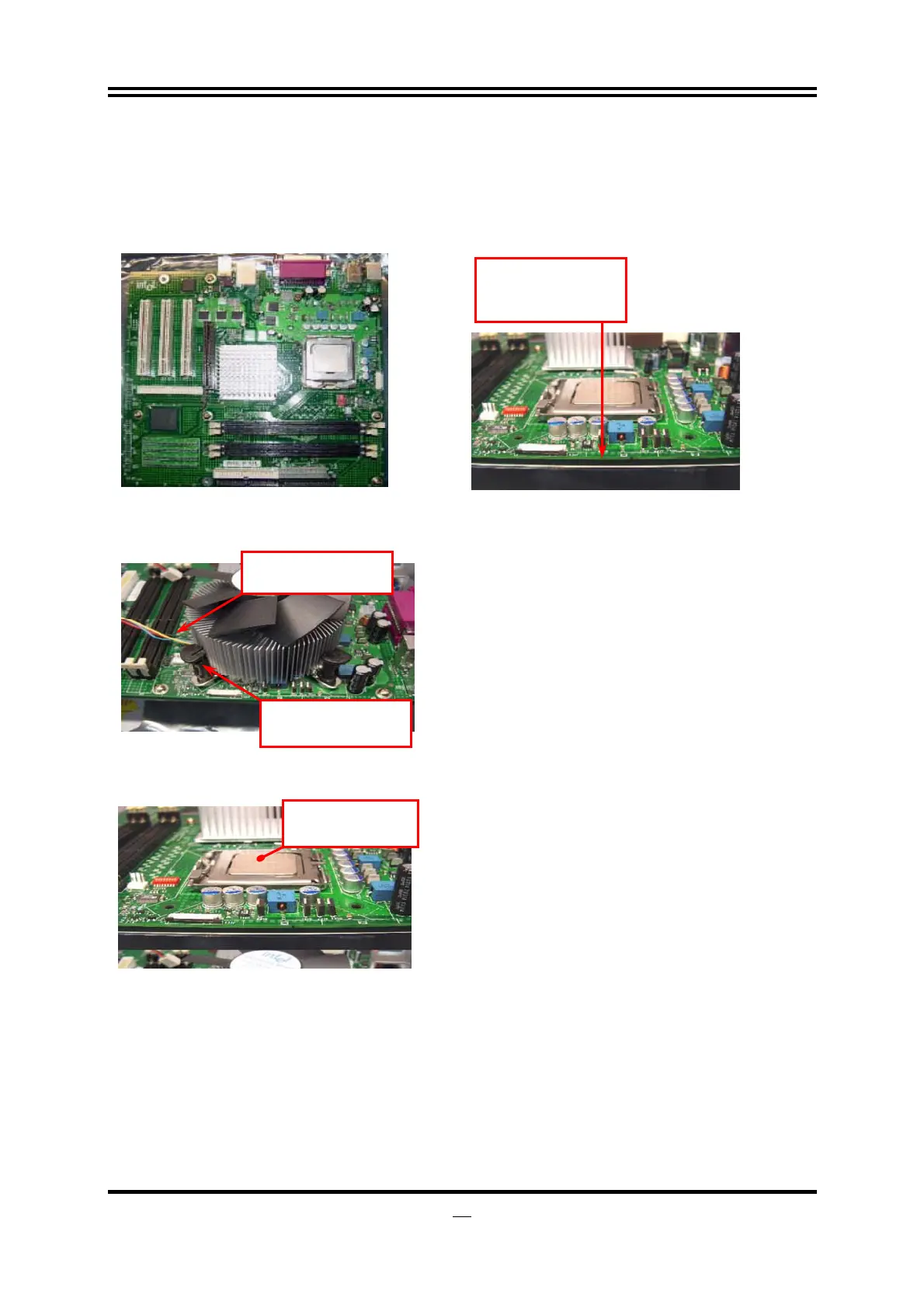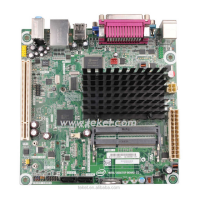13
7. Close the Socket
Intel Reference Thermal Solution Assembly
NOTE: Depending on the configuration, Thermal Solution Integration procedure could perform with
M/B alone or with M/B in the Chassis.
1. Place motherboard on support structure providing
minimum 0.150-inch backside clearance
2. Apply 300 mg of Thermal Interface Material (Shin-
Etsu G751) onto center of IHS
NOTE: Thermal Solutions that come with IntelR boxed
processor use pre-applied thermal interface material
and not grease.
3. Remove Heat Sink (HS) from packaging media
4. Place HS onto the LGA775 Socket
• Ensure fan cables are oriented on side closest to
fan header
• Align Fasteners with MB through-holes
0.150-inch backside
clearance for fastener
installation
Fan cabled on side
closest to MB heade
Fastener slots
pointing straight out
Apply Thermal
Interface Material