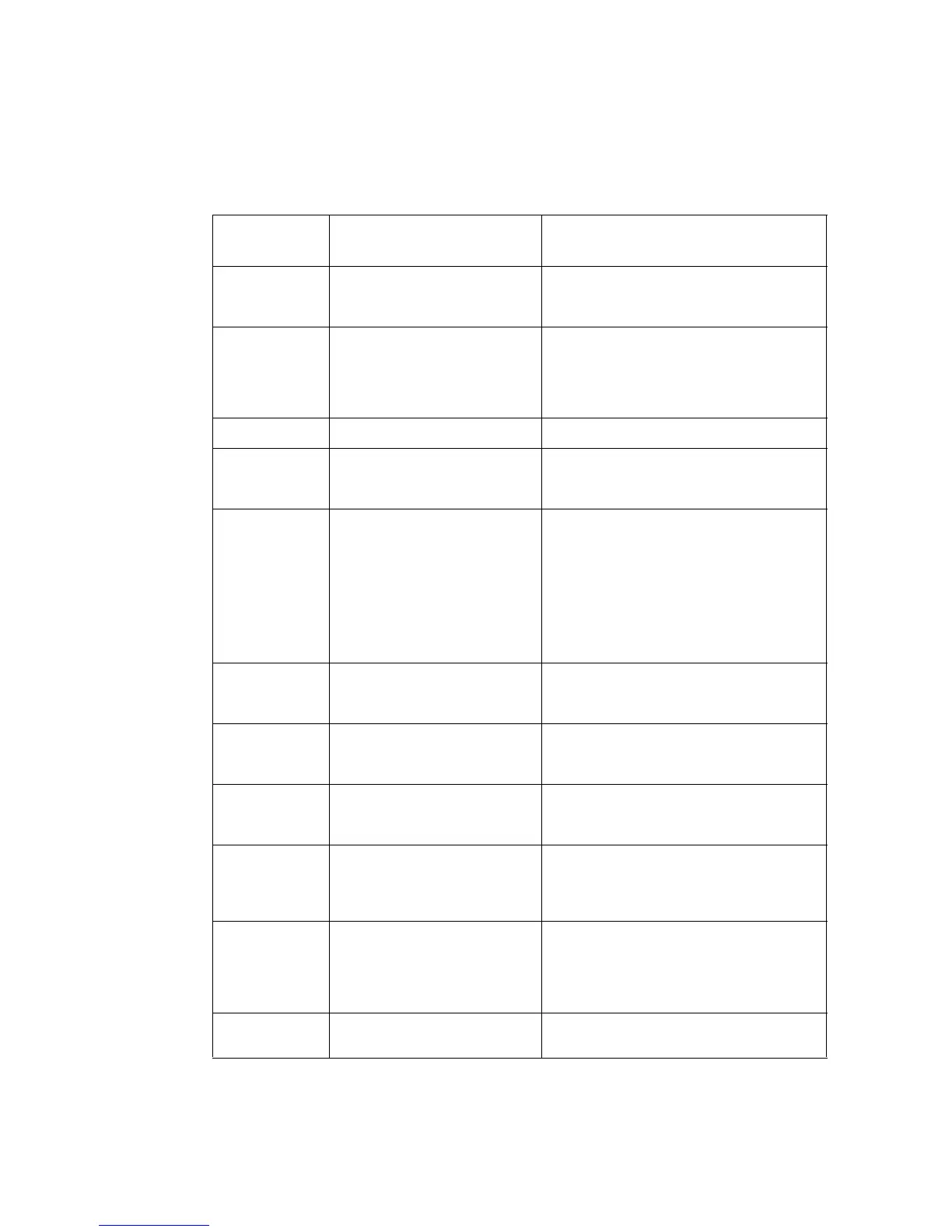14 Intel® RAID Controller RS25DB080 Hardware User’s Guide
Table 1. Jumper Description
s
Jumper /
Connector
Type Description
J1A1 Global Drive Fault LED header 2-pin connector Connects to an LED that
indicates whether a drive is in a fault
condition.
J1A2 Write-pending LED header 2-pin connector Connects to an LED that
indicates when the data in the cache has
yet to be written to the storage devices.
Used when the write-back feature is
enabled.
J1A3 Factory Test header 2-pin connector Reserved for factory use.
J1A4 Activity LED header 2-pin connector Connects to an LED that
indicates activity on the drives connected to
the controller.
J1A5 Individual PHY and Drive
Fault
Indication header
Ports 0-3
Ports 4-7
2x8-pin header Connects to an LED that
indicates whether a drive is in a fault condi-
tion. There is one LED per port. When lit,
each LED indicates the corresponding drive
has failed or is in the Unconfigured-Bad
state. The LEDs function in a direct-attach
configuration (there are no SAS expanders).
Direct attach is defined as a maximum of
one drive connected directly to each port.
J1A7 I2C Enclosure Management
Connector
3-pin connector Supports SES (SCSI enclo-
sure services) over I2C through an internal
I2C backplane cable.
J2B1 x4 SAS Ports 0-3 internal
connector
SFF-8087 mini SAS 4i internal connector
Connects the controller by cable to SAS
drives or SATA 2 drives.
J2B2 x4 SAS Ports 4-7 internal
connector
SFF-8087 mini SAS 4i internal connector
Connects the controller by cable to SAS
drives or SATA 2 drives.
J2B3 Advanced Software Hardware
Key Header
3-pin header Enables support for selected
advanced features, such as recovery,
Supersized cache, FastPath, and full disk
encryption.
J2B4 Standard edge card connector The RAID controller interfaces with the host
system though a standard edge card. This
interface provides power to the board and
an I2C interface connected to the I2C bus
for IPMI.
J5A1 UART connector for the
expander
4-pin connector Reserved for factory use.
